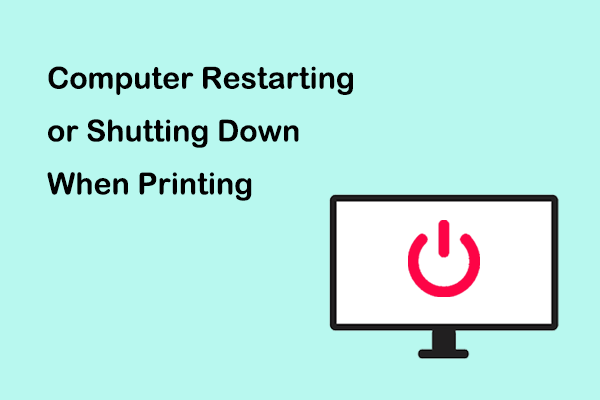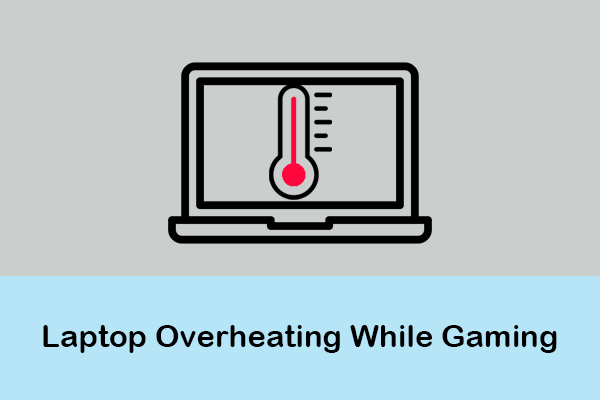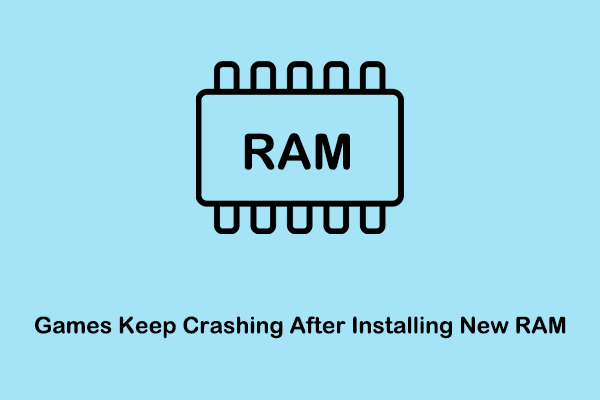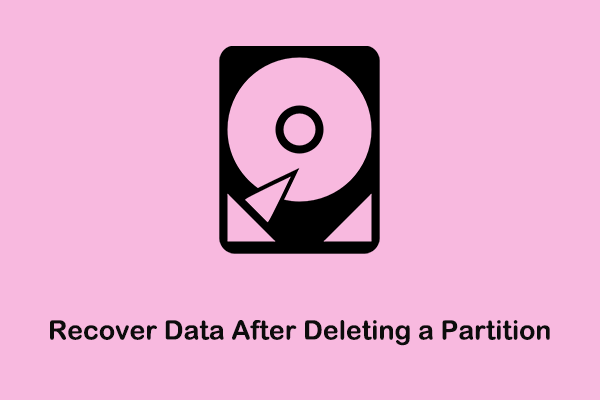What Can a PC Repair Software Do
Although Windows has become a very stable operating system after continuous development and updates, it still faces many challenges, such as system crashes, blue screen of death, virus infections, disk problems, etc. These problems may not only cause data loss or file corruption but may also cause the computer to fail to start. Windows repair software is mainly used to repair errors or problems related to the Windows operating system and help restore the normal operation of the computer.
The vast amount of Windows repair software on the market, with varying quality, may confuse you. This article screens some commonly used and safe Windows built-in repair tools and third-party Windows repair software.
Best Windows PC Repair Software
Windows Built-in Tools
In the following part, we collect some workable computer repair software that comes with Windows.
Windows Troubleshooters
Windows offers you various PC troubleshooters to assist you in diagnosing and addressing common issues related to Windows updates, hardware devices, network connections, program compatibility, searching and indexing, etc.
To make use of these troubleshooters, you can go to Windows Settings > Update & Security > Troubleshoot > Additional troubleshooters.
For example, if you want to fix issues with failed Windows updates like Windows 11 KB5034123 failed to install, you can run the Windows Update troubleshooter.
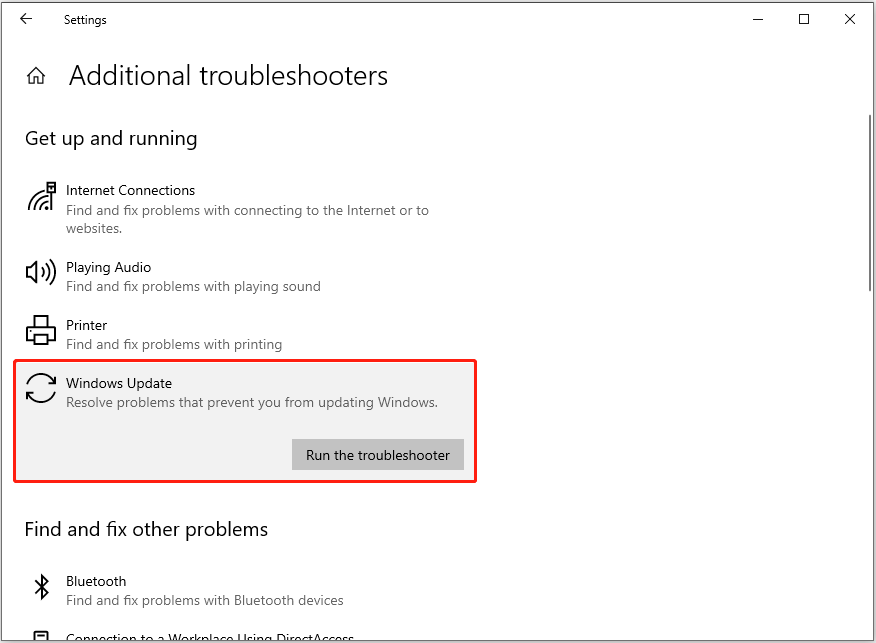
System File Checker
The System File Checker (SFC) is another PC repair tool free that enables you to scan for and restore corrupted system files. It is a command line tool that can be invoked via Windows Command Prompt. To take advantage of this tool, you need to run Command Prompt as administrator, then type sfc / scannow in the command line window and press Enter to execute it.
Windows Startup Repair
Windows startup repair tool can be very helpful if your computer freezes on startup or won’t start properly. The tool makes it possible to quickly diagnose and repair complex startup problems. There are multiple ways available to access the Windows startup repair, such as via Settings, Windows installation media, etc. For detailed information, please refer to this guide: You Can Fix Boot Issues by Startup Repair on Windows 10.
Third-Party Windows PC Repair Software
Listed below are some professional and reliable Windows PC repair software provided by some software manufacturers.
MiniTool System Booster
MiniTool System Booster is a comprehensive all-in-one PC tuning software that can be used to clean and repair registry issues and repair Windows security items to keep your computer stable and problem-free.
In addition, as one of the best PC repair software free, MiniTool System Booster has numerous other functions, such as cleaning junk files, increasing Internet speed, disabling unnecessary startup programs, accelerating CPU, RAM, and hard disk resources, etc.
You can experience all features in MiniTool System Booster for free within 15 days.
MiniTool System Booster TrialClick to Download100%Clean & Safe
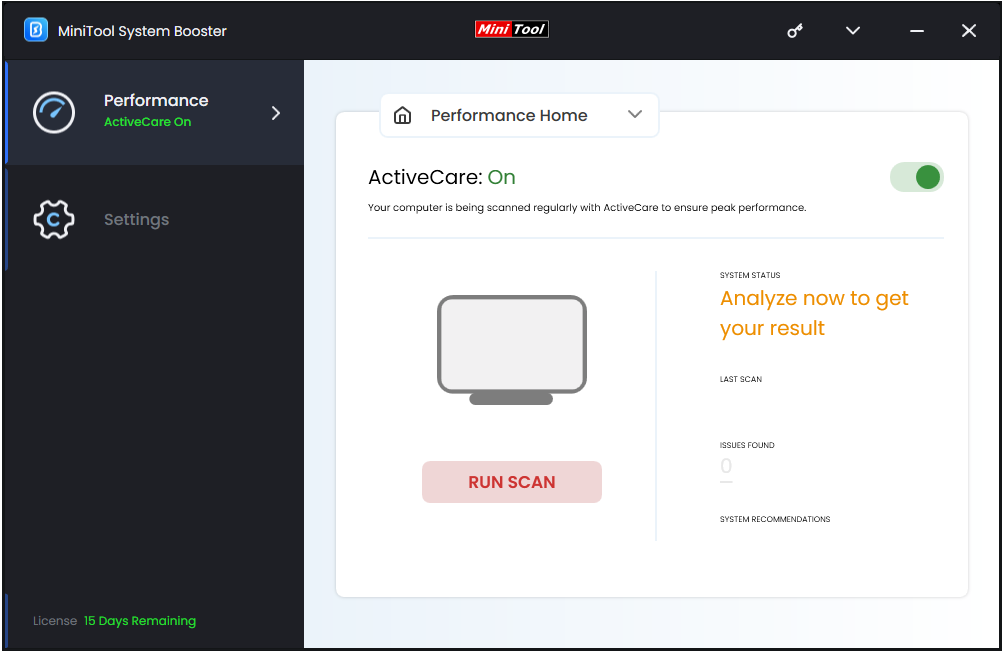
FixWin 11/10
FixWin 11/FixWin 10 is also a reliable and portable PC repair software that runs on Windows 11/10 and troubleshoots and addresses system-related issues. Similar to Windows’ built-in troubleshooting programs, FixWin 11/10 also helps detect and repair many issues related to playing audio, Internet connections, hardware and devices, power supplies, printers, system maintenance, shared folders, network adapters, Windows updates, and more.
Windows Repair
The last Windows PC repair software we’re going to talk about is Windows Repair. It is a tool that is effective for many common Windows problems, such as registry errors, file permission issues, Windows updates, and Windows Firewall related issues. Windows Repairs section has always been completely free for personal use.
Windows Data Recovery/File Backup/Partition Management Tools
Apart from Windows PC repair software, here we want to share some professional and green data/partition management software with you.
MiniTool Power Data Recovery
It serves as the best data recovery software that excels at recovering various types of files, such as documents, videos, pictures, audio files, emails, etc. from computer internal hard drives, external hard drives, USB drives, SD cards, memory cards, and more.
Not it only can recover deleted files but it also helps rescue existing data from corrupted Windows, inaccessible hard drives, corrupted hard disks, and so on.
MiniTool Power Data Recovery FreeClick to Download100%Clean & Safe
MiniTool ShadowMaker
As a professional backup tool, it provides comprehensive data protection services and powerful disaster recovery solutions for PCs, Servers, and Workstations. With this file backup tool, you are able to back up files/folders, partitions/disks, and systems.
MiniTool ShadowMaker TrialClick to Download100%Clean & Safe
MiniTool Partition Wizard
It is an all-in-one disk partition manager that aims to maximize disk performance. You can use it to create/delete, wipe/format, extend/shrink, move/resize partitions flexibly, convert disk between MBR and GPT, clone a hard drive, and more.
MiniTool Partition Wizard FreeClick to Download100%Clean & Safe
Bottom Line
All in all, this post shares Windows built-in and third-party computer repair software, as well as data recovery, file backup, and disk management tools with you.
If you encounter any problems or have any concerns about MiniTool software, please do not hesitate to send an email to [email protected].