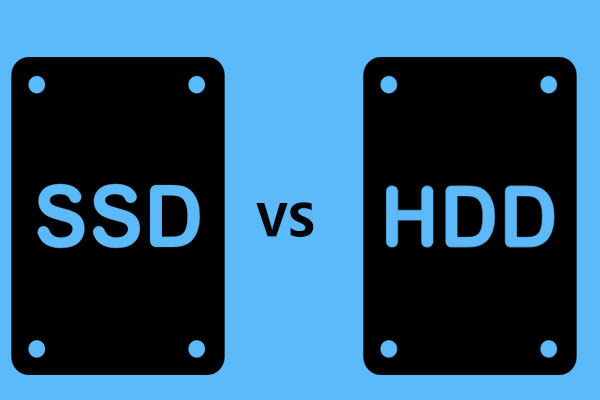This post shows you what SSD is.
Do you know what SSD is? In this post, MiniTool introduces SSD structures, SSD types, SSD advantages and disadvantages, as well related SSD concepts technologies.
What Is SSD?
SSD, short for Solid State Drive, is a storage device that uses integrated circuit assemblies as memory to store data. It is composed of a control unit, a storage unit (NAND Flash chip or DRAM chip), an optional cache (or buffer) unit, and an interface.
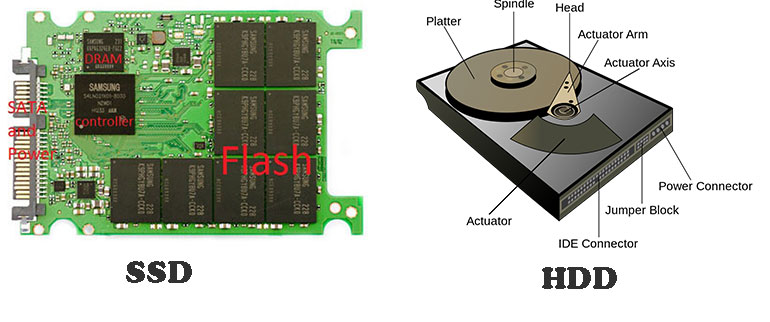
Main Control Chip
Every SSD has a control unit (also called master controller), whose core component is a main control chip. The master controller has the following two functions:
- Connecting the storage unit to the interface, so that the data can be transmitted to the computer.
- Responsible for the completion of various instructions within the SSD. For example: reading and writing data, wear leveling (WL), bad block management, error checking and correcting (ECC), garbage collection (GC), etc.
In a word, the quality of the main control chip directly determines the actual user experience and the SSD life.
To know SSD life span, click this post: How to Know Your SSD’s Lifespan and How to Increase Its Life.
Memory Chip
In general, the memory chips can be divided into two types: NAND flash chip, and DRAM chip.
DRAM, short for Dynamic random-access memory, features a read-and-write speed faster than NAND flash chip. However, once powered off, DRAM will lose data. Based on the above points, DRAM is usually used in memory banks and only a few SSDs adopt it.
NAND flash is a non-volatile storage technology, that is, data can still be saved after power failure. Due to its advantages like low power consumption, low price, and good performance, it is widely used in SSDs.
NAND flash chip can be divided into SLC (single-level cell) flash memory, MLC (multi-level cell) flash memory, TLC (triple-level cell), and QLC (quad-level cell) NAND flash memory. In addition, NAND flash chip can also be divided into plane NAND flash memory, and 3D NAND flash memory.
Buffer Chip
The buffer chip stands next to the controller chip. With it, SSDs can process data faster. However, in order to save costs, some cheap SSD solutions eliminate cache chips, which will certainly degrade the performance of SSDs.
Interface
The hard disk interface is the connection between the hard disk and the host system, which is used to transfer data between them. The hard disk interface determines the connection speed between the hard disk and the computer.
In general, SSD has the interface specification same as common hard disk. For example, it may have interfaces like SATA, mSATA, M.2, and U.2. These interfaces support AHCI protocol.
However, SSD also has an interface that only supports NVMe protocol, that is, PCIe.
Click 3 SSD Terminologies You Need to Know when Buying SSD Drive to know some SSD terminologies.
SSD Types
SSDs can be classified according to two factors: memory chip (namely, storage medium) and interface.
DRAM-based SSD and Flash-based SSD
According to storage medium, SSDs can be mainly divided into two types: DRAM-based SSDs and flash-based SSDs.
The DRAM-based SSD adopts the DRAM as its storage medium. It is characterized by very fast data access, generally less than 10 microseconds. Therefore, it is used primarily to accelerate applications that would otherwise be held back by the latency of flash SSDs or traditional HDDs.
However, because it is volatile and it needs independent power to protect data security, it has a relatively narrow application range.
The flash-based SSD mainly adopts non-volatile NAND flash memory. Compared with DRAM, NAND flash features a lower cost, and the ability to retain the data without a constant power supply, ensuring data persistence through sudden power outages.
SATA SSD, M.2 SSD, U.2 SSD, PCI-E SSD, NVMe SSD
According to the interface, SSDs can also be divided into SATA SSD, M.2 SSD, U.2 SSD, PCI-E SSD, etc. NVMe SSD indicates that this SSD uses NVMe protocol, which is also related to interface. To some extent, the interface type will affect the data transfer rate of the SSD.
You may be interested in this post: M.2 SSD vs. SATA SSD: Which One Is Suitable for Your PC? – MiniTool.
SSD vs. HDD
Advantages of SSD
Compared with HDDs, SSDs have the following advantages:
1. Faster speed. As SSD uses flash memory, reading speed is relatively faster than that of traditional hard disk. In addition, there is no head in SSD, so seeking time is nearly 0.
2. More resistance to physical shock. Any physical occurrences (such as vibration, high movements or temperature fluctuations) do not affect SSDs to the same degree as HDDs because there are no moving parts to break.
3. Lower power consumption and less heat production. Many SSDs require lower power and produce less heat, resulting in a decrease in electrical usage, especially in laptops that are prone to overheating.
4. No noise. Solid-state drives don’t have mechanical motor and fan, so the working noise value is 0 db.
5. Wider range of working temperature. A typical hard drive can only work within the scope of 5 to 55 degrees Celsius. However, most of the SSD can work within -10 to 70 degrees Celsius.
6. Easy to carry. Compared with the conventional hard disk, SSD is lighter in weight.
Disadvantages of SSD
SSDs also have disadvantages. Here list some of them.
1. Flash SSDs have limited write cycles, which is related to SSD lifespan. The SLC SSD has 100,000 write cycles, while the general entry level SSD that usually uses MLC, has only 10,000 write cycles.
In theory, when the write cycles are run out, the SSD is scrapped. Therefore, in theory, the HDD lifespan is longer than the SSD lifespan. But the fact is that the SSD can last longer after reaching the write cycle limit, and that the SSD is less susceptible to failure than the HDD because it has no moving parts.
2. The Solid-State Disk is much more expensive in gigabyte than traditional mechanical hard disk, so an upgrade to an SSD with the same GB capacity may lead to some considerable costs.
3. Capacity. Due to the high cost, the capacity of SSDs is usually less than that of HDDs.
Related Concepts and Technologies
1. Plane NAND and 3D NAND Technology
At first, SSDs use plane NAND technology. However, with the advancement of the 2D planar flash memory technology, the NAND flash memory with planar structure is close to its actual expansion limit after reaching the level of 15nm.
In this situation, 3D NAND technology comes out. This technology stacks multiple layers of data storage unit vertically, enabling higher storage capacity in a smaller space. More stacked layers mean bigger storage capacity.
2. SLC, MLC, TLC, and QLC
At first, manufacturers usually use SLC. Later on, in order to reduce the size of the memory cell and increase the number of bits that can be stored in every single memory cell, MLC, TLC, and QLC come out.
SLC means that each storage unit can store 1 bit of data; MLC means 2 bits; TLC means 3 bits; and QLC means 4 bits. Take an example, an ordinary flash memory (created by SLC) has a capacity of 128 GB; then, MLC will make it have a capacity of 256 GB; TLC will make it have a capacity of 384 GB; and QLC will make it have a capacity of 512 GB.
3. Wear Leveling (WL)
In general, the frequency of data updates in NAND blocks is different: some are updated frequently, while others are not updated frequently. Obviously, the blocks where the data is frequently updated will be quickly worn out, which will affect SSD service life.
The wear leveling algorithm is integrated into the firmware of the master controller. It aims to use each storage block in the storage unit averagely to avoid some “specific” storage blocks from forming bad blocks due to overuse.
4. Bad Block Management
Bad block management includes Skip Block and Reserve Block methods, which detects bad blocks and instructs the master controller to either skip bad blocks or to replace bad blocks with reserved good blocks. This technology ensures data security and SSD performance.
5. Garbage Collection (GC)
When you modify the data after it is stored in pages, the SSD just writes the changes into a new page and marks the old page where the modified data is stored as stale page. In order to avoid filling the SSD with stale pages, the garbage collection comes out.
When idle pages in the SSD become less than a certain amount, garbage collection will be triggered. Its process is as follows:
(1) Copying the valid data to a reserved block.
(2) Erasing the original block to get a new available block.
This process will overuse reserved blocks and generate additional reads and writes, affecting SSD life and reducing SSD performance.
6. TRIM
When you delete a file, the file system does not actually delete it, but just marks the file address as “deleted”. The SSD can’t identify the deleted data as invalid data until the OS sends a TRIM command to the SSD.
The TRIM command makes the SSD know which pages are no longer considered for use and marks them as deleted pages. Only in this way, these deleted pages (containing deleted data) will be left in the original block when performing GC process, which will improve GC efficiency and reduce write amplification.
7. Over-provisioning (OP)
Over-provisioning refers to the capacity that the user cannot operate. The actual physical flash capacity includes user’s available capacity and over-provisioning, which is designed to provide idle or alternative blocks for GC, bad block management, and wear leveling. Therefore, OP can reduce write amplification, improve performance and SSD endurance.
8. Write Amplification (WA)
Flash memory must be erased before it can be written. In this process, user data and metadata are moved or rewritten more than once. Therefore, the actual amount of information physically-written to the flash memory is a multiple of the logical amount intended to be written.
This multiplying effect, namely write amplification, increases the number of writes required and shortens the life of the SSD. The increased writes also consume the bandwidth to the flash memory, which reduces the random write performance to the SSD.
Many factors will affect the WA of an SSD. Here are some examples:
(1) Garbage collection will increase write amplification but it will also increase the SSD speed.
(2) Over-provisioning can reduce write amplification. The larger the OP, the lower the WA.
(3) Turning on the TRIM instruction can reduce the WA.
(4) If TRIM is turned on, the larger the unused space of the user’s available capacity, the lower the write amplification.
(5) Sequential writing can reduce write amplification while random writing will greatly increase write amplification.
(6) Wear leveling will increase write amplification.