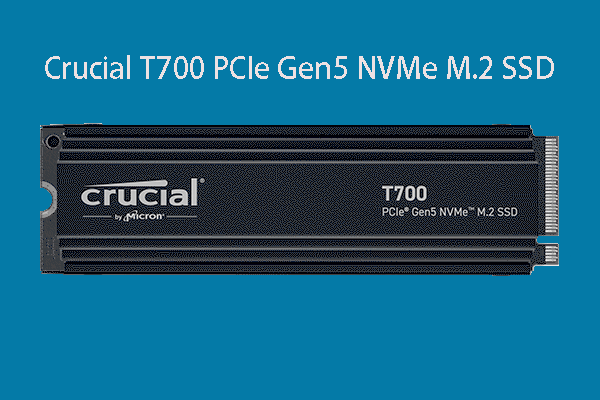When using an SSD to save your important files, you may want to know the SSD lifespan? However, the fact is that you are unable to get the exact value. Even so, you can calculate the estimated value based on some special data. Now, see more details in this post.
Is It Possible to Know the Exact SSD Lifespan?
It is an undeniable fact that SSDs may wear out over time. Every time you write data to a NAND cell, the cell will be slightly degraded. When the write operations are enough, a NAND cell will fail eventually.
However, we still can’t make a universal consensus on the real SSD lifespan and when the device will likely fail. SSD lifespan test is helpful to determine when the format of the storage does and doesn’t make sense.
Most of you may think that SSDs are more reliable for mainstream use. However, many cases indicate that SSDs lack of durability. Why? After all, there are different classes of drives and they have different characteristics. For example, an SLC disk has far better durability than a QLC disk.
Meanwhile, the way that a disk is used can also influence the SSD lifespan. The write-intensive applications on the SSD will largely degrade the device, while the application that only perform occasional writes will have less influence on the SSD lifespan.
How long an SSD will last? Here, you should accept the fact that the number of program/erase cycles on the device can determine the SSD lifespan. Considering this, manufactures supply some metrics that can be helpful to predict an SSD lifespan. But, it is still impossible to calculate the exact fail time of the drive.
SSD Lifespan Calculator
To examine the SSD lifespan, you should know these two important factors: the total terabytes written over time and the drive writes per day. The manufacture will supply you with the total number of terabytes that are estimated to be written over time.
Here, we will show you an example.
Suppose that there is a computer that is using a 1 TB Western Digital SSD (WDS100T2BOA).
According to the information from the manufacturer, the Terabytes Written (TBW) rating of the drive is 500 which mean that you are able to write about 500TB to it over its life. However, it doesn’t mean that each NAND cell supports 500 program/erase cycles. Most SSDs have extra NAND cells on it and they can take over the cells that are heavily worn.
The value of the drive writes per day is just an estimate that is based on how you use the drive.
For instance, if you write 2TB data per day to a 1TB SSD, it means that there are two drive writes per day. Suppose that the drive supports 500 TBW, the SSD lifespan calculator should be 500 TBW / 2 TB per day = 250 days, which is roughly 8 months.
But, this is just an estimate value rather than an exact value. Firstly, the cell durability is usually an expected range. Secondly, the disk is rarely used evenly. Even there is wear leveling, some areas of the drive can be written to more frequently than others.
Another factor of SSD lifespan is the Mean Time to Failure rating of the drive. The manufacture also provides this value based on the results of endurance testing. For example, the WD drive mentioned above is reported to have a Mean Time to Failure rating of 1.75 million hours.
However, it doesn’t mean that this SSD lifespan is 200 years. The real meaning of Mean Time to Failure is“the number of total hours of service of all devices divided by the number of devices.”
We don’t know how WD gets the number of 1.75 million hours. Here, we make some assumptions.
Suppose that WD tested 17,500 drives and the SSD lifespan test lasted for 5,000 hours. During the test, 50 drives failed. Then, the SSD lifespan calculator should be:
17,500 drives * 5,000 hours of testing each) / 50 failures = 1,750,000
This also gave the value of 1.75 million hours. So, you see that this value doesn’t indicate the lifespan of the drive. However, a drive with higher value must be more reliable than a drive with lower value.
Bottom Line
All in all, no formula can be used to test the exact SSD lifespan. But, both TBW and Mean Time to Failure can give you some hints.
To protect data on SSD, you can back it up regularly with a dedicated backup software, like MiniTool ShadowMaker.