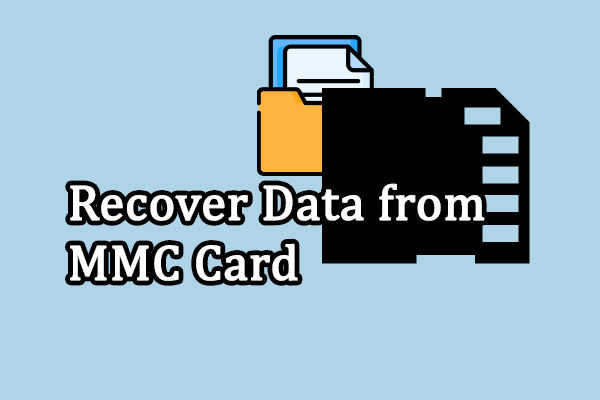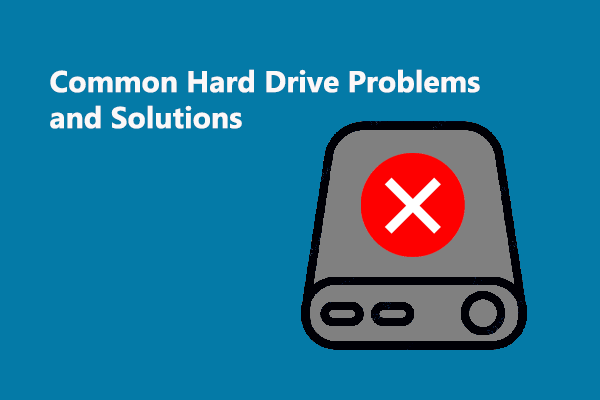Unlike deleted files from computers, you can’t recover the deleted/lost files from an SD card from the Recycle Bin directly. At this point, SD card data recovery tools play a vital role in retrieving files. Since countless SD card recovery software are designed to help you recover files when they are lost, how to choose a cost-effective tool is the key issue you should consider. The following section will show you several aspects that you can take into account when choosing software.
How to Choose SD Card Data Recovery Software
Picking a trustworthy SD card recovery software from the numerous ones is not an easy task. But you can filter these tools from several aspects. Here are six basic factors you should consider when making decisions.
- Functionality: You need to check the features of the SD card recovery software, such as the preview, search, filter, and other functions.
- Compatibility: When thinking about compatibility, there are two aspects. Firstly, you should choose one software that fits your computer as some software only supports Windows system while others for Mac only. Secondly, the software allows you to scan your SD card. These two aspects are the most basic requirements for you to recover files from an SD card.
- Ease of Use: You should consider this factor if you are new to data recovery. You’d better choose one that is user-friendly, for example, the software has a clean operation interface and clear and brief instructions to guide you to restore files.
- Reliability: You need to check whether the SD card software has a successful record of data recovery. Additionally, this software provides a secure data recovery environment that will cause no damage to your original data.
- Price: The price is also one important factor. You should check whether the software is free and the limitations of the free edition as well as the cost of upgrading the software or other advanced features.
- Support: The support refers to the assistance offered by the software. Whether you can get online help or professional instructions if using this software should be considered.
Based on these aspects, we pick up some excellent SD card data recovery tools for you. Please keep reading to find the one you need.
Seven Best SD Card Recovery Software
Here we list 7 SD card data recovery tools to help you restore files from the SD card safely.
#1. MiniTool Power Data Recovery
MiniTool Power Data Recovery, developed by MiniTool Software, is one of the best SD card recovery software for Windows. This free file recovery software supports recovering files from various data storage devices, including SD cards, USB drives, external hard drives, and more. It performs well to recover files from different SD card formats, such as microSD cards, CF cards, SDHC, etc.
Furthermore, this software works well in various data loss scenarios, such as deletion, formatting, virus infection, device corruption, and other situations. You can experience its powerful functions in MiniTool Power Data Recovery Free.
Key Features
- Advanced functions: This software contains Filter, Type, Path, and Search functions to help you quickly locate your required files among numerous files. Additionally, you can use the Preview feature to verify the chosen document, photo, video, or audio file before saving it. You can read this post to see the supported preview file format.
- Compatibility: This software is fully compatible with all Windows operating systems. You can run this software on your Windows computer without worrying about the incompatible errors.
- Available: MiniTool Power Data Recovery provides multiple editions to fit different requirements. You can run the Free Edition first to scan and recover 1GB of files without any charge. Premium functions come with advanced editions. You can check information for different editions on the License Comparison page.
| Pros | Cons |
| Preview types of files before saving | 1GB data recovery limit of the free edition |
| Raw file recovery | |
| Practical additional features |
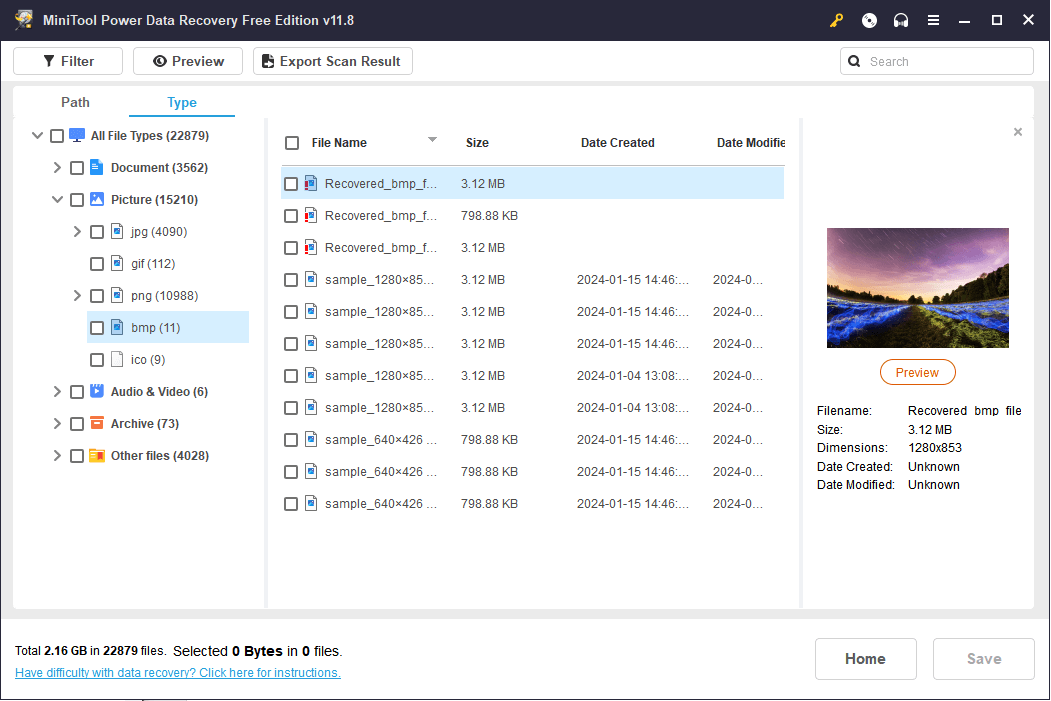
User Review
It is the best recovery program that I've used. Success on most of the drives I've tried to recover. It is easy to use and it has many options to buy, with a very interesting personal ultimate that, for a reasonable price, allows you to have 3 licenses at home including updates. - JOSE ANTONIO QUILEZminitool.com
MiniTool Power Data Recovery FreeClick to Download100%Clean & Safe
#2. EaseUS Data Recovery Wizard
EaseUS Data Recovery Wizard supports you in recovering files from SD cards both on a Windows PC and a Mac. This software allows you to recover files from different formats of SD cards, and it supports the restoration of different file types. You can also get the free edition first to recover 2GB of files for free.
| Pros | Cons |
| Clean and simple interface | Unable to preview full content with the free edition |
| Fast scanning speed | Expensive advanced upgrades |
| 2GB free recovery capacity |
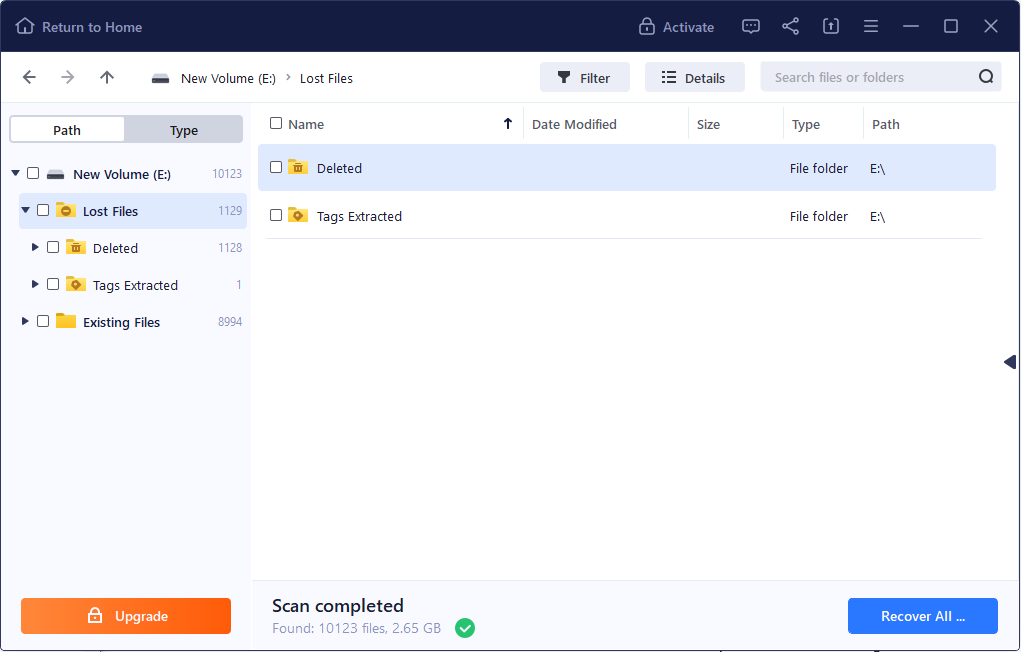
#3. Wondershare Recoverit
Wondershare Recoverit gives a fresh interface and reliable functions to help you recover files from an SD card. It supports retrieving types of data from different SD card formats. Moreover, this software is capable of matching video fragments to restore complete video files. It is available for Windows and Mac.
| Pros | Cons |
| Quick scanning speed | Only supports 100MB data recovery capacity for free |
| Supports video fragment file recovery | |
| Modern user interface |
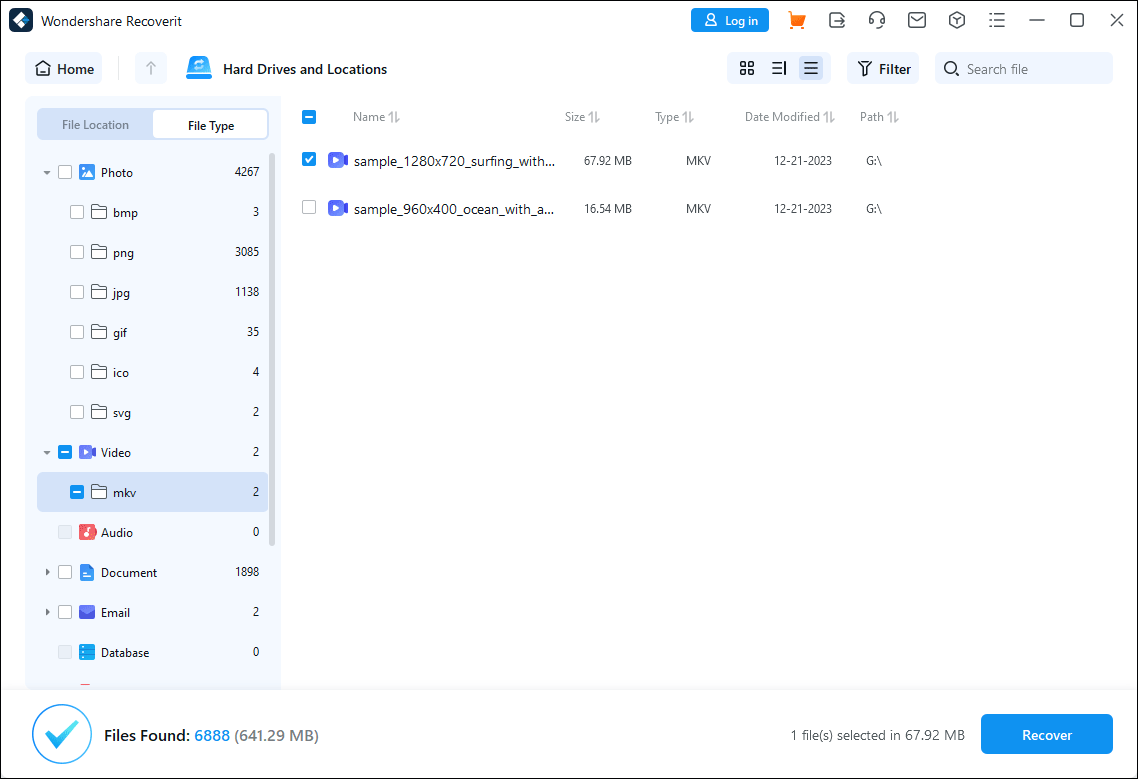
#4. Recuva
Recuva, designed by Piriform Software, is SD card recovery software for Windows. This program includes many of the same features as other software and provides two editions: Free and Professional. Running the free edition can recover types of files from SD cards, USB drives, and other devices. The professional edition offers some additional perks, including automatic updates, support for virtual hard drives, and premium support.
On the scan result page, you can figure out the status, path, and other detailed information of the found files; thus, it is more convenient to find the wanted files.
| Pros | Cons |
| Unlimited file recovery capacity for the free edition | Page not intuitive |
| Quick scanning speed |
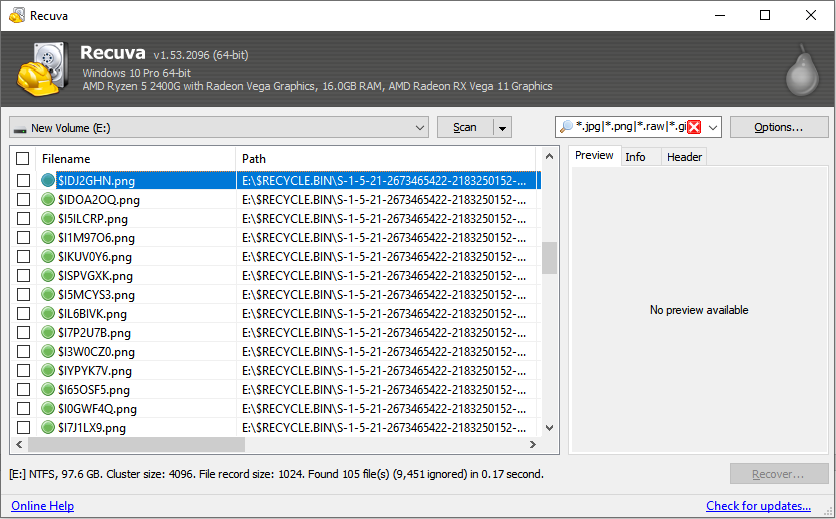
#5. Stellar Photo Recovery
Stellar Photo Recovery is designed to recover lost photos, videos, and audio files from SD cards of all brands. You can run this software on both Windows and Mac to do an SD card recovery. Additionally, you can choose to perform a Quick Scan or Deep Scan before starting the scan process. Like other SD card recovery tools listed before, this software also provides a free edition that can recover 10 media files for free.
| Pros | Cons |
| Intuitive interface | Only 10 files for free recovery |
| Recover from encrypted SD card | |
| Preview files before saving |
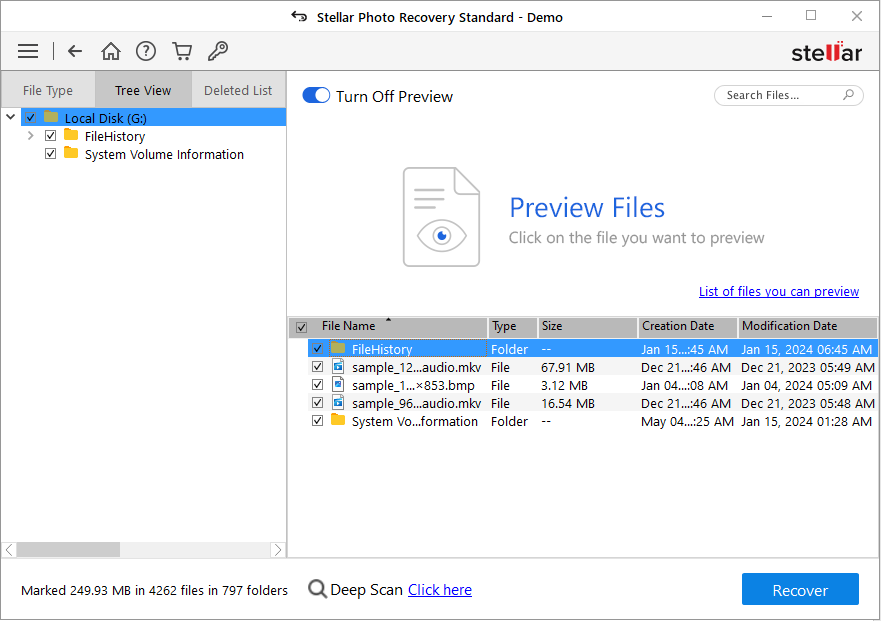
#6. Disk Drill
Disk Drill is a professional SD card recovery software for Windows and Mac. It supports you to recover files from digital cameras and other data storage devices. This user-friendly software straightforwardly provides the scanning result in file types, therefore, you can find files with less disturbance terms. The free edition can also be obtained before getting advanced editions.
| Pros | Cons |
| Preview files before recovering | Only 500MB free file recovery capacity for Windows |
| Raw file recovery | |
| Easy to use |
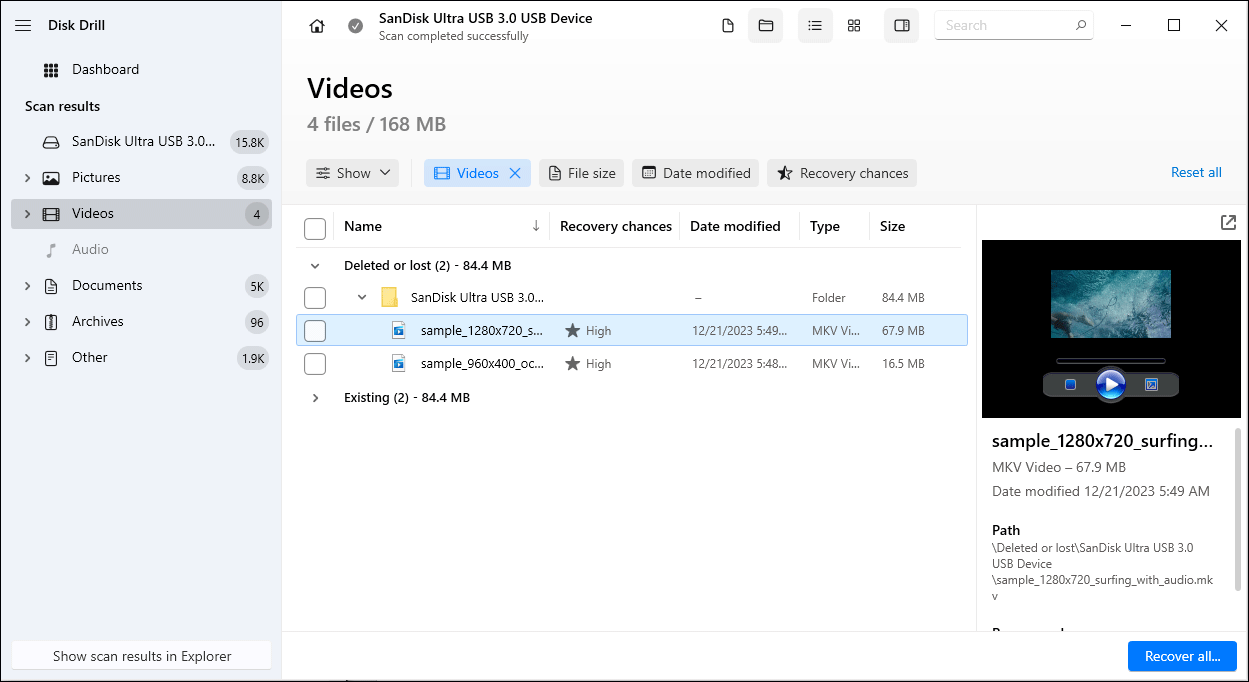
#7. PhotoRec
PhotoRec, an open-source utility, is specifically designed to recover lost files from SD cards, hard disks, and CD-ROMs. This free SD card recovery tool serves well for Windows, Mac, and Linux. However, this tool can be difficult for users who are not familiar with the command line.
| Pros | Cons |
| Completely free without installation | Command-line utility |
| Support Windows, Mac, and Linux | Difficult for data recovery novices |
| Open-source license |
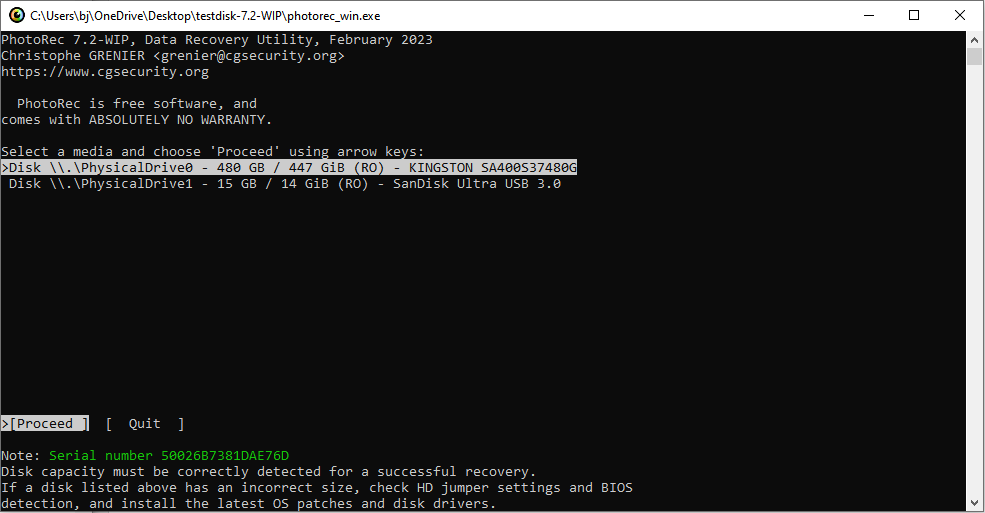
Tips for Successful SD Card Data Recovery
Plenty of factors can affect the result of SD card data recovery. Apart from choosing an appropriate SD card recovery software, you should also keep some tips in mind to ensure successful SD card data recovery.
- Stop using the SD card when files are lost: When files are lost or deleted by mistake, you shouldn’t save new data on the SD card anymore. Lost files are not permanently erased immediately while writing new data may overwrite them causing these files irrecoverable. Thus, when you find files disappearing, you should stop using this SD card.
- Recover files as soon as possible: To increase the chance of successful data recovery, you’d better restore files as soon as possible. The reason is the same as the first tip. Recovering files immediately can effectively avoid data overwriting.
- Recover files to different devices: When you find the wanted files by using SD card recovery software, remember to save the restored files to a different destination. The process of recovering data is similar to writing new data. Therefore, if saving files to the original location, your files are still at risk of being overwritten.
- Avoid physical damage: Files lost due to human errors or logical errors on your SD card can be recovered by SD card recovery tools, however, if your SD card is physically damaged, no recovery tool can get the files back.
- Back up important files: We cannot guarantee that you will be able to recover your lost files with data recovery software; thus, you should back up important files periodically. Recovering files from backups is the easiest method. Luckily, there is plenty of professional backup software. You can read this post to choose one: Top 7 Best Backup Software Based on New Technologies.
Reasons for SD Card Data Loss
Actually, data loss always happens unexpectedly in daily use and several reasons can cause data loss. Knowing the common causes can effectively help you prevent data loss on your SD card.
- Mistaken deletion: Generally, mistaken deletion can be the biggest cause of data loss. But if you realize the misoperation immediately, you have a great chance to recover deleted files.
- Formatting: Formatting is another cause leading to data loss. Although formatting can fix most errors on your device, it will remove all data stored on your SD card as well. If you format an SD card without backing up files, you should use a professional SD card recovery tool, like MiniTool Power Data Recovery, to restore files.
- Device errors: Contrary to physical damage, data loss due to logical errors has a chance of being recovered. Logical errors, such as file system corruption, BSOD errors, bad sectors, and more, may lead to data loss or even data corruption.
- Improper ejection: SD cards are portable but they are fragile and vulnerable. If you eject the SD card directly instead of safely remove, you may find the file system becomes unrecognized or you need to format the SD card before using it and your data may lost in both situations.
- Data overwriting: Another possible situation is data overwriting. If you save a new file with the same name as the one that is already saved in the SD card, the existing file will be overwritten. Typically, you will be asked whether to replace the existing file before saving. Please be careful when saving files.
Bottom Line
Whether you can recover lost files from an SD card is not decided by the SD card recovery software you choose, however, professional software can achieve twice the result with half the effort. Hope you can find one trusted SD card recovery software after reading this post.
Keep in mind that recovering is not the best way to safeguard your data. You should always remember to back up files in time to prevent unexpected data loss.
If you have any puzzles with MiniTool software, please feel free to let us know via [email protected].