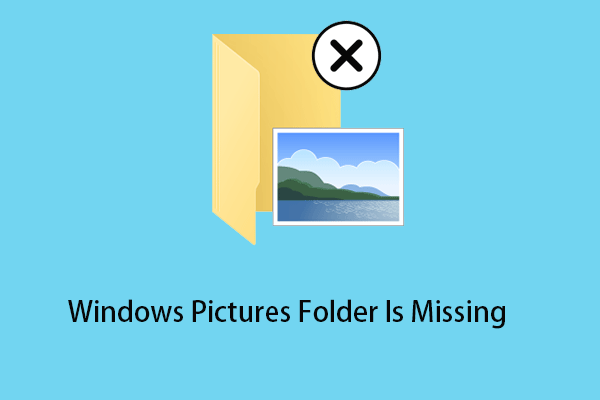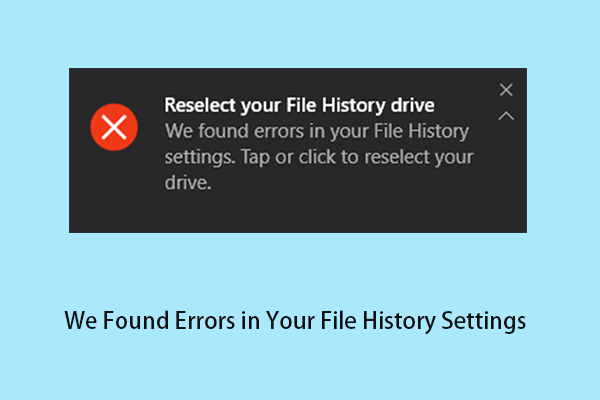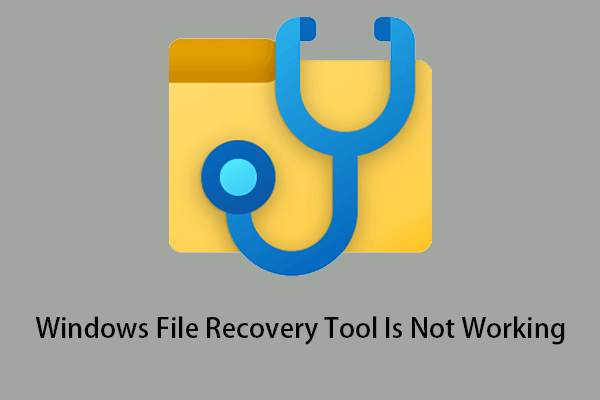This article from MiniTool explains why you cannot find Shift deleted files from the Recycle Bin and talks about how to recover Shift deleted files using several feasible ways including with the help of MiniTool Power Data Recovery.
According to the Internet, many users reported that they have ever mistakenly deleted files by using the Shift + Delete buttons and cannot find these permanently deleted files in the Recycle Bin. Here you can see a true example:
Hi
I mistakenly Shift deleted a folder on drive C. This folder contained Word files. I then restored the system and checked with various software to restore them. It was not successful. I ran the restore system again and moved it forward. Exactly when the files were deleted. I checked again with the software to recover and the files were identified but could not be read. Can you help me recover the files? I need them. Thank You!
answers.microsoft.com
Shift Deleted Files Will Not be Stored in the Recycle Bin
When you try to delete a file using the Shift + Delete key combinations, you will receive the message saying “Are you sure you want to permanently delete this file?” as shown below.
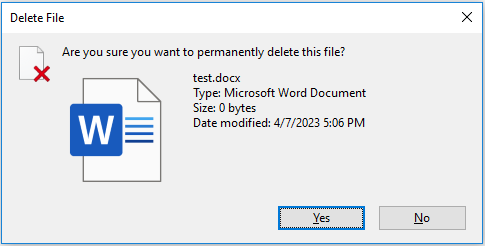
What does this prompt mean? It means that Shift deleted files will be deleted permanently instead of being removed to the Windows Recycle Bin. In general, when you delete a file by mistake in Windows (including Windows 7, Windows 8, Windows 10, Windows 11, etc.), the deleted file will be kept in the Recycle Bin temporarily. Thus, anytime when you require the deleted file, you can easily and quickly recover deleted files from the Recycle Bin.
However, when you press the Shift + Delete key combinations to delete files, the expected behavior is that you are deleting files or folders permanently without sending them to the Recycle Bin. Thus, you cannot find the Shift deleted files in the Windows Recycle Bin.
Now, what should you do? Can you recover permanently deleted files?
Fortunately, the answer is positive. Generally speaking, when a file is deleted from our computer by pressing Shift + Delete buttons, its contents aren’t immediately destroyed. Windows simply marks the hard drive space as being available for use by changing one character in the file table. Therefore, you still have an opportunity to get the Shift deleted files back before Windows overwrites that part of the hard disk with new files.
Note: Keep the current disk unchanged before recovering the files on it in case of data overwriting.
How to Recover Shift Deleted Files With Data Recovery Software
When it comes to Shift deleted files recovery, you can try turning to a piece of professional and free data recovery software equipped with high security. With the development of the software technique, more and more data recovery programs are now made available in the market which can help you recover lost data. Which one is the best?
Here MiniTool Power Data Recovery, a piece of green and concise data recovery software, is strongly recommended. It is the best data restore tool that can help you effectively recover deleted files in multiple cases including recovering Shift deleted files, recovering files from formatted USB drives, restoring data from inaccessible drives, and so on without affecting the original data.
You can easily use this read-only tool to get lost data back because it offers clean interfaces and straightforward wizards that lead you to go through all data recovery steps without any difficulty.
Besides, this data recovery tool is fully compatible with Windows 11, Windows 10, Windows 8, Windows 7, and Windows Server.
For a more intuitive guide to recovering permanently deleted files, you can watch the data recovery demo below.
Preparatory Work – Download and Install MiniTool Power Data Recovery
Before scanning and recovering lost data, you need to download MiniTool Power Data Recovery and then install it on your computer.
MiniTool Power Data Recovery offers multiple license types including the Free Edition, Personal Edition, and Business Edition to cater to the needs of different users. For more information about license types, you can go to License Comparison.
Here you can try the free edition to scan and recover lost data at first. The free edition supports scanning and displaying all found files on your devices, allowing you to preview multiple types of files. So, you can use it to check whether the needed files can be found. Then you can recover up to 1 GB of data totally for free with the free edition.
MiniTool Power Data Recovery FreeClick to Download100%Clean & Safe
Note: Never install MiniTool Power Data Recovery on the drive containing lost data. Otherwise, the original data could be overwritten and there is no way to recover overwritten files.
Now let’s see how to use this data restore tool to carry out Shift deleted files recovery.
A Step-by-Step Guide to Recovering Shift Deleted Files
Step 1. Launch MiniTool Power Data Recovery.
Step 2. On the main interface, select the drive containing deleted data, and then click the Scan button (The scanning process can be a little bit longer depending on the data amount generally).
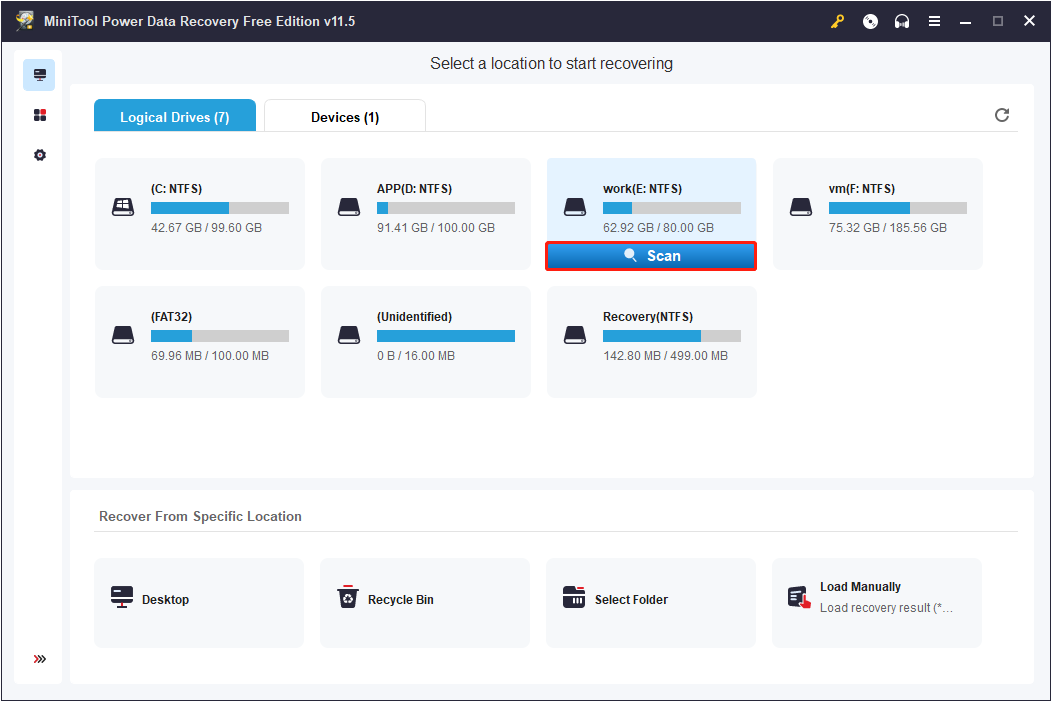
Step 3. Preview found files to make sure they are the desired ones. To quickly find needed files, you can specify the file types, file size, file category, and date modified by making use of the Filter feature. For instance, you can only check Picture and Document to filter out other file types as shown below.
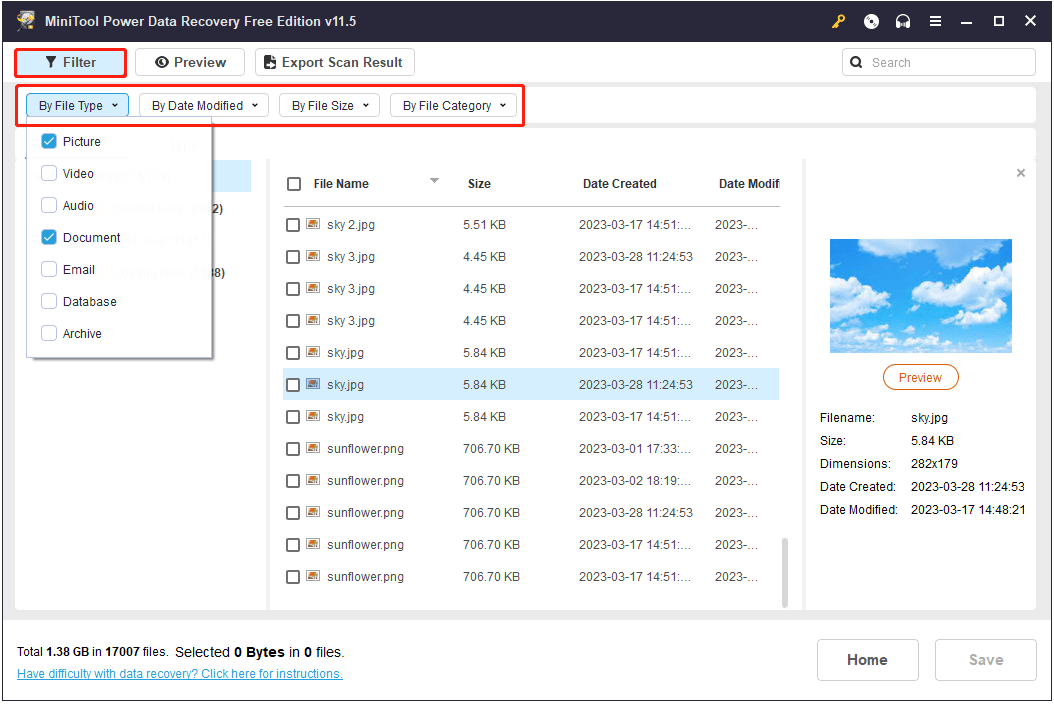
Step 4. Check all needed files and then click the Save button to select a suitable place to store them. It is better to save them on another drive to prevent unexpected situations.

SEE! MiniTool Power Data Recovery can help you effectively recover mistakenly deleted files with ease.
MiniTool Power Data Recovery FreeClick to Download100%Clean & Safe
Alternative Ways to Recover Shift Deleted Files
Way 1. Recover Shift Deleted Files From Backup Files
In addition to recovering Shift deleted files with data recovery software, you also have chances to perform a Shift delete recovery without software.
If you have backed up your files to an external hard drive, an USB flash drive, or a cloud drive like OneDrive, now you can restore them from your backup files.
If you are looking for a professional data backup tool, you can choose MiniTool ShadowMaker. As the best free backup software for Windows, it can help you quickly back up files, folders, systems, hard drives, and partitions in case of any accidents. And it offers you a 30-day free trial, so you can click the button below to download the trial edition and check whether it fits you.
MiniTool ShadowMaker TrialClick to Download100%Clean & Safe
Way 2. Recover Shift Deleted Files From File History
File History is a convenient tool used to save copies of your files on the Documents, Pictures, Music, Videos, and Desktop folders. So, you can restore your files via File History when they get deleted. But this way only works when you have configured the File History before you delete the files.
Way 3. Recover Shift Deleted Files Using Windows File Recovery
Windows File Recovery is a data recovery tool released by Microsoft, working in Windows 10 20H1 or the later versions of Windows 10. If you are using the supported Windows version, you can download and use Windows File Recovery to try to recover files deleted by Shift + Delete keys.
Tips:
- Always back up important data in case of any accidents.
- Think twice before deleting files by pressing Shift and Delete buttons.
- Once data are lost, stop using the drive containing lost data. Otherwise, the original data could be overwritten and there is no way to recover them.
Bottom Line
Now you should not worry about recovering Shift deleted files. If you have any questions or suggestions about Shift deleted files recovery by using MiniTool Power Data Recovery, please feel free to leave your comments in the following comment zone or contact us via [email protected].Thanks in advance!
Shift Deleted Files on Windows FAQ
When you delete a file by pressing the Shift and Delete keys, deleted files are permanently removed from your computer instead of going to the Recycle Bin.
In general, as long your deleted files have not been overwritten by new data, you can recover them via the best data recovery tool - MiniTool Power Data Recovery.
- Launch MiniTool Power Data Recovery.
- Select the drive containing Shift deleted files.
- Perform a full scan of the drive.
- Select all needed files and save them in a safe place.
Yes. You can try to restore lost files from backup files or use File History.
You can delete a file permanently by using the Shift + Delete key combinations, formatting the partition, using the Command Prompt, or using MiniTool Partition Wizard to wipe the partition.