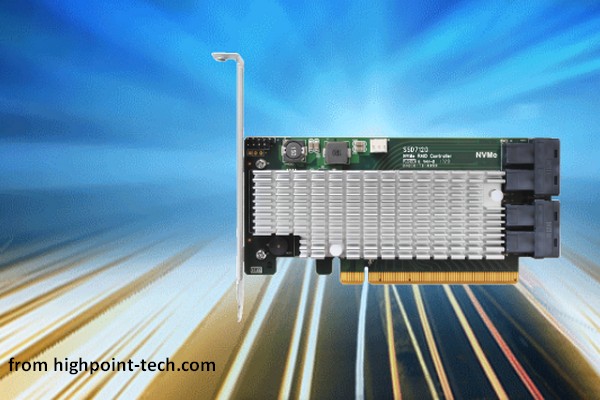Do you know what RAID controller is? Do you know what the different RAID levels are? If you don’t know and want to find the answers to the above questions, you can read this post to get the details. This post provides the definition, advantages as well as the different levels of RAID controllers.
RAID Controller
Definition
What is a RAID controller? A RAID controller is a card or chip located between the operating system and a storage drive (usually a hard drive). If you want to get some information about the RAID, you can go to MiniTool’s official website to find it.
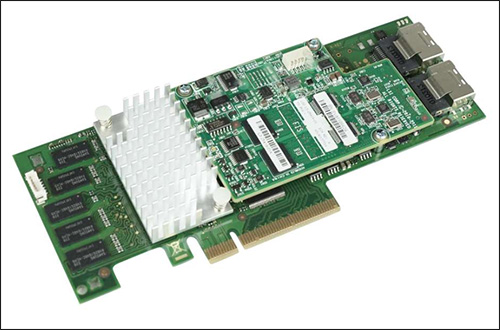
What does a RAID controller do? They virtualize drives into different groups with specific data protection and redundancy features. The front-end interface typically communicates with the server through a host-based adapter (HBA). The backend communicates with and manages the underlying storage medium; it is usually ATA, SCSI, SATA, SAS or Fibre Channel.
RAID controllers are classified by the multiple characteristics include drive types(such as SATA or SAS), specific RAID levels, and the number of ports and supported drives. The RAID controller is not a storage controller. The storage controller provides the active disk to the system, while the RAID controller acts as a RAM cache and provides RAID functions.
Advantages
Now, let’s see the advantages of the RAID controller card. The hardware-based RAID controller architecture is more expensive than software-based RAID, but it can improve system performance without boot errors. The advantages are as follows:
Cache memory
Controller-based RAID typically provides additional dick cache memory to accelerate RAID operations.
Dedicated processing
The controller-based system independently manages RAID configuration in addition to the operating system. Moreover, the capacity and speed of RAID controllers are superior to software-only RAID since RAID controllers do not require disk processing capabilities.
Lack of boot errors
And, it is affected by boot errors, which can damage the entire array because software-only RAID resides on the operating system. However, RAID controllers will not be affected by boot errors.
Hardware VS Software RAID Controllers
Hardware-Based: RAID Controller
The dedicated hardware controller has two different architectures: an external RAID Controller Card and an internal RAID-on-chip.
RAID Controller Card: RAID controller card is an expansion card inserted into a PCIe or PCI-X motherboard slot. It has a RAID processor and I/O processor with drive interface.
RAID-on-chip: Cheaper RAID-on-chip is a single motherboard chip with an integrated host interface, HDD I/O interface, RAID processor and memory controller.
Software-Based: Server-Based RAID
Software RAID provides RAID services from the host. It has two types: software-only RAID and hybrid hardware/software RAID.
Software-only RAID: As a native function on the system, software-only RAID makes the least expensive of the RAID options. The host-based application manages RAID calculations and uses HBA or native I/O interfaces to attach to storage drives.
Hybrid hardware RAID: Hybrid hardware/software RAID delivers RAID BIOS functions from the motherboard or HBA by using a hardware component. Hybrid technology adds another layer and the price of software-only is higher, but it can protect RAID systems from operating system error boot errors.
Different RAID Levels
RAID controllers are specific to RAID levels. The most common levels are RAID 0, 1, 5/6, and 10. The details are as follows:
RAID 0: Striping – RAID 0 is the only RAID level that does not provide redundancy but only improves hard drive performance. RAID 0 divides files and splits data on two or more disks, and treats the divided disks as one partition.
RAID 1: Mirroring – RAID 1 works on two or more desktops to provide data redundancy and failover. It reads and writes the same data to each disk. If the mirrored disk fails, the file will be fully present on a functioning disk.
Raid 5/6: Striping with Parity/Double Parity – RAID 5/6 combines the performance of RAID 0 with the redundancy of RAID 1, but requires about one-third of the available capacity.
RAID 10: Striping and Mirroring – RAID 10 is the most expensive of the RAID levels. It is striped on at least four disks to improve performance and redundant on mirrors. In a four-drive array, the system stripes data to two disks. The remaining two disks mirror the striped disks and each disk stores half of the data.
Also see: Commonly Used Hardware RAID You Should Know
Final Words
To sum up, this post mainly introduces some information on the RAID controller include the definition, advantages as well as the different levels. Hence, you will have a comprehensive and deep understanding of the RAID controllers.