This article will introduce SCSI interface, including types, differences, and merits.
SCSI (Small Computer System Interface) is an independent processor standard for system-level interface used between computers and intelligent devices (including hard disk, floppy drive, optical drive, printer, scanner, and so on). It is an intelligent and universal interface standard.
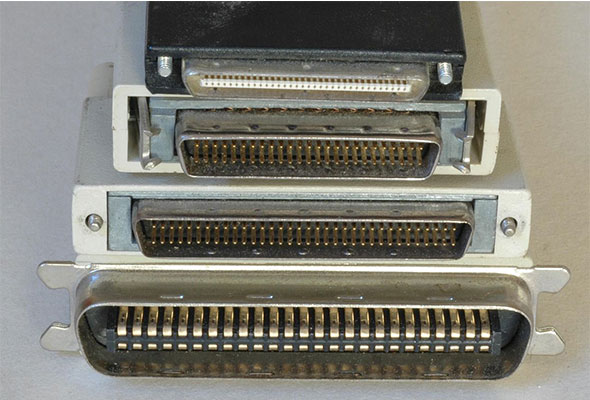
Characteristics
SCSI is an universal interface. On the SCSI bus, the host adapter can be connected with 8 SCSI peripheral controllers. Peripherals include disk, tape, CD-ROM, rewriteable optical drive, printer, scanner, communication equipment, etc.
SCSI is a multi-task interface with bus arbitration function. Multiple peripherals hung on one SCSI bus can work simultaneously. And SCSI devices have equal possession of the bus.
The connecting cable can reach 6 meters when SCSI interface is connected to external devices.
SCSI interface can transmit data synchronously and asynchronously. The synchronous transmission rate reaches 10MB/s, and the asynchronously transmission rate reaches 1.5MB/s.
Types
SCSI-1
SCSI-1 is the oldest version. Its asynchronous transmission frequency is 3MB/s, and the synchronous transmission frequency is 5MB/s. Although SCSI-1 is nearly eliminated, it is still used in some scanners and internal ZIP drives, adopting 25-pin interface. That is to say, if you connect the SCSI-1 equipment to the SCSI card, an interface cable with internal 25-50 pin must be needed. If you use external equipment, none of the internal interfaces can be used. (Namely all internal interfaces cannot be used.)
SCSI-2
Early SCSI-2 is called Fast SCSI. The data transmission rate is promoted from original 5MB/s to 10MB/s by increasing the synchronous transmission frequency. SCSI supports 8-bit parallel data transmission and 7 peripherals can be connected to it. And later WideSCSI supports 16-bit parallel data transmission with a rate of 20MB/s and it can support 16 peripherals. This version of SCSI uses the 50-pin interface and it is mainly applied to scanner, CD-ROM driver and old hard disk.
SCSI-3
SCSI-3 was born in 1995. It is also called UltraSCSI, which had a faster synchronous transmission rate of 20MB/s. If the 16-bit transmission Wide mode is adopted, the data transmission rate can be promoted to 40MB/s. This SCSI version uses 68-pin interface and it is mainly used in keyboard. The typical characteristic of SCSI-3 is largely increasing the bus frequency and decreasing the signal interference to enhance the stability.
SCSI-3 has many types.
- The transmission frequency, data bandwidth and transmission rate of Ultra (fast-20) are respectively 20MHz, 8 bits and 20MBps.
- The transmission frequency, data bandwidth and transmission rate of Ultra wide are respectively 20MHz, 16 bits and 40MBps.
- The transmission frequency, data bandwidth and transmission rate of Ultra 2 are respectively 80MHz, 16 bits and 80MBps.
- The transmission frequency, data bandwidth and transmission rate of Ultra 160 are respectively 80MHz, 16 bits and 160MBps.
- The transmission frequency, data bandwidth and transmission rate of Ultra 320 are respectively 80MHz, 16 bits and 320MBps.
- The transmission frequency, data bandwidth and transmission rate of Ultra 640 are respectively 160MHz, 16 bits and 640MBps.
Differences
Except for SCSI, IDE is also a commonly used interface. From the view of easy use, IDE interface is more suitable for common users, because PC users don’t need too many peripherals and the speed requirement is not so high. In addition, IDE has high cost performance and wide range of applications, etc. Despite many incomparable characteristics owed by SCSI interface, SCSI interface and its related peripherals are so expensive from all sides that common users cannot afford it. And this causes the limitation of the range of practical use.
- Full participation of CPU is needed in the IDE work. As no other operations can be carried out when CPU read and write data, this will slow down the system reaction considerably in Windows 95/NT multi-task operating system. SCSI interface controls read/write operation entirely through the independent and high-speed SCSI card. CPU will not have to waste time in waiting. Thus the overall performance of system has been enhanced. However, in order to improve this problem, IDE interface has been improved significantly. It can use DMA mode instead of PIO mode to read and write. And DMA channel is responsible for data exchange and the CPU occupation rate can be greatly reduced. Nevertheless, SCSI still has a considerable advantage over IDE on CPU occupation rate.
- The scalability of SCSI is large than that of IDE. In general, every IDE system has 2 IDE channels, which can connect 4 IDE devices. While a SCSI interface can connect 7~15 devices, much more than IDE. And the connecting cables are far longer than that of IDE.
- Although the price of SCSI is higher than that of IDE, SCSI performance is more stable, durable and reliable.
Merits
- SCSI supports multiple devices. SCSI-2 (FastSCSI) can support up to 7 SCSI devices. WideSCSI-2 can support 15 SCSI devices. This is to say, all devices take up only 1 IRO. Meanwhile, SCSI supports many other devices, including CD-ROM, DVD, CDR, hard disk, tape drive, scanner, and so on.
- It is allowed when SCSI transmits data to a device, another device can conduct data search in this device at the same time. This can achieve higher performance in multi-task operating system, such as Linux and Windows NT.
- SCSI indeed has a distinct advantage in multi-task system due to its low occupation of CPU. As SCSI card itself has CPU, it can handle all the matters of SCSI devices. During the operation, as long as host CPU gives commands to SCSI card, SCSI card will start to work. And after finishing the work, it will return the results to CPU. In the whole process, CPU can work itself.
- SCSI devices are also intelligent. SCSI card can queue the CPU orders, and this improves operating efficiency. When multi-task is being carried out, hard disk will deal with the tasks adjacent to current head position, and then deal with others.
- The fastest SCSI bus has a bandwidth of 160MB/s, and this requires a 64-bit 66MHz PCI slot. So, the maximum speed is 80MB/s under the PCI-X bus standard. If SCSI bus is used with the special hard disks with a speed of 10,000 or 15,000 rpm, the performance will be significantly improved.