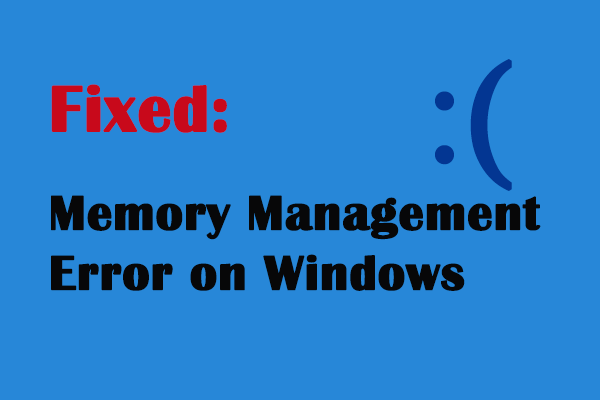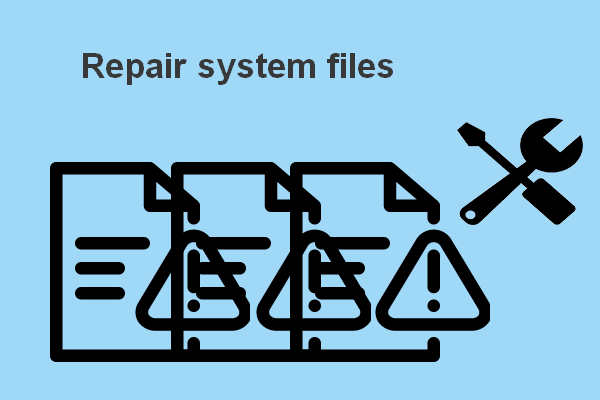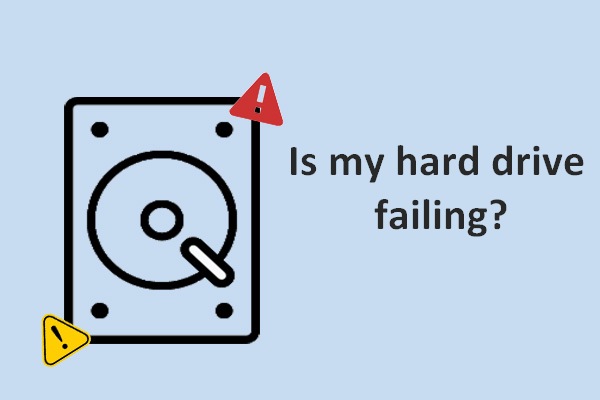As an ordinary user, you may be anxious when seeing a system error appearing on your computer (or other devices). But you shouldn’t worry too much since not all of the system errors will cause serious issues; most of them can be fixed. In this post, I will show you what a system error is and what the common causes of it are.
It’s easy to bump into an error when you’re doing anything on your computer (such as watching videos and browsing a webpage). If a system error occurs on your computer, it indicates that your system runs into trouble, obviously. Maybe the settings of the system are not correct; maybe your system is suffering from a sudden crash; maybe… Whatever the reason is, you must want to find an effective solution to it, right?
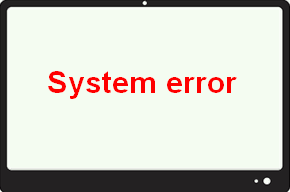
You may go to the home page and get the suitable tool to recover the useful data and try to troubleshoot the problem.
What Is System Error
A system error refers to an instruction which cannot be recognized by an operating system or goes against the procedural rules.
A system error code refers to the exact error number with which you can track down the details. Sometimes, you’ll find a short error message after the number to describe the error you met.
A fatal system error (also known as system crash or stop error) appears when your operating system halts. Something goes wrong to prevent your system from loading successfully at that moment. This kind of error often results in a BSOD (Blue Screen Of Death).
FYI: memory management error is a common BSOD error.
System Error Codes Are Important to Software Developer
The Windows error codes can be regarded as a list of symptoms to a problematic system. The error code is used specifically to describe the problem that a system have with its software or hardware. By looking at the system error code, the software developers can understand what is going on exactly and in response, give reasonable solutions to fixing it.
The system error codes are predefined error codes and error messages; they are part of the programming interface with the operating systems. The software developers can inform users immediately when there is a problem by using the Windows error codes with certain software.
5 Common Causes of System Errors
There are thousands of reasons that could lead to Windows error code to occur. Here, I will only list 5 of the most common causes for you.
One: bug in the code.
It is absolutely true that nothing in the world is perfect. So you may run into a bug easily in a device driver, in an application, or in the operating system. An easy and normal fix to bug in the code is updating the system/program/driver to the latest version.
How To Fix Unknown Hard Error On Windows 10 & Recover Data?
Two: corrupt or missing system files.
There are countless system files and not all of them are used all the time, making it difficult to track down. But what you should know is whenever the corrupted system file is used, error will occur; when system leaves it alone, everything will be ok.
How to fix when system files are damaged/missing:
Three: dead or failing hard drive.
Hard drives, as mechanical devices, could wear out over time; it’s normal phenomenon. All hard drives will fail finally; it’s just a matter of time. When your drive starts to fail or becomes dead, there will be different errors (such as a clicking noise or rebooting). In that case, you should move data out from the clicking hard drive ASAP!
If you are not sure whether your hard drive is failing, please read this page:
Four: bad memory.
The memory is also an electronic device, including components like capacitors and transistors. There are sensitive electronic components inside the memory, so you can destroy it easily. If the memory locations inside of a memory module are changing and become bad, the memory address will go wrong so that the BSOD will occur.
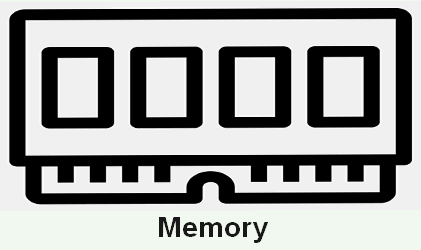
Five: overheated hardware.
The components inside of your system, such as CPU, hard drive, and motherboard, will generate a lot of heat. All of these components are equipped with static charge to attract dust from the air. But dust is an insulator; it will restrain the flow of heat, causing overheating. If one of the hardware is getting overheated, it will not work properly. In this case, you should check your fan regularly and replace it with a new one when necessary.
That’s all what I want to talk about system error.