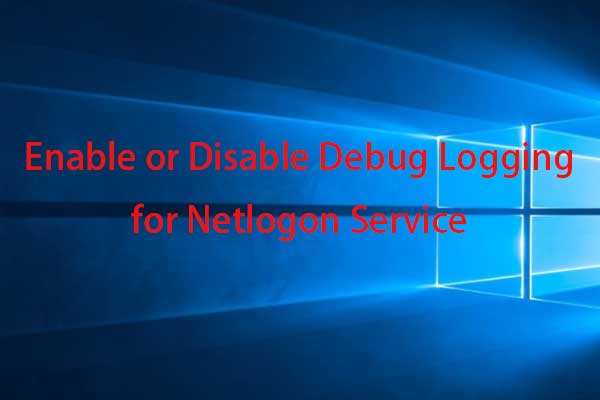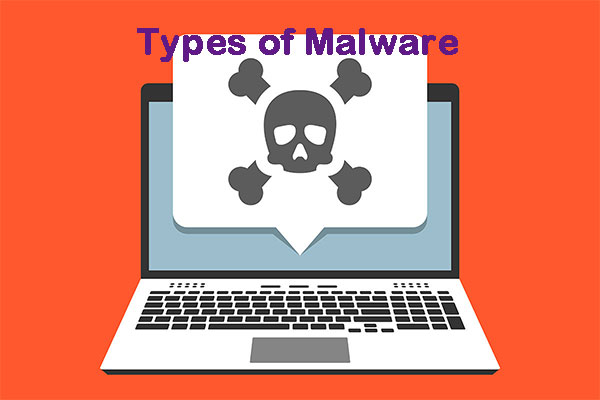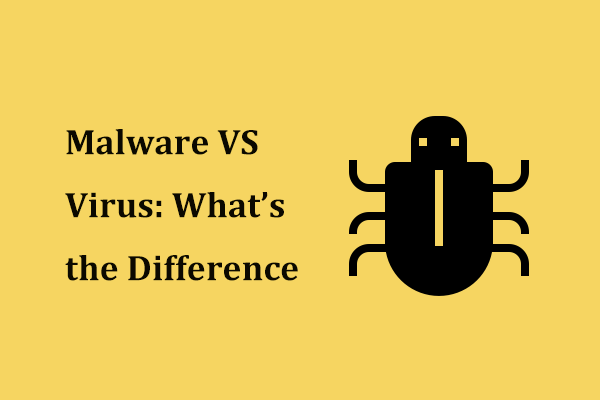This library written by MiniTool tech reviews malware analysis in detail. It covers the definition, application, kinds, stages, as well as assistant tools for malware analysis. Read the below content and you will find what you want.
What Is Malware Analysis?
Malware analysis is the process or study of determining the origin, functionality, as well as impact of a given malware sample like a virus, trojan, worm, backdoor, or rootkit.
Malware can be any malicious software that intends to destroy the operating system (OS), steal crucial data from its owner, or gather user info without authorization.
Practical Malware Analysis
Malware analysis can be used to mainly 3 cases.
Case 1. Computer Security Incident Management
If an organization suspects or discovers that some malware may have infected its systems, a response team may wish to perform malware analysis on any potential samples that are found during the investigation process thus deciding whether the samples are malware or not. If they are, what effect they can cause to the systems within the target organization’s environment.
Case 2. Indicator of Compromise Extraction
Developers of software products may implement bulk malware analysis for determining potential new indicators of compromise (IOC). Then, this info may be given to the security products for helping organizations better defend themselves against malware attacks.
Case 3. Malware Research
Academic or industry malware researchers may carry out malware analysis just for understanding how malware behaves and the newest techniques used in its construction.
Types of Malware Analysis
Based on the method used for malware analysis, malware analysis can be classified into three kinds.
1. Dynamic Malware Analysis
Dynamic or behavioral analysis is performed by observing the behavior of the malware while it is running on a host OS. This type of analysis is usually implemented in a sandbox environment to prevent the malware from actually attacking working systems. Many such sandboxes are virtual systems that can be restored to their original clean state when the malware analysis finishes.
The malware used for analysis may also be debugged while running using a debugger such as WinDbg or GNU Debugger (GDB) to watch the behavior and impacts on the test system of the malware step by step while its instructions are being processed.
Modern malware can show a wide variety of evasive technologies designed to defeat dynamic analysis including tests for the virtual environment or active debuggers, delaying of execution of malicious payloads, or requiring some form of interactive user input.
2. Static Malware Analysis
Static or code analysis is often performed by dissecting the different resources of the binary file without executing it and then studying each component. The binary file can also be disassembled or reverse engineered relying on a disassembler like Ghidra and IDA.
Sometimes, the machine code can be translated into assembly code that can be read and understood by humans. then, the malware analyst can read the assembly as it is correlated with specific features or actions within the program. Next, analysts make sense of the assembly instructions and have a better visualization of what the program is doing and how it was designed originally.
Besides, reading the assembly enables the analysts or reverse engineers to get a better understanding of what is supposed to happen versus what is really happening. Then, they can map out hidden actions or unintended functionality.
Some modern malware is authored to use evasive technologies to defeat static analysis by, for example, embedding syntactic code errors that will confuse disassemblers but still function during actual execution.
3. Hybrid Malware Analysis
Static analysis alone can’t detect complex malicious malware code and sophisticated malware can hide from the presence of sandbox technology sometimes. Yet, by combining both basic and dynamic malware analysis technologies, the hybrid analysis offers the advantages of both kinds.
Malware Analysis Stages
Analyze malware involves several stages including but not limited to the below ones.
Fully-Automated Analysis
Quickly and simply access suspicious files. This stage of analysis can determine potential repercussions if the malware was to infiltrate the Internet and then produce a readable report that offers fast answers for security teams. It is the best method to perform bulk malware analysis.
Interactive Behavior Analysis
Behavioral analysis is used for observing and interacting with a malware sample running in a lab. Relying on it, analysts try to understand the malware’s registry, process, file system, as well as network activities. If analysts suspect that the malware has a certain capacity, they can build a simulation to test their theory.
Interactive behavior analysis needs a creative analyst with advanced skills. The process is time-consuming and complex and can’t be implemented effectively without the help of automated tools.
Static Properties Analysis
Static properties include header details, metadata, hashes, embedded resources, strings embedded in the malware code, and so on. This kind of data may be all that is required to create indicators of compromise. Also, it can be gained quickly for there is no need to run the program to see them.
Ideas collected during the static properties analysis determine whether a deeper investigation with more comprehensive technologies is necessary or not and which step should be done next.
Manual Code Reversing
During this stage of malware analysis, analysts reverse engineer code of the sample malware using debuggers, disassemblers, compilers, and other special tools to decode encrypted data, determine the logic behind the sample algorithm, as well as understand any hidden capabilities.
Code reversing is a rare skill. Carrying out code reversal costs pretty much time. Therefore, malware analysts usually skip this stage and thus miss out on many important ideas about the nature of the malware.
Malware Analysis Tools
There are many tools for malware analysis in the market including free malware analysis tools and advanced charged ones. Below is only the malware analysis tools list ordered by alphabet. To learn more about malware analysis tools and techniques, just go to their official websites.
- RUN: A cloud-based malware analysis service.
- Autoruns: A free SysInternals tool from Microsoft that enumerates all the programs that automatically start on a Windows
- CrowdStrike Falcon Sandbox: An automated malware analysis solution that empowers security teams by overlaying comprehensive threat intelligence.
- Cuckoo Sandbox: An automated open-source malware analysis tool.
- Cutter Radare2 (r2): A complete framework for reverse-engineering and analyzing binaries.
- Fiddler: A web debugging proxy server tool to log, inspect, and alter HTTP and HTTPS traffic between a computer and a web server or servers.
- Ghidra: A free and open-source reverse engineering tool developed by National Security Agency.
- GNU Debugger (GDB): A portable debugger that runs on many Unix-like systems and works for many programming languages including Ada, C, C++, Objective-C, Free Pascal, Fortran, Go, and partially others.
- Hybrid Analysis: A malware analysis program that exposes hidden behavior, detects evasive malware, and delivers more IOCs to improve the effectiveness of the entire security infrastructure.
- Immunity Debugger: A tool to write exploits, analyze malware, and reverse engineer binary files.
- Interactive Disassembler (IDA): A disassembler for computer software that generates assembly language source code from machine-executable code.
- Intezer Analyzer: A malware analysis software that detects and classifies attacks quickly to automate your cybersecurity incident response.
- OllyDbg: An x86 debugger that emphasizes binary code analysis.
- PE Dumper: A tool included in PE Tools that research PE files and processes actively.
- PeStudio: A free tool performing the static investigation of any Windows executable binary.
- ProcDot: A tool processes SysInternals Process Monitor (ProcMon) log files and PCAP-logs (Windump and Tcpdump) to generate a graph via the GraphViz suite.
- Process Explorer: A freeware task manager and system monitor for Microsoft Windows created SysInternals.
- Process Hacker: A free and multi-purpose tool that helps to monitor system resources, debug software, and detect malware.
- Process Monitor (ProcMon): A free tool from Windows Sysinternals that monitors and displays in real-time all file syste3m activity on a Windows or Unix-like OS.
- Regshot: An open-source (LGPL) registry compare utility that allows you to quickly take a snapshot of your registry and then compares it with a second one.
- Scylla: A real-time threat detection system.
- ThreatConnect: A security solution that natively combines cyber risk quantification, threat intelligence, orchestration & automation, analytics, and templated workflows relevant for all stakeholders.
- WinDbg: A multipurpose debugger for the Windows computer OS, distributed by Microsoft.
- Wireshark: A free and open-source packet analyzer for network troubleshooting, analysis, software & communications protocol development, and education.
- x64dbg: An open-source x64/x32 debugger for Windows.
![[5 Ways] What Is Win64:Malware-Gen and How to Remove It?](https://images.minitool.com/minitool.com/images/uploads/2021/03/win64-malware-gen-thumbnail.jpg)