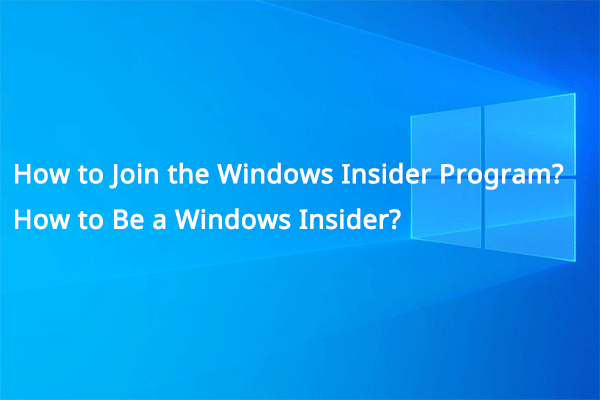This essay composed by MiniTool unit focuses on the necessity of windows 11 minimum system requirements. It also compares the differences in minimum system requirements between version 11 and version 10 of Windows.
Update: The official Windows 11 is already available since October 5, 2021.
About System Requirements
To be used efficiently, all computer software needs certain hardware components or other software resources to be present on a computer. Those prerequisites are well known as system requirements, which are often used as a guideline as opposed to an absolute rule.
Most software defines 2 sets of system requirements: minimum system requirements and recommended system requirements. With an increasing demand for higher processing power and resources in newer versions of software, system requirements tend to increase over time.
What Is the Windows 11 Minimum System Requirements?
Windows 11 minimum system requirements refer to the lowest-level computer hardware and other software equipment required to run Windows 11 operating system to provide a secure, reliable, compatible, and stable system environment.
Windows 11 vs Windows 10 Minimum System Requirements
Compare the minimum system requirements of both Windows 10 and Windows 11 and figure out the differences between them.
| System Requirements | Windows 11 | Windows 10 |
| Processor | 1 gigahertz (GHz) or faster with 2 or more cores on a compatible 64-bit processor* or System on a Chip (SoC). | 1 gigahertz (GHz) or faster processor or System on a Chip (SoC). |
| Memory | 4 GB RAM | 1 GB RAM for 32-bit OS or 2 GB RAM for 64-bit OS |
| Storage | 64 GB or larger storage device | 16 GB for 32-bit OS / 32 GB for 64-bit OS |
| Graphics card | DirectX 12 compatible graphics or later with a WDDM 2.x driver | DirectX 9 or later with WDDM 1.0 driver |
| Display | >9” with HD Resolution (720p), 8 bits per color channel. | 800×600 |
| Internet connection | Internet connectivity is necessary to perform updates & download and use some features. | Internet connectivity is necessary to perform updates & download and use some features. |
| OS version | Latest Windows 10 | Windows 7 SP1 or Windows 8.1 Update |
According to the above table, we can find out that, in general, the new Windows 11 OS has higher system requirements than Windows 10.
Besides what was mentioned above, Windows 11 still requires UEFI and Secure Boot system firmware as well as Trusted Platform Module (TPM) version 2.0 to run.
Why Need a New Windows 11 Minimum System Requirements?
Windows 11 is designed to be a complete set of experiences unlocking the full power of the PC users have come to rely on, including in areas like security, reliability, stability, compatibility, multitasking, creating, building, playing, learning, etc.
Windows 11 needs a minimum system component that allows itself to adapt software and hardware to keep pace with users’ needs, expectations, and harness the true value and power of the PC to provide the best experiences, now and in the future.
Minimum Windows 11 system requirements are guided by the below principles:
#1 Security
To increase the security baseline, hardware that can enable protections is required, including Secure Boot, Windows Hello, Device Encryption, virtualization-based security (VBS), and hypervisor-protected code integrity (HVCI).
The combination of those services has been seen to reduce malware attacks by 60% on tested devices. Besides, all Windows 11 supported CPUs have an embedded TPM supporting secure boot, VBS, and specific VBS capabilities.
#2 Reliability
Devices upgraded to Windows 11 will be in a supported and reliable state. Relying on CPUs that have taken advantage of the new Windows Driver model and are supported by Windows OEM and silicon partners, users are achieving a 99.8% crash-free experience.
#3 Compatibility
Windows 11 is designed to be compatible with the apps we are using now. It has the fundamentals of > 1 GHz, 2-core processors, 4 GB memory, and 64 GB of storage, aligning with the minimum system requirements for Office and Microsoft Teams.
How to Meet Windows 11 Minimum System Requirements?
First of all, you need to know whether the current situation of your computer meets the minimum system requirements. To do that, you can use the officially recommended tool PC Health Check to check the compatibility for Windows 11.
If your machine passes the examination and you are able to run the coming Windows 11 operating system, just wait for the official release. If not, you have to fix and upgrade your computer’s hardware or software to make it eligible. Otherwise, you have to buy a PC with Windows 11 pre-installed or a qualified machine.
![[6 Aspects] Windows 11 vs Windows 10: What Are the Differences?](https://images.minitool.com/minitool.com/images/uploads/2021/06/windows-11-vs-windows-10-thumbnail.png)