Do you know about System Idle Process? Why does Windows need it and why does it need a lot of CPU? This post will explain all the questions to you. And your computer runs slow may be other reasons.
Introduction of System Idle Process
The System Idle Process is available in the Windows NT operating system and consists of one or more kernel threads. These threads will run when there is no runnable thread can be scheduled on a CPU.
If the operating system has multiple processors, there will be one idle thread per CPU core. Each logical processor of a system with Hyper-Threading enabled also has an idle thread.
When the CPU is idle, the System Idle Process will issue an IDLE command to suspend the CPU (temporarily stop working), which can effectively reduce the temperature of the CPU core. What’s more, there is no option to disable it in the operating system service.
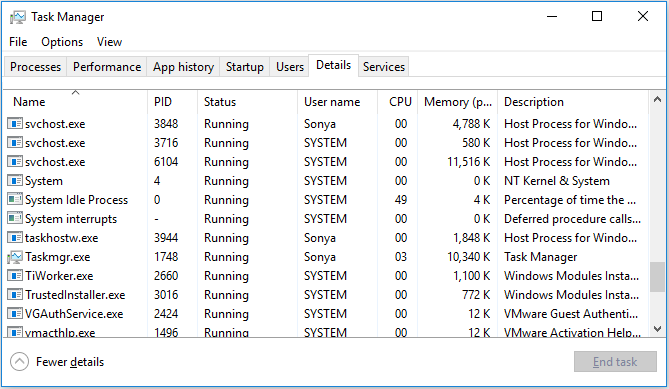
By default, it takes up all the CPU except the percentage of processor (CPU) allocated by the current application; once the application makes a request, the processor responds immediately.
The CPU occupancy value that appears in System Idle Process is not really occupied but the CPU idle rate, which means that the larger the CPU usage, the higher the CPU idle rate, and vice versa.
The primary purpose of the System Idle Process and its threads is to eliminate special cases in the scheduler. Without the idle threads, there might be no runnable threads.
But because there is a System Idle Process and it is always ready (except when the computer is not running), no threads to run will not happen.
Whenever the last thread just leaves the CPU, another thread will immediately run to the CPU, even if it is just an idle thread of the CPU. Therefore, users are more likely to see System Idle Process monopolize the CPU.
Despite this, idle processes do not exhaust computer resources (even if they account for more than 90% of the CPU).
Why Windows Needs System Idle Process?
To ensure that your system is not frozen, your system needs System Idle Process to keep your processor working. Windows is running, then the System Idle Process will definitely run in the background.
The System Idle Process has been a Windows NT native process since 1993. It has also appeared in Unix-like operating systems, but it works differently.
The System Idle Process is a normal part of Windows. In Windows 2000 and higher versions, threads in the System Idle Process allow the CPU to save power. However, how much power is saved depends on the operating system version and the hardware and firmware features associated with the system.
Why System Idle Process Needs So Much CPU?
If you open the Windows Task Manager, you may find that the System Idle Process occupies a lot of CPU and you may worry about that it is using your system resources.
However, in fact, when your computer’s processor is idle, the idle CPU usage usually takes between 70% and 90%. If your computer does not run any processes in the background, it may occupy 98% or even 100%.
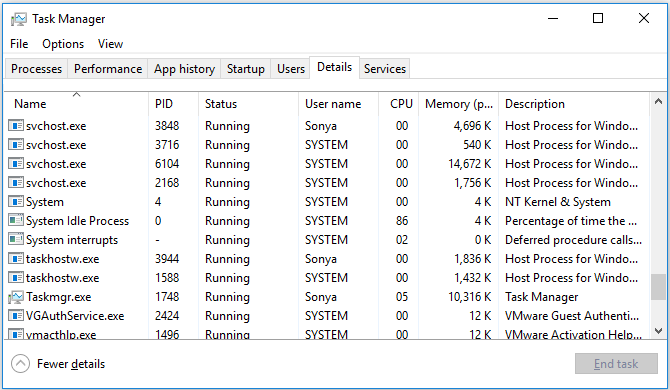
It is normal for System Idle Process to occupy so many CPUs. Although it occupies so many CPUs, it means opposite that we normally understand. The percentage it displays actually represents the percentage of available CPU rather than the amount used.
If the System Idle Process occupies a very low percentage of CPU, you should be concerned about whether your computer is out of order.
Why Your Computer Runs Slow?
When your computer is running slow, you might think that the System Idle Process is taking up too much CPU, but it is not. Slow computer operation is most likely caused by slow storage, insufficient memory, or software problems.
At this point, you need to pay attention to whether the percentage of other programs is too high, check if you have opened the program, whether the program is locked or not responding.
So what should you do to solve this problem? You can close the program or press Alt + F4 at the same time to force close the program. Then you can restart it after it has closed to check whether it still occupies much CPU.