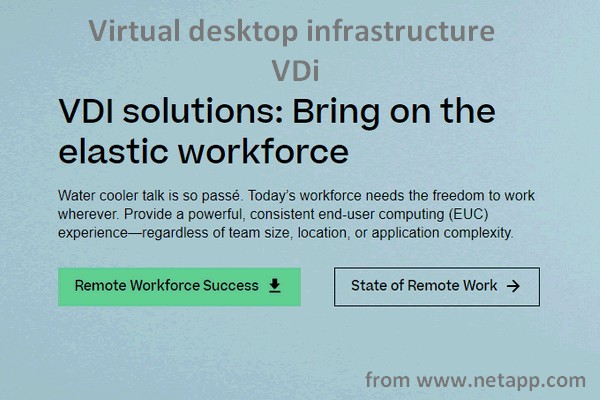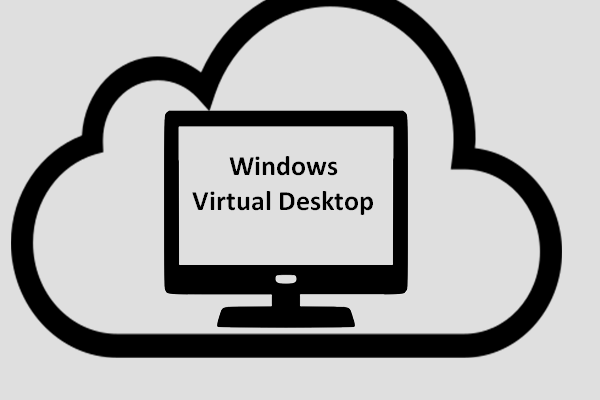Microsoft Remote Desktop Services Overview
What Is Remote Desktop Services?
Remote Desktop Services (RDS), formerly named Terminal Services, is a platform of choice for building virtualization solutions for each end user’s need, including individual virtualized apps, offering secure mobile and remote desktop access, as well as enabling end customers to turn their apps and desktops from the cloud.
MS Remote desktop services are one of the components of Microsoft Windows that enables a user to take control of a remote computer or virtual machine over the network connection. RDS is Microsoft’s implementation of thin client architecture where Windows programs and the entire desktop of the machine running RDS are made accessible to any remote client machine that supports Remote Desktop Protocol (RDP).
User interfaces are displayed from the server onto the client system and input from the client system is transmitted to the server where software execution takes place. This is in contrast to app streaming systems such as Microsoft App-V where computer programs are streamed to the client on-demand and executed on the client machine.
Remote Desktop Services Functions
Remote desktop services provide deployment flexibility, cost efficiency, and extensibility. They are delivered via various deployment options like Windows 2016 for on-premises deployments, Microsoft Azure for cloud deployments, and a robust array of partner solutions.
Depending on users’ environments and preferences, remote desktop services solutions can be set up as a virtual desktop infrastructure (VDI), for session-based virtualization, or as a combination of both.
VDI leverages Windows client to offer the application compatibility, high performance, and familiarity that your users have come to expect of their Windows desktop experience. While session-based virtualization leverages the computer power of Windows Server to offer a cost-effective multi-session environment to drive your users’ daily workloads.
Besides, within those virtualization environments, it is flexible for you to decide what you publish to your users for both desktops and remote apps.
For desktops, you can give your users a complete desktop experience with various apps that you install and manage. Ideal for users that rely on those computers as their primary workstations or that are coming from thin clients like MultiPoint Services.
As for remote apps, you can provide special individual programs hosted by the virtual machine yet appear as if they are running on the user’s desktop like local apps. Those programs have their own taskbar entry. And, they can be resized and moved across monitors. Ideal for deploying and managing key apps in the source and remote environment while enabling users to work from and personalize their own desktops.
For environments where cost-effectiveness is crucial and you want to extend the benefits of deploying full desktops in a session-based virtualization environment, you can rely on MultiPoint Services to generate the best value.
More About Remote Desktop Services
Remote desktop services allow the server to host multiple simultaneous client sessions on Windows Server 2008, 2008 R2, 2012, and 2012 R2. Remote desktop makes use of remote desktop services technology to enable a single session to run remotely.
Users can connect to a Remote Desktop Session Host (RD Session Host) server, called terminal server in the past, through Remote Desktop Connection (RDC) client software. The Remote Desktop Web Connection extends remote desktop services tech to the web.