Microsoft allows its cloud customers as well as enterprises to access Windows via its Azure platform. This is actually a good way to prompt its virtual desktop proposition. But for ordinary users, they don’t know what a Windows Virtual Desktop is and what benefits it will bring. Thus, I plan to talk about it here.
Microsoft is regarded as a cloud company currently and the desktop Windows plays an important role in its overall platform. Microsoft has been so slow to offer a compelling solution for the remote Windows desktops on its cloud platform. This is unreasonable.
How to recover deleted pictures from OneDrive – Microsoft’s cloud service?
Windows Virtual Desktop Is Finally Released
At the Ignite event held in Orlando in late September 2018, the Windows Virtual Desktop has finally been made public. Licensing and part technical are two main factors responsible for the late release of virtual desktop on cloud platform. After all, licensing Windows for multi-user access in a virtual environment, which is known as the Remote Desktop Services, is still a function peculiar to Windows Server.
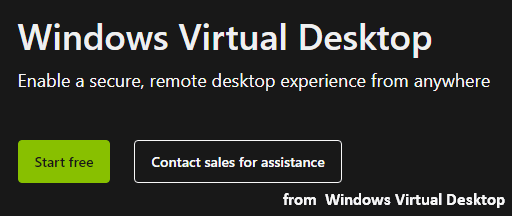
Setting up Remote Desktop Services Infrastructure
There are things needed for the configuration of a Remote Desktop Services infrastructure:
- Active Directory, which is developed for the Windows domain networks.
- Remote Desktop Gateway, which allows users to connect over UDP & SSL.
- Remote Desktop Connection Broker, which is used to regulate the incoming connections and guide them to the right server.
- Remote Desktop Web Access, which is responsible for the access via a web browser. (Additional)
- Remote Desktop License Server, which is used to give assistance to license compliance. (Additional)
Windows Virtual Desktop Vs. RDmi
Windows Virtual Desktop in 2018
As said before, the Windows Virtual Desktop has finally been announced by Microsoft in late 2018. One of the main reasons for Microsoft releasing a virtual desktop is to offer a smooth and cost-effective option (Windows 10 virtual desktops on Azure) for its cloud customers. Built on the basis of RDmi (Remote Desktop Modern Infrastructure), which will be talked, later in this part, the desktop has the following 2 key features:
Feature one:
For users running Windows 10 Enterprise Multi-User, Windows 10, instead of the Windows Server, can be used as a multi-session host. Two obvious advantages are:
- Provide updated desktop experience.
- Take away the need for Windows Server & Remote Desktop Server CALs (Client Access Licenses).
Feature two:
The only thing you should do is supplying VMs for virtual desktops or Remote Desktop Session Hosts (RDSH), which is the multi-user VMs. That is because Microsoft will do the management work (managing the connection and services) for you on Azure.
Preview of RDmi in 2017
As a matter of fact, a preview of RDmi (Remote Desktop Modern Infrastructure) has already been issued by Microsoft in late 2017. And the main differences lie in the following aspects:
- A new RDmi Diagnostics service, which is used to assist with the troubleshooting work
- The RDmi infrastructure services (RDmi Gateway, RDmi Connection Broker and RDmi Web Access), which are multi-tenant, used to enable a provider to give support for the multiple Azure AD tenants
- RDmi Gateway, RDmi Connection Broker and RDmi Web Access, which are independent from Active Directory (the Azure Active Directory can be used to verify users’ identity and then provide connections to the proper RDSH or dedicated Windows VM)
Virtualization Technology
Desktop virtualization is actually a software technology released a long time ago and has been applied to various devices & systems till now; it is not new. Yet, the action of packaging it as part of the Microsoft 365 offering makes it enter into the mainstream of Microsoft’s cloud platform. It coincides with Microsoft’s overall strategy – making it easier to use any device (Windows, Mac, Chromebook, iOS and Android).
Microsoft also said that it will make changes to the Office applications, especially Outlook which is in need for mailbox caching, at the Ignite conference. The purpose of doing so is to let Office applications work better in a virtual environment.
However, the fact is that the third-party remote desktop solutions like Citrix and VMWare are already available on Azure. The main drawback of this new service – Windows Virtual Desktop – when compared to those solutions is the management tools (image management tool, for example).
Click to know how to recover data from VMWare disk.
As a result, you should choose the virtualization solution which is most suitable for your own case.