This article will introduce RAID, including classfication, merit, and demerit.
RAID (Redundant Arrays of Independent Disks) is a data storage virtualization technology that combines lots of disks components into a logical unit for the purpose of data redundancy or performance improvement. With this technology, users can save different data into different drives.
RAID also provides the Parity Check feature. Thus, even if the hard disk in the array is damaged, users still can read the data. And when refactoring data, RAID will help to calculate the data and then put them on the new hard disk.
Classification
Disk arrays can be realized through external disk array cabinets, internal disk array cards and the software stimulation.

The external disk array cabinets are widely used on large servers. Although this product provides Hot-Swap feature, it is expensive.

The internal disk array card isn’t expensive, but it may not suite for common users since it needs complicated and advanced installation technology. Disk array not only provides online expansion feature but also can help to automatically recover data. In addition, it provides a reliable and available way to manage data.
Software stimulation: users turn to the disk management tool provided by network operating system to configure multiple SCSI drives into logical drives to form the array. Software array can provide data redundancy, but it is not suitable for large data server because of its lower performance of the disk subsystem.
Merit and Demerit
Merits
RAID helps to increase the transmission rate. It can simultaneously store and read data from different disks to improve the data throughput of the storage system. In addition, in RAID, users can make multiple drives transfer data at the same time.
It provides fault tolerance through data validation. The common hard disk cannot provide this feature if it doesn’t include the CRC (cyclic redundancy check) code. The RAID fault tolerance feature is built on the basis of hardware fault tolerance, thus it provides higher security. In addition, many RAID modes provide complete cross-check/restore measures to improve the system redundancy effectively.
Demerits
RAID 0 doesn’t provide any redundancy. This means that if one disk in the array fails, all of the data on the disk is not available.
The disk utilization of RAID 1 can only reach 50%.
RAID 0+1 can provide data safe safeguard. However, it needs more disk space.
Standard Levels
RAID 0
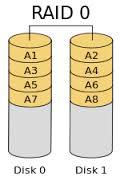
RAID 0 consists of stripping, without mirroring or parity. It needs two or more hard drives. Although it can help to increase the performance and throughput of disk, it doesn’t provide any redundancy. However, it costs lowest at all.
The biggest advantage of RAID0 is that it can help to increase the hardware capacity effectively, but its biggest drawback is that if any disk fails, the whole system will be affected. To solve this problem, users can create striped volume on multiple drives.
Here, you can use MiniTool Partition Wizard to create striped volume. Striped volume can help to distribute data into all drives averagely. But, users had better not connect all hard rives into a controller. If users frequently read and write operating system, it is easy to overload the controller. Aiming at this situation, users can use multiple disk controllers.
RAID 0 provides more free space and better performance, but the whole operating system is very unreliable. Therefore, if users don’t care the data security, they can turn to the RAID 0.
RAID 1
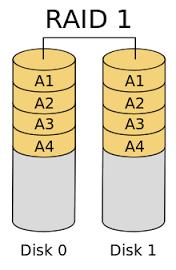
RAID 1, mirroring, is the technique of writing the same data to more than one drive. Each drive in a mirror contains an identical copy of the data. Therefore, when an individual drive fails, the second one can continue to work. Although RAID 1 can perfectly protect the data security, its disk utilization is 50%. For example, there are four 80G hard disks, but the available space is 160GB.
In addition, if the hard disk fails, users should timely replace the damaged hard disk. Otherwise, the rest of the mirrored disk will go wrong, and the whole operating system may collapse. After replacing hard disk, users can access the original data as before. Therefore, the RAID 1 is used to save significant data.
RAID 1 realize the disk mirroring by reading for the second time, thus users had better use multiple disk controllers to reduce the load on each disk controller.
RAID 0+1
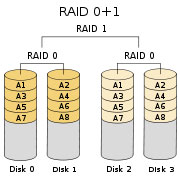
RAID 0+1 is a combination of RAID 0 and RAID 1. It is a RAID level using a mirror of stripes. Such implementation has the benefits of RAID 0’s speed and RAID 1’s safety. With RAID 0+1, users can store data into multiple drives, and each drive has its own physical disk mirroring and provides full redundancy.
RAID 0+1 requires at least 4 hard disks.
RAID: LSI MegaRAID, Nytro and Syncro
LSI MegaRAID aims to protect data through its high-performance and high reliable RAID controller functions, and it enjoys great popularity in the industry.
LSI Nytro aims to increase speed. It takes full advantages of the flash technology to improve the data I/O speed. It includes three series: LSI Nytro WarpDrive acceleration card, LSI Nytro XD Application Acceleration Storage Solution, and LSI Nytro ac MegaRAID Application Accelerator.
LSI Syncro is mainly used for data sharing. It can improve system availability and scalability, and can reduce costs.
RAID 2
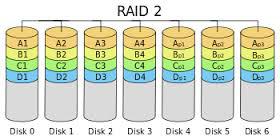
Like RAID 3, data will be stripped and stored in different hard disks. But RAID2 uses a certain coding technology to check and fix errors. This code needs multiple disks to store recovered information, thus RAID 2 is rarely used in a commercial environment. Since RAID2 consists of bit-level stripping with dedicated Hamming-code parity, it can help to timely fix problems in condition when error-reading data occurs. However, to make use of the Hamming-code, users must pay for data redundancy.
RAID 3
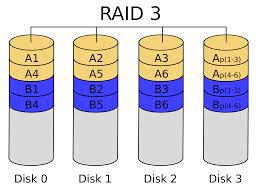
Although RAID 3 can help to check errors, it is unable to fix them. It will deal with a stripe when it begins to access to data, thus the speed of reading and writing data can be greatly improved. RAID 3 needs three or more hard disks to store and write data. It is mainly used for graphics (including animation). RAID 3 uses a single block of disk to store parity information. Thus, if a disk fails, the others can be re-generated. RAID3 can provide a good transfer rate for massive and continuous data. But for random data, the parity disk will become the bottleneck for operating.
RAID 4
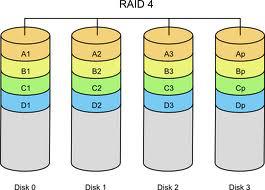
RAID 4 consists of block-level stripping with dedicated parity. It helps to access data through data block, but its efficiency is not very good.
RAID 5
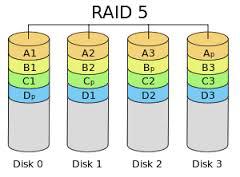
RAID 5 consists of block-level stripping with parity in all disks. It can help to quickly read and write data. The parity information is distributed on different disks to improve reliability. Compared with RAID 3, it just operates one hard disk rather than all disks every time. Upon failure of a single drive, subsequent reads can be calculated from the distributed parity.
RAID 6
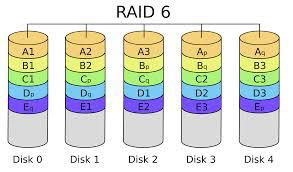
RAID 6 is essentially an extension of RAID 5 which allows additional fault tolerance by using second independent distribute parity scheme. But, the controller design becomes more complex.
RAID 7
RAID 7 includes a real-time embedded operating system and processor for enhanced data read-write or I/0 operations and data cache capabilities. Each disk has a cache memory. Therefore, when multiple users visit the system, the access time is almost close to zero. But, once the power system is involved in an accident, the data in the cache memory will be lost.
RAID 10
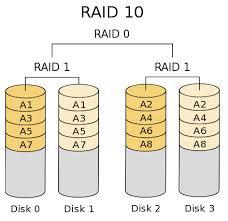
The RAID level 10 contains a strip structure and a mirror structure. But, its scalability is not very good. It is suitable for the database which requires speed and error control.
RAID 53
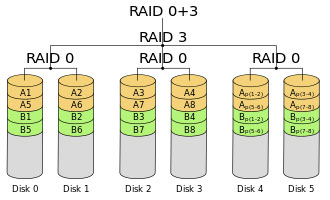
RAID 53 should really be called “RAID 03” because it is implemented as the striped RAID 0 whose segments are RAID 3 arrays. It also contains the same fault tolerance and overhead as RAID 3. However, it is a very expensive solution and requires all drives have the same synchronization.
Top Recommendation: If your data stored on RIAD is lost, you can try using MiniTool Power Data Recovery to recover lost data. Top Tips On How To Recover Data From Hardware RAID Easily.