This article offers a detailed introduction of hard disk partition. In this article, you can not only learn about what hard disk partition is but also the reason for partitioning hard disk.
To store data and applications on hard disk, users should partition it at first. When we create a partition, the physical parameters of the hard disk have been set, and the hard disk master boot record (generally referred to the MBR) and the storage location of the boot record backup have been determined. As for the file system as well as other information required by operating system to manage hard disk, they are completed after advanced Format.
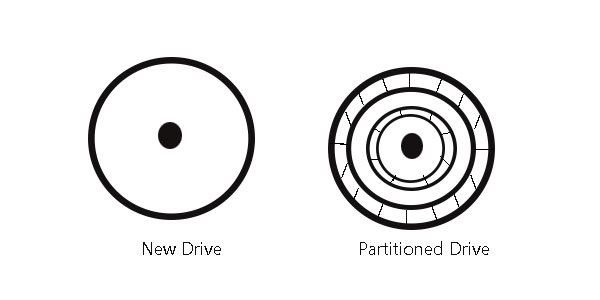
Disk partitioning means that users use the partition editor to divide a hard disk into several logical parts. After that, they can store different directories and files into different partitions. The more partitions, the more different storage places. Thus, users can store files into different partitions. But, users may encounter some unexpected troubles and difficulties if they divide their hard disk into many partitions. Space management, access permissions and directory searching ways depend on the file system saved on the partition. Therefore, when users change something (like converting FAT16 to FAT32 files system), they have to carefully consider the size of the partition.
Disk partitions can be seen as a simple technique for logical volume management predecessor.
Definition
Before installing an operating system and software, users need to format the hard disk. And then, they can use the hard disk to store all kinds of information. Many people may think that they need to divide a hard disk into several partitions. In fact, users can create only one partition using all or part of the hard disk space. However, no matter how many partitions users divide the disk into and no matter which type of disk is used (either SCSI hard drives or IDE hard disk), they should set the primary partition as the active partition. Thus, they can boot the system from this hard disk.
Reason for Partitioning Hard Disk
In general, each notebook users bought only contains a drive C.
- When the system needs to be restored, the entire drive C (it is the system disk) will be formatted. Thus, all information saved in the system disk will be lost.
- Saving massive information on system partition will slow down the computer.
- Different types of data should be saved in different partitions.
- After disk partitioning, the size of cluster will be smaller. Cluster is the smallest storage unit, and the operating system determines that a cluster can only store the contents of a file. Therefore, space occupied by a file can only be an integer multiples of the cluster. If the file size is smaller than cluster size, it still takes up a cluster. So well, using small clusters can help promote disk space use ratio.
Extended Partition and Logical Partition
DOS and FAT file system originally were designed to support 24 partitions on a hard drive at most, using 24 drive letters from C to Z. But the master boot record can contain up to 4 partitions records. To solve this problem effectively, FDISK command of DOS partition allows users to create an extended partition where 23 logical partitions can be created. Each of these logical partitions is assigned with a drive letter alone, and can be used by the computer as a separate physical device.
Information about the logical partition is stored in the extended partition, while the primary partition and extended partition information is store in the MBR of hard disk. This means no matter how many partitions the disk contains, the master boot record includes information of 4 primary partitions or 3 primary partitions and 1 extended partition.
On a GPT disk, all partitions are primary partitions. Besides, the partition number can reach up to 128. This post MBR vs. GPT Guide: What’s The Difference and Which One Is Better shows you more details.
Types
After the hard disk is partitioned, there will be three kinds of partitions, namely primary partition, extended and non-DOS partition.
Non-DOS Partition
Non-DOS partition is a special partition, and it is a separate space on the hard disk, which can be used by another operating system. For the operating system saved on the primary partition, non-DOS partition is just a storage space divided out from the hard disk. Besides, only operating systems installed on non-DOS partition can manage and use this storage area.
Primary Partition
Primary partition is a relatively simple partition which is usually located in the top of hard disk area to constitute the logical C disk. It provides master boot program to check the correctness of the hard disk partition and determine the active partition. Besides, this master boot program will help to pass the boot right to the DOS or other operating systems saved in the active partition. The system cannot boot from the hard disk if this program is damaged, but the disk can be read and written after we boot computer from floppy or CD-ROM.
Extended Partition
The concept of extended partition is a little more complicated. Actually, an extended partition can be divided into multiple logical partitions. Thus, users are allowed to create multiple partitions in hard disk.
Related article: Primary Partition vs. Logical Drive: Their Exact Features.