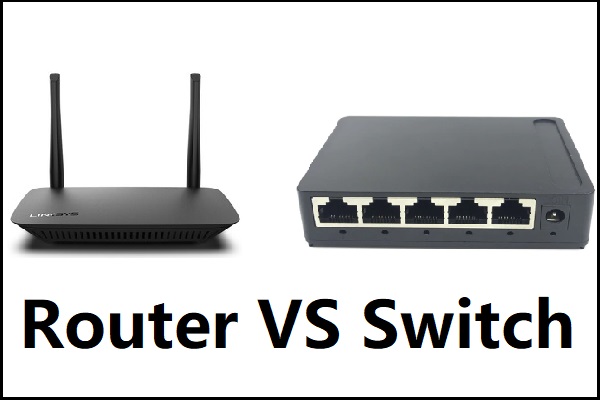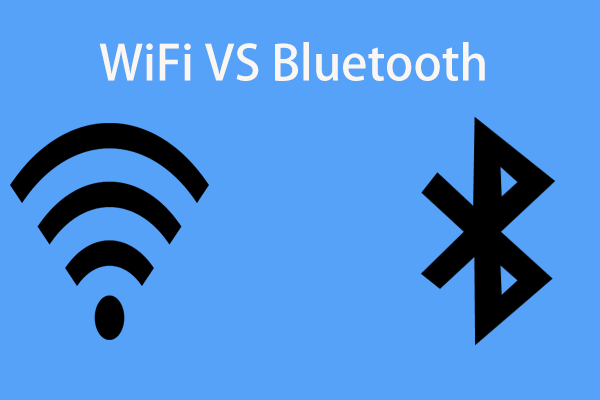This knowledge base written by MiniTool Technology defines dual band WiFi in the Wikipedia level, including its definition, types, related network hardware equipment. It also gives a complete comparison between dual-band and single-band Wifi routers.
What Is Dual Band WiFi?
Briefly, dual-band Wi-Fi refers to wifi that has two radio frequencies (bands), 2.4 GHz and 5 GHz. Therefore, WiFi routers transfer data over the 2 bands are called dual band WiFi routers. Also, there are dual band Wifi modems, dual band WiFi extenders, dual band wifi adapters, dual band WiFi boosters, dual band WiFi cards, etc.
What Does Dual Band WiFi Mean?
Dual-band Wi Fi means wifi that generates by dual-band WIFI routers. A dual band Wi-Fi router broadcasts both 2.4 and 5 GHz audio frequencies from the same unit. There are two kinds, selectable and simultaneous, dual band wifi routers.
Selectable Dual-band Wi-Fi Router
You can only use one frequency at a time. Actually, you have to rely on a switch to tell the router which band you would like to use, 2.4 GHz or 5 GHz.
Simultaneous Dual-band Wi-Fi Router
This kind of dual band routers send out separate 2.4 and 5 GHz WiFi networks at the same time. Some dual-band router brands also enable you to assign the same Service Set Identifier (SSID) to the 2 bands so that devices only detect single wifi, even though both are still operational.

About Tri-Band WiFi Router
A tri-band router produces 3 networks at the same time, one 2.4 GHz band and two 5 GHz bands. It is created to mitigate network congestion. A tri-band wifi router is helpful for handling high-resolution videos (e.g. 4K videos), network-intensive online games, etc.
Single Band vs Dual Band WiFi
Since there is dual-band Wi-Fi, there is single band WiFi.
What’s Single Band WiFi?
Referring to the definition of dual band Wifi, the single band Wi-Fi stands for a WIFI that only has one audio frequency, that is one band, to transfer data over the network.
Actually, the single-band WiFi is much earlier than the dual band Wi-Fi. When the first wifi routers were released, the home routers used the 802.11b 2.4 GHz signal to send and receive data while business routers rely on 802.11a 2.4 GHz for transmission.
The biggest advantage of the 2.4 GHz frequency is that it can transfer a strong signal over a large area in your house or office with its long waves. It can penetrate solid objects like walls with little signal loss. Thus, you can keep a strong Wi-Fi connection when you aren’t close to the router.
2.4 GHz WiFi vs 5 GHz WiFi, the former provides fewer channels than the latter. So, the 2.4 GHz band is more crowded and slower than 5 GHz band. 2.4 GHz frequency is easy to be interfered with by other wifi routers located nearby and many common household devices including cordless phones, laptops, Bluetooth devices, wireless speakers, microwave ovens, and so on.
Also, the maximum speeds provided by 2.4 GHz are usually less than 100 Mbps in real usage. If several devices run high-bandwidth processes at the same time, downloading large files, torrenting, or streaming, the speed of the Wi-fi will drop down greatly.
While, with its short waves, the 5 GHz frequency overcomes those shortcomings by offering faster speeds (5 times the speed of 4 GHz) to handle bandwidth-intensive operations and more channels (23 non-overlapping channels) to reduce the impact of other devices. Manufacturers add the 5 GHz band into nowadays’ WiFi routers and make them support both 2.4 GHz and 5 GHz.
Equipped with 2 audio bands, the dual band routers are able to deal with more traffics. They support 802.11n (2.4 GHz mostly 300Mbps) and 802.11a (5 GHz 300 Mbps) and/or 802.11ac (5 GHz 1.3 Gbps) simultaneously. When there are multiple devices online, they offer a 5 GHz frequency to satisfy them; when few devices using the wifi in different rooms, they adopt the 2.4 GHz frequency to maintain a strong signal.
Below is a table comparing some common aspects of dual-band and single-band Wi-Fi routers.
| WiFi router types | Audio frequencies | Speed | Stability | Range | Prince | Compatibility | Number of connected devices | channels | Wavelength |
| Dual-band | 2.4GHz and 5GHz | Fast | Strong | Larger with wifi extender | Expensive | Stronger | Many | 23 | Short (2.4GHz)/long (5GHz) |
| Single-band | 2.4GHz | Slow | Medium | Large | Cheap | Strong | Few | 3 | Short |
Single-Band vs Dual-Band Wi-Fi
In general, as for function, dual band WiFi is much better than single band WiFi. The former has all the features that the latter has as well as avoids the disadvantages of the latter. As for price, Wi Fi dual-band router is much more expensive than single-band router.
Dual Band WiFi Adapters
Dual-band Wi-Fi network adapters contain both 2.4 GHz and 5 GHz wireless radios. It is similar to dual-band routers.

In the early days of the wifi application, some laptop WiFi adapters supported both 802.11a and 802.11b/g radios. Thus, the laptop could connect to both home and business networks. Modern 802.11ac and d802.11n adapters can also use either 2.4 GHz or 5 GHz, but not both at the same time.
Dual Band Phones
Similar to the dual-band wi-fi devices, some mobile phones make use of 2 or more bands for WIFI communications separate from cellular. Dual-band phones were designed to support 3G General Packet Radio Service (GPRS) or Enhanced Data Rates for GSM Evolution (EDGE) on 0.85 GHz, 0.9 GHz, or 1.9 GHz radio frequencies.
Some cellphones support tri-band or even quad-band cellular transmission frequency ranges to maximize the compatibility with different kinds of smartphone networks, which is extremely useful when traveling or roaming. Cell modems switch between different bands. Yet, they don’t support simultaneous dual-band connections.
Also read: