What is the wireless adapter? The wireless adapter is an electronic device that allows computers to connect to the Internet and to other computers without using wires. Maybe you want to know how to find it and other information about it. Here are the details.
Wireless Adapter
Definition
What is the wireless adapter? A wireless network adapter is a computer hardware component designed to enable computers to communicate wirelessly over a network.

Function
The function of it is to expand computer functionality by connecting to the computer via expansion card devices, or cards, such as memory cards or PC cards. You can also use a USB port on the computer or an internal adapter already contained within the computer to connect the wireless network adapter.
Features
Wireless network adapters follow the IEEE 802.11 standard, although different versions of the standard allow faster speeds. This version is indicated by a lowercase letter at the end of the standard name. The first version of the protocol, “A”, is referred to as 802.11a.
Generally speaking, the later the letter falls in the letter, the higher the version of the protocol: for example, 802.11g, which supports speeds up to 54 megabits per second (54Mbps). However, newer 802.11n versions use multi-stream technology to double the speed to 108 Mbps.
Process
The wireless network adapter picks up the signals broadcast by the wireless network. Wi-Fi “hotspots” or locations typically broadcast radio waves through areas ranging from 75 to 150 feet. A wireless network adapter within range will pick up the signal and establish a wireless connection.
Types
There are many types of wireless network adapters that can be widely used. For example, desktop users may be well suited for PCI adapters that are specifically designed to fit the expansion slots available inside the desktop.
These adapters typically use a large external antenna to communicate with the router to draw power from the desktop’s power source.
In contrast, PCMCIA adapters are only designed to fit into the expansion slots of older laptops, and sometimes use external antennas to generate strong radio waves (PCMCIA adapters with internal antennas can achieve the same goal, but lower radio power).
However, by far the most popular is the Universal Serial Bus (USB) adapters. These small, easy-to-use adapters are designed to plug into a computer’s USB port only, work with laptops or desktops, and typically support plug and play functionality on both Windows and Mac computers.
Advantages
Wireless network adapters have several advantages. The most important of these benefits is increased liquidity. By releasing the laptop’s cable to an Internet connection, a truly wireless experience can be achieved.
In addition, desktop computers can be placed anywhere in the home without the need for complicated wiring work, drilling holes and meandering Ethernet cables along the backplane. Finally, wireless adapters eliminate the physical limitations of wired routers by allowing up to 254 wireless connections simultaneously on a single router.
Price
The price of wireless network adapters varies widely. Depending on the supported 802.11 protocol version and the design type of the adapter, the price usually ranges from $10 to more than $100.
USB wireless adapters are usually the cheapest, with some models of 802.11g adapters priced at $9.99 at major retailers. The price of a more typical 802.11n adapter made by a well-known manufacturer may be close to $50.
Models designed for semi-permanent installations, such as PCI adapters, are more expensive, and the latest and most powerful version costs up to $100.
How to Choose Wireless Network Card and USB WIFI Adapter
When choosing wireless network hardware for a new computer, the wireless network card and USB wifi adapter should be considered. This part gives some information on how to choose a wireless network card and a USB wifi adapter.
The first step in choosing a wireless network card is to ensure that it is compatible with your computer and operating system. After knowing that the wireless network card can be used on your computer, you need to make sure that the card is suitable for the type of network you want to connect. The last thing to check is whether the card contains onboard Bluetooth.
If you want to choose a great wireless adapter, this post – 4 Best USB WiFi Adapters in 2020 [Top Recommendation] can satisfy your demands. In addition, if you encounter some issues when you use it, this post – Already Fixed Problem with Wireless Adapter or Access Point can help you get rid of them.
How to Find the Wireless Adapter?
Now, I will introduce how to find a wireless adapter. The steps are as follows, then you can refer to them.
Step 1: Open the Device Manager application.
Step 2: Click the Network adapters section to expand it. The wireless adapter is listed here.
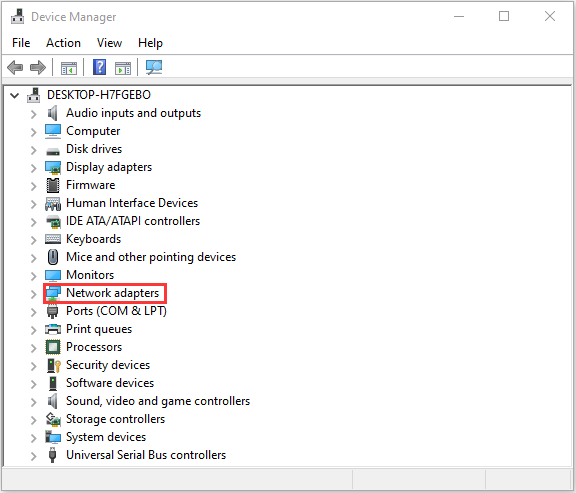
Step 3: Right-click the wireless adapter and select Properties.
Step 4: Click the Driver tab to see the wireless adapter property sheet.
Final Words
From this post, you can know the definition, function, features, types of the wireless adapter. In addition, here are some great wireless adapters for you. What’s more, you can get the information about choosing the wireless network card and USB wifi adapter and the method to find the wireless adapter on your Windows.