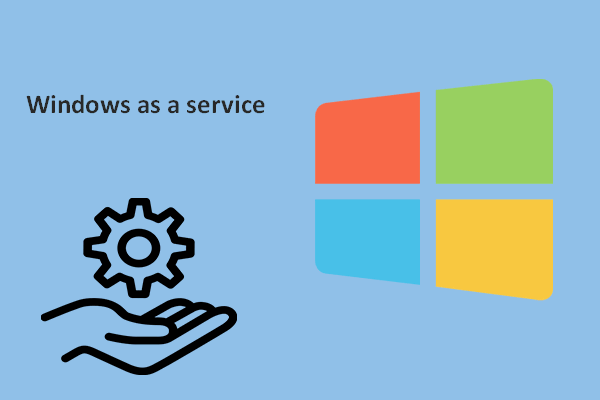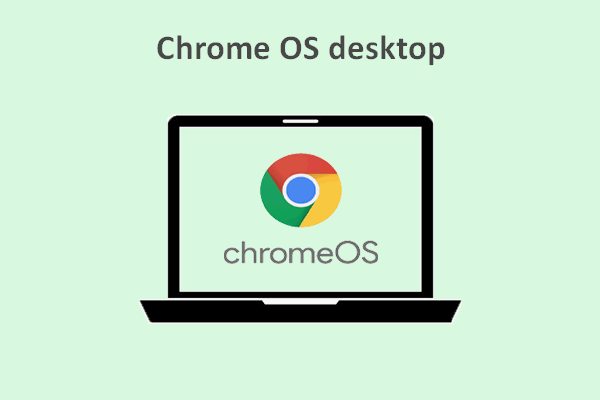Overview of Desktop as a Service
What Is Desktop as a Service?
Desktop as a Service (DaaS) delivers desktops and virtual applications from the cloud side to local devices or locations while ensuring the security of the process. Also, this desktop virtualization solution provisions secure Software as a Service (SaaS), legacy apps, as well as full Windows-based virtual desktops and delivers them to your workforce.
Desktop-as-a-service provides a predictable and simple pay-as-a-go subscription model and makes it easy to scale up or down on-demand. DaaS is easy to be managed and it simplifies many of the IT admin tasks of desktop solutions.
How Desktop as a Service Works?
DaaS delivers desktop and virtual programs through a public or private cloud service. Your workforce can access it via a network connection through an HTML-based web browser or a secure tool downloaded to a device like desktop, laptop, notebook, netbook, tablet, or thin client.
Microsoft Azure Desktop as a service is a subscription and multitenant service. The backend Virtual Desktop Infrastructure (VDI), which includes virtual machines that run desktop operating systems (OS), is hosted by a 3rd-party cloud provider. The DaaS provider then streams the virtual desktops to end-user devices.
Virtual Desktop as a Service providers manage the virtual desktop infrastructure deployment and the maintenance, security, data backup, storage, and upgrades; while the user manages the desktop images and applications. DaaS is an ideal solution for organizations that do not want to invest in and manage their on-premises VDI service.
Desktop as a Service vs VDI
What’s the difference between remote desktop as a service and virtual desktop infrastructure? In general, DaaS is just a form of VDI that is hosted in cloud storage.
Relying on virtual desktop infrastructure, organizations deploy virtual desktops from their own on-premises data centers. In-house IT teams are responsible for deploying the virtual desktops and buying, managing, and upgrading the VDI.
Windows desktop as a service is essentially the same thing but its infrastructure is cloud-based. Organizations that subscribe to a DaaS service do not need to manage their own hardware.
Desktop as a Service Vendors
There are many DaaS vendors in the market including but not limited to:
- Microsoft (Windows Virtual Desktop)
- Citrix
- Amazon WorkSpaces (AWS)
- VMware
- Cisco
- Nutanix
- dinCloud
- Cloudalize
- Evolve IP
- Itopla
- Workspot
- Horizon Cloud
- Dizzion
- BlackBerry Digital Workplace
- Managed DaaS on Azure
- Managed Horizon Desktops
Other as a Service (aaS) Solutions
Besides desktop as a service, there are many other types of “as a service” solutions.
1. Software as a Service
Software as a service (SaaS) is a software licensing and delivery model in which software is licensed on a subscription basis. SaaS is hosted centrally and it is also called on-demand software or web-hosted/web-based software. And, SaaS is formerly referred to as “software plus services” by Microsoft.
2. Data as a Service
Data as a service (DaaS) is a term used to describe cloud-based tools used to work with data like managing data in a data warehouse or analyzing data with business intelligence. It is enabled by SaaS and builds on the concept that its data product can be offered to users on demand.
3. Platform as a Service
Platform as a service (PaaS), also named application platform as a service (aPaaS) or platform-based service, is a category of cloud computing services that enables users to provision, instantiate, manage, and run a modular bundle comprising a computing platform and one or more apps.
4. Infrastructure as a Service
Infrastructure as a service (IaaS) is a kind of online service that offers high-level application programming interfaces (APIs) used to dereference various low-level details of the underlying Internet infrastructure such as physical computing resources, location, data partitioning, scaling, security, backup, and so on.
5. Mobile Backend as a Service
Mobile backend as a service (MBaaS), also called backend as a service, is a model for providing developers of web and mobile apps with a way to link their apps to backend cloud storage and APIs exposed by backend apps while also offering features like user management, push notifications, as well as integration with social networking services (SNS).
Most of the above services are part of cloud computing including DaaS, SaaS, PaaS, IaaS, and MBaaS. Also, managed software as a service (MSaaS), data center as a service (DCaaS), and information technology management as a service (ITMaaS) are parts of cloud computing.