Command-line interface is still important now. Many systems have strengthened this part of the function. For example, Windows not only strengthens the function and quantity of commands but also improves the way of shell programming.
CLI stands for command-line interface or command language interpreter, also known as command-line user interface, console user interface, and character user interface (CUI).
This interface is usually making use of a command-line shell that accepts commands as text input and converts them into proper operating system functions.
It is the most widely used user interface before the graphical user interface (GUI) is popularized. It usually does not support the mouse. The user needs to input commands through the keyboard, and the computer executes the instructions.
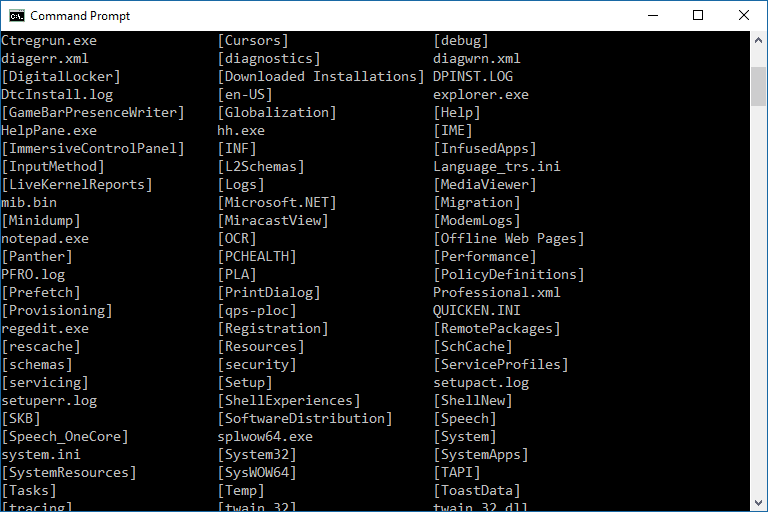
Overview of CLI
In the mid-1960s, CLI was the primary means of interacting with most computer systems on computer terminals and continued to be used throughout the 1970s and 1980s on operating systems like DOS or applications.
Today, as a replacement of command-line interfaces, graphical user interfaces and menu-driven interactions are really popular among end users. But that does not mean CLI is totally out of date now. Instead, it’s still so important that the operating system of the graphical user interface retains an optional command line interface.
For example, software developers, system administrators and advanced users are inseparable from the command line interface, because it can help them perform tasks more effectively, configure their machines, or access programs and program functions that are not available through the graphical interface.
The Cons and Pros of CLI
You might wonder that why the advanced users still rely on CLI heavily while common users are preferred to GUI? The reasons are about the advantages and disadvantages of using the command-line interface.
The Cons of Using CLI
It is generally believed that the command line interface (CLI) is not as user-friendly as a graphical user interface (GUI). Because the command line interface requires the user to memorize the specific commands to perform any operation.
Using an operating system with CLI may require online manuals for users to refer to, although the usual “help” option provides a concise review of command options. The command-line environment may not provide graphical enhancements, such as different fonts or extended editing windows. Compared to GUI, it may be difficult for new users to familiarize themselves with all available commands and options without repeating the reference manual.
If you want to do some disk partitioning that the disk manager can’t do, and you don’t want to use CMD because you don’t know the command line, you can choose an ALL-IN-ONE partition manager – MiniTool Partition Wizard to do those jobs, like migrating OS to SSD/HD, wiping partition, converting the file systems without data loss, and more.
The Pros of Using CLI
While under the premise of memorizing commands, using the command line interface tends to have many advantages.
Faster management:
Using a command line interface is faster compared to the graphical user interface. Graphic interfaces are bound to cost more computing power than simple text display.
The ability to store scripts to automate routine tasks:
Command options are given in a few characters per command line, and experienced users will find easier accessible options, which can simplify automation of repetitive tasks.
Most operating systems using CLI support mechanisms to store frequently used sequences in disk files for reuse; this may extend to scripting languages that can use parameter and variable options. This preserves the command-line history and allows you to view or repeat commands.
Some other superior characteristics:
Using the command line interface tends to realize fine-grained control of the operating system or applications and save the resources of the computer system compared to the graphical user interface. CLI is also popular among people with visual disability because Refreshable Braille displays can be used to display commands and responses.
Two Types of CLI
We list two common types of command-line interface to you:
Operating system command-line interfaces
A program that implements such a text interface is often referred to as a command line interpreter, command processor, or shell.
By the way, shell is just another word for the operating system user interface. In fact, both graphical user interface and command-line interface are called shell, but we tend to call the latter one a shell mainly.
Application command-line interfaces
Applications can also have command line interfaces. Applications might support either or all of these three main types of command line interface mechanisms: parameters, interactive command line sessions, OS inter-process communication.