What Is Bit Depth?
Bit depth, also called color depth or colour depth, is either the number of bits used to indicate the color of a single pixel or the number of bits used for each color component of a single pixel. When referring to a pixel, the concept can be defined as bits per pixel (bpp). When referring to a color component, the concept can be defined as bits per component (bpc), bits per channel (bpc), bits per color (bpc), and also bits per pixel component, bits per color channel, or bits per sample (bps, sample rate).
Color bit depth is only one aspect of color representation, expressing the precision with which the amount of each primary can be expressed; the other aspect is how broad a range of colors can be expressed (gamut). The definition of both gamut and color precision is accomplished with a color encoding specification that assigns a digital code value to a location in a color space.
Common Bit Depths
The following is a table listing the popular image bit depths and their corresponding number of colors.
| Common Bit Depths | Number of Colors |
| 1-bit color | 2 (21) |
| 2-bit color | 4 (22) |
| 3-bit color | 8 (23) |
| 4-bit color | 16 (24) |
| 5-bit color | 32 (25) |
| 8-bit color | 256 (28) |
| 12-bit color | 4,096 (212) |
| 15/16-bit color (high color) | 32,768 (215)/65,536 (216) |
| 18-bit color | 262,144 (218) |
| 24-bit color (true color) | 16,777,216 (224) |
| 30-bit color (deep color) | 1,073,741,824 (230) |
| 36-bit color | 68,719,476,736 (236) |
| 48-bit color | 281,474,976,710,656 (248) |
Color depth Xbox Series X
By default, Xbox Series X drops the color sampling when it detects an HDMI 2.0 port to a more compressed 4:2:0 signal with a color depth of 10 bits.
Xbox One color depth
Xbox One can export signals at 8-bit (24 bits per pixel), 10-bit (30 bits per pixel), and 12-bit (36 bits per pixel).
What Is Bit Depth in Audio?
In digital audio using pulse-code modulation (PCM), bit depth is the number of bits of information in each sample. It corresponds to the resolution of each sample directly. For instance, compact disc digital audio uses 16 bits per sample (16-bit color depth); DVD audio and Blu-ray disc supports up to 24 bits per sample (24-bit color depth).
In basic implementations, variations in bit depth audio primarily affect the noise level from quantization error and further influence signal-to-noise (SNR) and dynamic range. Yet, technologies like dithering, noise shaping, and oversampling will mitigate those effects without changing the bit depth.
Audio bit depth also affects bit rate and file size. Bits are the basic unit of data used in computing and digital communications. Bit rate refers to the amount of data (especially bits) delivered or received per second. In lossy compressed audio formats like MP3, bit rate describes the amount of information used to encode an audio signal. Usually, it is measured in kb/s.
As the bit depth increases, the file size also increases for more color information need to be saved for each pixel in the picture. For photos that naturally have few colors, you may reduce their sizes greatly without degrading their quality.
Bit depth is only meaningful for a PCM digital signal. Non-PCM formats don’t have associated bit depths, such as lossy compression formats.
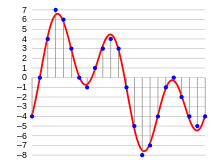
How to Change Bit Depth Windows 10/11?
If you are not satisfied with the color representation of your computer monitor, you can adjust it by changing bit depth, brightness, resolution, refresh rate, HD color, etc. Here, we will only show you how to alter the bit depth of a Windows display.
1. Navigate to Start > Settings > System > Display > Advanced Display.
2. Find the option starting with “Display adapter” and click on it. Here in my Windows 11, it is Display adapter properties for Display 1.
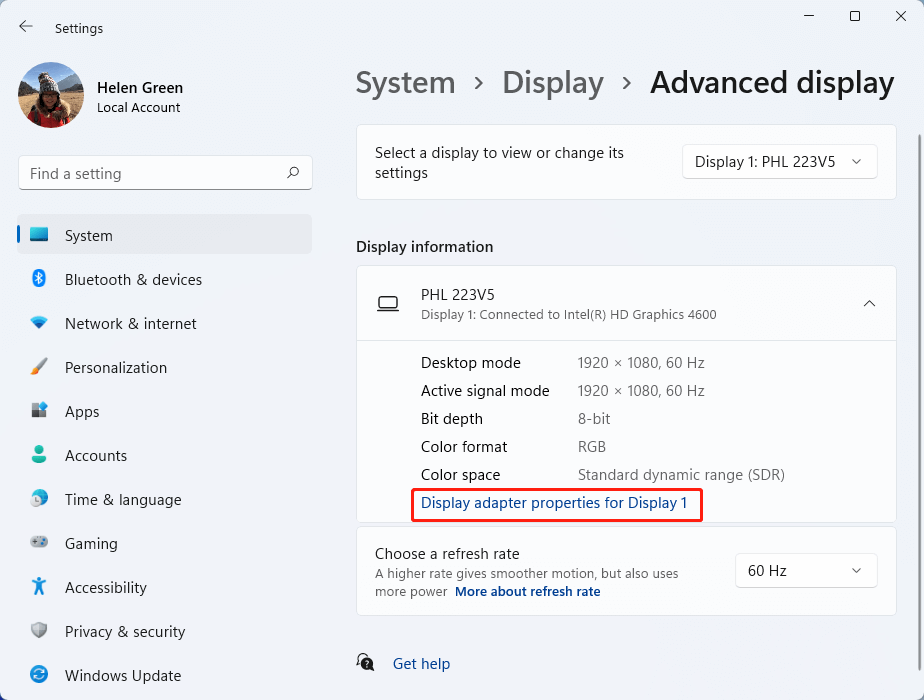
3. In the new window, select the List All Modes button.
4. In the popup, select a color mode you prefer and click OK to save the changes. You are recommended to select a color mode with higher bit depth to display more colors and get a better visual experience.
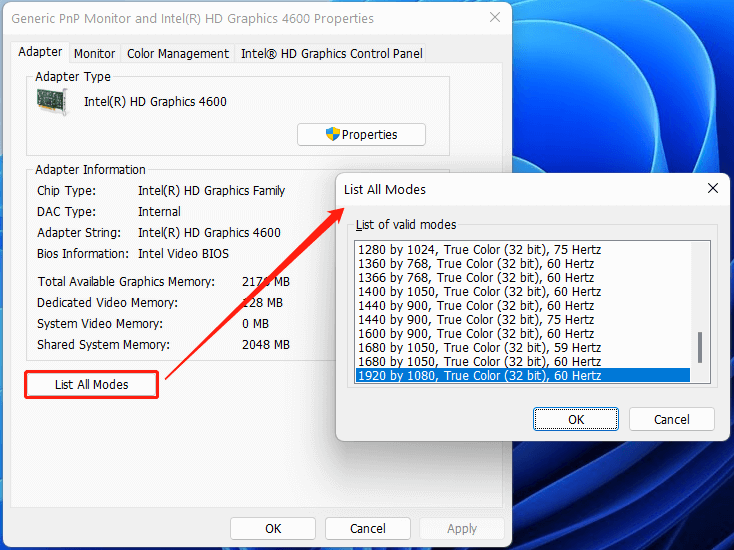
5. Click Apply.
Conclusion
Bit depth refers to the color info saved in an image. The higher the bit depth, the more colors it can store. The simplest 1-bit image can only display two colors; that is black and white. That is because the 1 bit can only contain 1 or 2 values, 0 (white) and 1 (black).
Videos/Audio/Photos Management Tools Recommended
These applications are completely compatible with Windows 11/10/8.1/8/7.
MiniTool MovieMaker
An easy-to-use video editing software without watermarks and limits. The embedded templates enable you to quickly make personal slideshows and share them with your friends!
MiniTool MovieMaker FreeClick to Download100%Clean & Safe
MiniTool uTube Downloader
Free download YouTube videos, audio, and subtitles without ads or bundles. It can operate multiple tasks simultaneously at a high speed and supports multiple file formats.
MiniTool uTube Downloader FreeClick to Download100%Clean & Safe
MiniTool Video Converter
Quickly convert videos and audio from one file format to another to apply to more devices. It supports 1000+ popular output formats and batch conversion. Besides, it can also record PC screens without any watermark.
MiniTool Video Converter FreeClick to Download100%Clean & Safe
Related article:
- Roku Supported Video/Audio/Image Formats for Playing/Streaming
- [Full Review] 240 FPS Video Definition/Samples/Cameras/Conversion
- Google Video Editor on Android/iPhone/iPad/Chromebook/Windows/Mac
- How to Transfer Photos from Camera to Computer Windows 11/10?
- Hashtag for Instagram Photography: Wedding/Portrait/Landscape…
