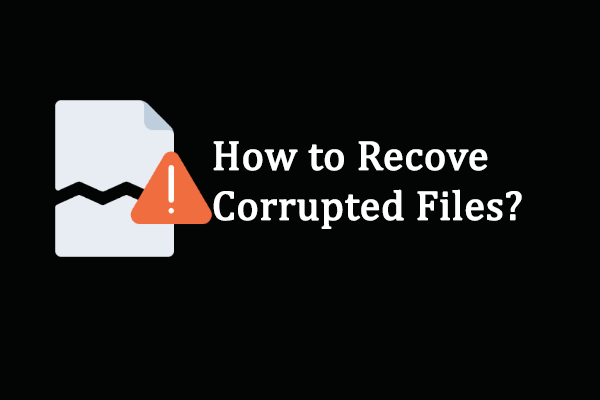This library released by MiniTool explains a type of file system – Linux ZFS file system. it tells what it is and what pros it has. Just read the below content for more detailed information!
What Is ZFS File System?
ZFS file system, previously known as zettabyte file system, is a kind of file system with a volume manager. It began as part of the Sun Microsystems Solaris operating system (OS) in 2001. Large parts of Solaris OS including ZFS were released under an open-source license as OpenSolaris for about 5 years since 2005.
History of Zettabyte File System
Later, Oracle Corporation acquired Sun in 2009/2010 and put Solaris under a closed source license. From 2005 to 2010, the ZFS opensource version was ported to Linux, Mac OS X (continued as MacZFS), as well as FreeBSD.
In 2010, the illumos project forked a recent version of OpenSolaris to continue its development as an open source project including the ZFS file system.
In 2003, OpenZFS was founded to coordinate the development of open-source ZFS. OpneZFS manages and maintains the core ZFS code while organizations making use of ZFS to maintain the specific code and validation processes needed for ZFS to integrate within their systems. OpenZFS is widely applied in Unix-like systems.
Q: What company originally developed the zettabyte file system and what OS was first used with it?
A: Sun Microsystems Inc. originally developed the ZFS file system and Solaris operating system was first used with it.
Zettabyte File System Advantages
There are two aspects for storage managing. One aspect refers to the physical volume management of one or multiple block storage devices like hard drives and their organization into logical block devices as seen by the OS, which usually involves a volume manager, suitable device driver, RAID controller, or array manager. The other aspect means the management of files saved on those logical block devices, a file system, or other data storage.
Be different from other storage systems, ZFS is unusual for it unifies both of the roles and plays as both the volume manager and the file system. Thus, the ZFS file system has complete knowledge of both the physical disks and volumes, including their condition/status and logical arrangement into volumes, as well as all the files stored on them.
The ZFS file system is designed to make sure, subject to suitable hardware, that data stored on hard disks can’t be lost due to physical errors or wrong operations by the hardware or OS, or bit rot events and data corruption that may happen over time.
The complete control of the storage system is used to ensure that every step, no matter related to file or disk management or not, is verified, confirmed, corrected if necessary, as well as optimized in a way that storage controller cards and separate volume and file managers can’t achieve.
As for ZFS file system advantages, also, it contains a mechanism for dataset and pool-level snapshots and replication, including snapshot cloning that is described by the FreeBSD documentation as one of its most powerful features. The mechanism has features that other file systems with snapshot functionality don’t own.
A great many snapshots can be taken without degrading performance with the ZFS file system while allows snapshots to be used prior to risky system operations and software changes, or an entire production file system to be fully snapshotted several times with a single hour. That is to mitigate data loss due to user errors or cyberattacks.
Besides, snapshots can be rolled back live or previous file system states can be viewed, even on very large file systems. That leads to savings in comparison to formal backup and restore processes. Moreover, snapshots can be cloned to form new independent file systems. A pool level snapshot (checkpoint) is available allowing rollback of operations that may affect the entire pool’s structure, or which add or remove entire datasets.