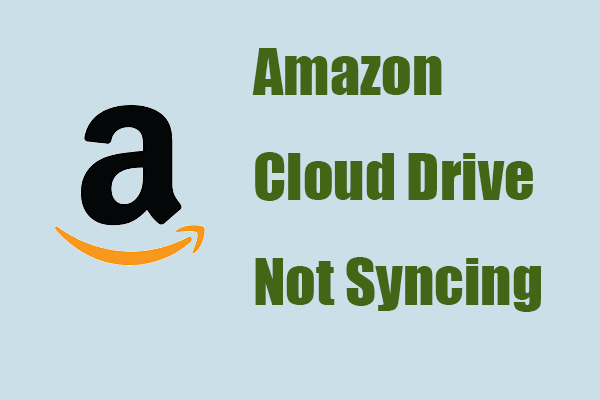What is S3 (Simple Storage Service)? How does the service work as a storage service? Do you need this service? About Amazon Simple Storage Service, this article on MiniTool Website will tell you more detailed information so that you can better understand if you really need the service.
What Is S3 (Simple Storage Service)?
What is S3? S3 is developed by Amazon Web Services, used to provide object storage through a web service interface. It offers industry-leading scalability, data availability, security, and performance. Amazon S3 can be used in many channels and you can use Amazon S3 to store and protect any amount of data from anywhere.
So, how does the Amazon S3 work?
A user need to create a bucket first and then determine where the bucket is deployed; when the files are uploaded to the bucket and the type of S3 storage class for specific objects – an object consists of a file and optionally any metadata that describes that file – has been certain, you can set permissions on the object and any metadata and define features to the bucket.
The working principle of Amazon S3 has been clarified and you may be curious about some concepts in this process. So let’s figure them out!
Related article: Data Independence – Physical and Logical Data Independence
What Is Amazon S3 Bucket?
The most important component in Amazon S3 is Amazon S3 bucket. What is an Amazon S3 bucket?
Buckets, providing object-based storage, are the containers for objects. To make the definition easier to understand, you can see Amazon S3 buckets as file folders and they actually kind of play the similar roles.
The difference lies on that S3 buckets are used to store, retrieve, back up and access objects. Then what are objects?
The data is stored inside S3 buckets in distinct units called objects. All objects must exist in the buckets and you can have one or more buckets to store them.
Each object has three main components:
- The object’s content or data
- A unique identifier for the object
- The descriptive metadata, including the object’s name, URL and size
Amazon S3 Features
There are some features of Amazon Simple Storage Service you may be interested in.
- Amazon S3 offers plenty of storage classes for different uses.
- You can use the storage management feature to manage costs, meet regulatory requirements, reduce latency, and save multiple distinct copies of your data for compliance requirements.
- You are allowed to audit and manage access to your buckets and objects with some features.
- You can transform data and trigger workflows to automate a variety of other processing activities at scale.
- Amazon S3 provides logging and monitoring tools.
- Some features in Amazon S3 can help gain visibility into your storage usage.
- Amazon S3 provides strong read-after-write consistency.
S3 Pro and Cons
Amazon Simple Storage Service Pros
- S3 provides strong durability and availability of objects.
- Storage classes can help you store data with low cost.
- S3 offers an impressive range of access management tools and encryption features.
- S3 can be applied to a wide range of uses, such as data backup and software delivery.
- Amazon S3 cloud storage is extremely user friendly and comes with an intuitive interface.
- Amazon S3 provides unlimited server capacity.
Amazon Simple Storage Service Cons
- Data retrieval heavily relies on the Internet connection since an S3 bucket isn’t a local disk.
- Amazon S3 is not a real-time storage service so you may encounter some latency and downtime when accessing the service.
- As a data storage service, S3 has limited data management. For example, you can’t use that for backup and recovery or data compression.
According to the above disadvantages of Amazon S3, it is highly recommended that you should back up your important data in your local disks so that when some latency and downtime happen, you can directly recover your data quickly.
As a cloud storage, Amazon S3 can give you many services but to prevent data loss resulted from unexpected reasons, a dedicated backup expert – MiniTool ShadowMaker would be a better choice. you can configure some backup settings to perform scheduled backup or run backup schemes.
More backup features are available for you. Now, come to download and install the program and you will get a 30-day free trial version.
MiniTool ShadowMaker TrialClick to Download100%Clean & Safe
Wrapping It Up
This article has provided a detailed description of Simple Storage Service. So, what is S3? Now, you can find the answer from this post. Hope this article can be useful for you.