This post introduces you ping, including its definition, working theory, message format, and some additional information.
What Is Ping
Ping, a computer network administrator software utility, is often used to check the reachability of a host. The reachability includes two aspects. One is the availability, while the other is the response time. To obtain more information about ping, keep reading this post of MiniTool.
A ping request can be executed through a ping command that is standard in most command-line interfaces. What does ping mean? It is a utility that sends out the signal to another computer across a network and then receives the response from the computer that was pinged back to the original computer.
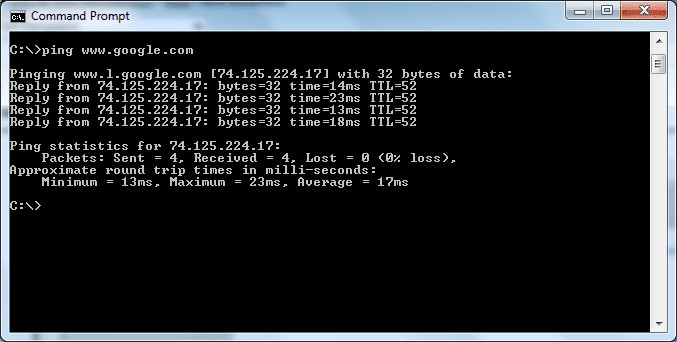
There are several network programs that offer the ping feature, which allow you to ping a server by typing the IP address or domain name. How to perform a ping request via ping command?
Simply put, you just need to type ping followed by a space and the IP address or domain name of the target host. If the IP address is 192.168.1.163, you should type ping 192.168.1.163 in the prompted command window.
Ping can be used in almost all operating systems that have the capability like built-in network administration software. How ping works? What is high/low/good ping? For more information, move to the next section of the post.
You may also like: Step-by-Step Guide on Pinging an IP Address Windows 10
How Does Ping Work
The ping utility utilizes the echo request and echo replay messages within the Internet Control Message Protocol (ICMP). Though echo request and echo reply are ICMP messages, the exact implementation of the ping utility varies on different manufacturers.
Once the ping command is sent out, an echo request packet will be sent to the appointed address. When the remote host receives the echo request, it responds with an echo reply packet. If you don’t customize settings, the ping command sends several echo requests, usually four or five.
The result of each echo request is displayed, which shows you whether the request receives a successful response, how many bytes are received in response, the Time to Live (TTL), how long to receive the response, and the statistics related to packet loss and round-trip times.
What Is a Good Ping
It is reported that high ping is annoying and confusing. Many people are seeking methods to lower ping. Here comes the question. What is high ping? In fact, a ping of 150ms or more is regarded as high ping, while below 20ms is viewed as low ping.
What is a good ping? Well, the ping level can be categorized according to the ping response time.
- Excellent ping (<30ms): It is almost unnoticeable and ideal for online gaming.
- Average ping (30 to 50ms): It is still OK for online gaming.
- A little slow ping (50 to 100ms): It is not too noticeable for web browsing but may affect gaming.
- Slow ping (100 to 500ms): It has minimal effect on web browsing, but will bring noticeable lag in online gaming.
- Very slow ping (>500ms): Pings of a half-second or more will create a noticeable delay to all requests. This situation usually happens when the source and destination are located in different parts of the world.
If you don’t know what ping you possess, perform a ping check now.
Bottom Line
What is ping? How ping works? The ping definition and working principle have been illustrated in this post. After reading the article, you will have a comprehensive understanding of ping. Here comes the end of the post.