This post mainly introduces packet loss including its definition, causes, fixes. Besides, you may obtain some additional information about the packet loss. After reading the post, you will have a comprehensive understanding of packet loss.
What Is Packet Loss
Before talking about packet loss, you should know what packet refers to. Packets (network packets) are small units of data that are carried over a network. All the things you do on the Internet like sending emails, downloading applications are made up of packets.
Generally speaking, these packets are sent to the destinations through a wise path. In this way, the network efficiency will not be affected. It means that the network can distribute its load more evenly across multiple equipment, which boots performance.
What is packet loss? MiniTool will show you the details in the following content. Packet loss is the phenomenon that one or more packets of data go through the computer network but it fails to arrive in the destination.
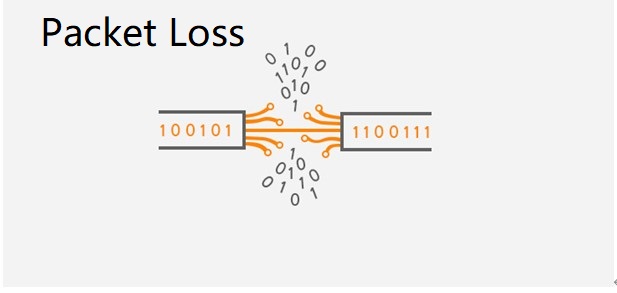
Internet packet loss is also called latency in sometimes. Wi-Fi packet loss often happens in private, wireless networks. That is because the packets can get lost or dropped very easily when sending the packets through the air.
As there is more room for error, the packet loss is more common for long-distance Internet connections. Packet loss will slow down network speed, lead to bottlenecks and even throw off network throughput and bandwidth.
If the packet loss happens, you need to speed much money on additional IT infrastructure and more bandwidth to solve the lag. Here comes the need of learning the possible causes and corresponding fixes. Keep reading the post to get the details.
Top recommendation: What Is Disc Rot and How to Recognize It Through Some Signs
Causes for Packet Loss
What causes packet loss? In general, packet loss can be caused with by errors in data transmission (wireless networks) or network congestion. However, if you look into the issues in the data transfer process, there are multiple factors that can result in the packet loss.
Recommended article: Top 4 Fixes to Solve Undentified Network Windows 10 Error
For instance, elements like network congestion, issues with network hardware, software bugs, overloaded devices, security threats and insufficient infrastructure for coping with packet loss can cause the packet loss. Now, let’s discuss them one by one.
- Network congestion: When a network gets congested with traffic and reach the maximum capacity, packets have to wait their turn to be delivered. However, if the network connection falls too far behind to store any more packets, the packets will be discarded. Fortunately, the current applications will resend data automatically or slow down transfer speeds when encountering network congestion.
- Issues with network hardware: If any network hardware like Firewall, network switches and routers get faulty or outdated, network traffic will slow down sharply. Then the firm will suffer from lag. In this case, the hardware should be revised and updated so that it can manage the increasing throughput.
- Software bugs: If any bugs come with software updates, unintended or unexpected network behavior will occur and cause the packet loss. Though these issues can be solved via rebooting, new updates or patch versions are required in more time.
- Overloaded devices: If your system is running at a capacity that exceeds its budget, your devices are overloaded. Sometimes, packets on overloaded devices can reach their destinations, but they will fail to process and be sent back due to the weak network.
- Security threats: In a packet drop attack, cybercriminals will take control of router and send commands that throw packets into data stream. If you find high rates of packet loss recently, it might be a cyber-attack.
- Insufficient infrastructure for solving packet loss: Lots of IT administrators combine the network monitor system with different tools. Most of tools have limited functionality or just are built for a specific purpose, so the network cannot be protected fully. Then, packet loss will happen.
Fixes for Packet Loss
How to fix packet loss? Since there’s no universal method to fix packet loss, this problem upsets many people. Even so, you can try some packet loss fixes to solve the issue. There are some solutions for you.
- Check if there are any cables or ports installed improperly or deteriorated.
- Reboot your routers and other hardware.
- Make sure that your network device software is the latest.
- Replace defective and inefficient hardware with a new one.
You may also like this: Complete Guide to Bit Rot [Definition, Detection, Fixes]