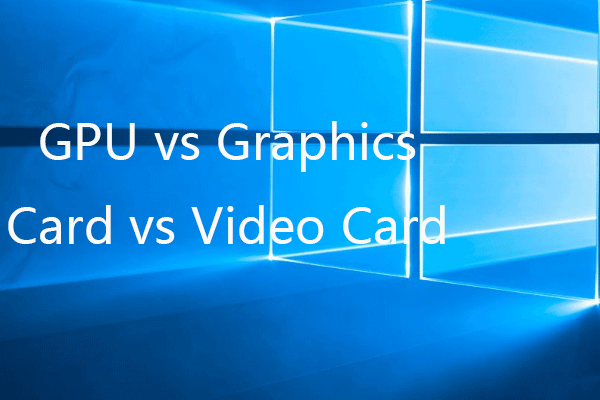What Is WDDM Service?
WDDM (Windows Display Driver Model) is the graphic driver architecture for video card drivers running Microsoft Windows. It was first introduced in Windows Vista and first required in Windows 8. WDDM is a successor for the previous driver model XDDM/XPDM in Windows 2000 and Windows XP respectively.
XDDM VS WDDM
In XDDM, the Kernel-mode display driver uses I/O control codes (IOCTL) to communicate with the video Miniport driver. While in WDDM, the user-mode display driver communicates with the Direct3D runtime and the WDDM graphics kernel subsystem, in turn, communicates with the display Miniport driver. View More differences >>
What Does Windows Display Driver Model Do?
WDDM intends to enable better performance graphics and new graphics functionality and stability. Display drivers in Vista and Windows 7 can select to adhere to either XDDM or WDDM. However, since Windows 8, XDDM was removed and WDDM became the only option for the display driver.
WDDM offers the functionality to render the desktop and apps relying on Desktop Window Manager, which is a compositing window manager running on top of Direct3D. Also, it supports new DirectX Graphics Infrastructure (DXGI) interfaces required for basic device management and creation.
The WDDM specification needs at least a Direct3D 9-capable video card and the display driver must implement the device driver interface for the Direct3D 9Ex runtime to run legacy Direct3D apps. It may optionally implement runtime interfaces for Direct3D 10 and higher.
WDDM Enabled Features
The following are the functions enabled by Windows Display Driver Model.
- Virtualized Video Memory: WDDM drivers permit video memory to be virtualized.
- Scheduling: The runtime handles the scheduling of concurrent graphics contexts.
- Cross-process sharing of Direct3D surfaces: WDDM allows Direct3D surfaces to be shared across processes.
- Enhanced fault-tolerance: If a WDDM driver hangs or encounters a fault, the graphics stack will restart the driver.
Version History of WDDM
Below are the Windows Display Driver Model history versions.
- WDDM 1.0
- WDDM 1.1
- WDDM 1.2
- WDDM 1.3
- WDDM 2.0
- WDDM 2.1
- WDDM 2.2
- WDDM 2.3
- WDDM 2.4
- WDDM 2.5
- WDDM 2.6
- WDDM 2.7
- WDDM 2.8
- WDDM 2.9
- WDDM 3.0
How to Check WDDM Driver?
How to know what version of WDDM do you have? Let’s see!
- Use the “Windows + R” keys to launch the Windows Run
- Search “dxdiag” in Windows Run to open DirectX Diagnostic Tool.
- Then, move to the Display tab and view the Driver Model in the right Drivers
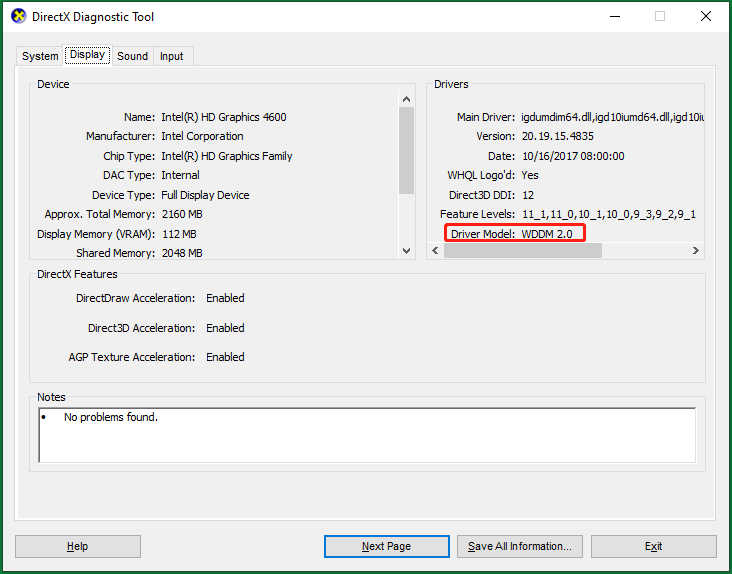
WDDM Services Not Running
If you encounter the “WDDM Service not running” problem, you can try the following solutions.
#1 Automatic Startup WDDM
- Go to Control Panel > Administrative Tools and open Services. Or, you can directly open Services from Windows Run, Windows Search, etc. by typing “msc”.
- In the pop-up Services Window, right-click on WDDM and choose Properties.
- Move to the General tab and set the Startup Type to Automatic.
- Apply the changes.
#2 Reinstall WD SmartWare for WD HDD Users
If you are using a Western Digital external hard disk drive, you can fix the WDDM service not running issue with the steps below.
- Open the WD SmartWare from the virtual CD.
- Go to the Extras.
- Launch the WD SmartWare Uninstaller.
- Restart your machine and reinstall WD SmartWare.
How to Update WDDM Driver?
WDDM support status is defined by the graphic card (hardware) not the software. So, if you want to upgrade your WDDM driver, you have to own a graphic card that supports a higher version of WDDM. Therefore, just replace your old graphic card with a new one to indirectly update the Windows Display Driver Model driver.