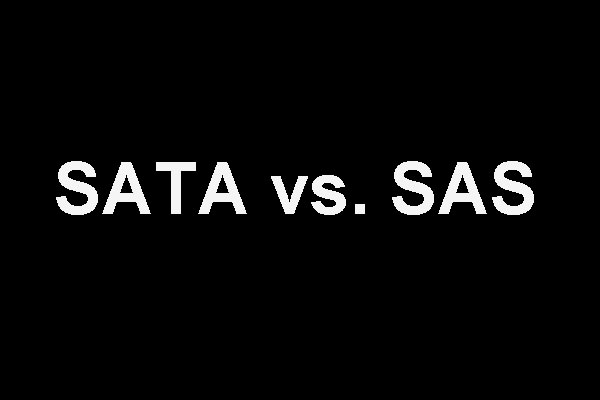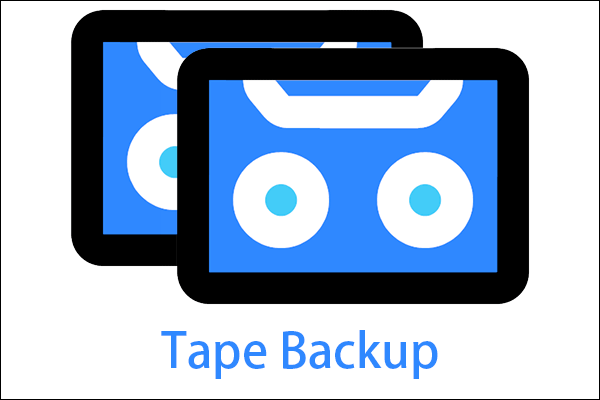This knowledge base elaborated by MiniTool Software mainly defines a kind of data storage virtualization technology named virtual tape library. It explains its advantage, techniques, as well as development history.
What Is A Virtual Tape Library?
A virtual tape library (VTL) is a data storage virtualization technology that is mostly applied for backup and recovery purposes. A VTL presents a storage component, usually hard disk storage, as tape libraries or tape drives for use with existing backup software.
The virtualization of the hard disk as tape enables the integration of VTLs with existing backup software and existing backup and recovery processes and policies. For most mainframe data centers, the storage capacity varies. Yet, the protection of business and mission vital data is always important.
Advantages of Virtual Tape Library
The advantages of the virtual tape library contain storage consolidation and faster data restoration processes. Besides, the shift to VLT eliminates streaming problems that usually impair efficiency in tape drives as disk technology doesn’t rely on streaming and can write effectively regardless of data transfer speeds.
By backing up data to disks instead of tapes, a virtual tape library often increases the performance of both backup and recovery operations. The restoration processes are found to be faster than backup regardless of implementations. In some cases, the data stored on the VTL’s disk array is exported to other media, like physical tapes, for disaster recovery purposes (scheme called disk-to-disk-to-tape or D2D2T).
Virtual Tape Library Techniques
For the current virtual tape library solutions, most of them take advantage of serial attached SCSI (small computer system interface) – SAS or serial ATA (AT attachment) – SATA disk arrays as the primary storage component for their relatively low cost. The use of an array enclosure increases the scalability of the solution by permitting the addition of more disks and enclosures to increase the storage capacity.
Also read: SCSI vs SAS vs SATA Drive: What’s the Difference?
Alternately, most contemporary backup programs introduced also direct usage of the files system -storage (especially network-attached storage – NAS, accessed through network file system – NFS, as well as common Internet file system – CIFS protocol over Internet protocol – IP networks) not needing a tape library emulation at all. Usually, they provide a disk staging feature that is to move the data from the disk to a physical tape for long-term storage.
Whereas a virtual tape library is very fast, the disk storage within is not designed to be removable. Also, the VTL doesn’t usually involve physically removable external hard drives to be used for data archiving in place of tape.
Since the disk storage is always connected to power and data sources and is never physically electrically isolated, it’s vulnerable to potential damage and corruption due to nearby buildings or power grid lightning strikes. Therefore, it is of great importance to create a backup of critical data on a regular schedule to reduce data loss.
Brands of Virtual Tape Library
The first VTL solution was introduced by Cybernetics in 1992 with the name high-speed tape cache (HSTC). Later, IBM released a virtual tape server (VTS) that was introduced in 1997. A competitive offering from StorageTek (acquired in 2005 by Sun Microsystems, then subsequently by Oracle Corporation) was known as a virtual storage manager (VSM) that leveraged the market-dominant STK Powderhom library as a back store.
Other offerings in the mainframe space are also tapeless. Outside the mainframe environment, tape drives and libraries mostly featured SCSI. The FalconStor virtual tape library is the foundation of almost half of the products sold in the VTL market according to an Enterprise Strategy Group analyst.
In the middle 2010s, the virtual tape library got a rebirth thanks to hi-capacity archive drives from Seagate and HGST and more popular “tape in the cloud” and disk-to-disk-to-tape (often in cloud) situations. Amazon and StarWind Software in partnership with Veeam, BackBlaze, and Wasabi Technologies offer a so-called gateway product that facilitates backing up and archiving “on-premises” data as virtual tapes saved in AWS, Microsoft Azure, Wasabi Technologies, as well as BackBlaze public clouds.
Windows 11 Assistant Software Recommended
The new and powerful Windows 11 will bring you many benefits. At the same time, it will also bring you some unexpected damages such as data loss. Thus, it is strongly recommended that you back up your crucial files before or after upgrading to Win11 with a robust and reliable program like MiniTool ShadowMaker, which will assist you to protect your increasing data automatically on schedules!