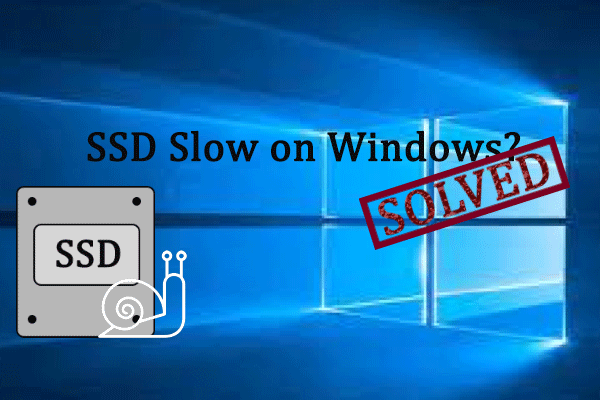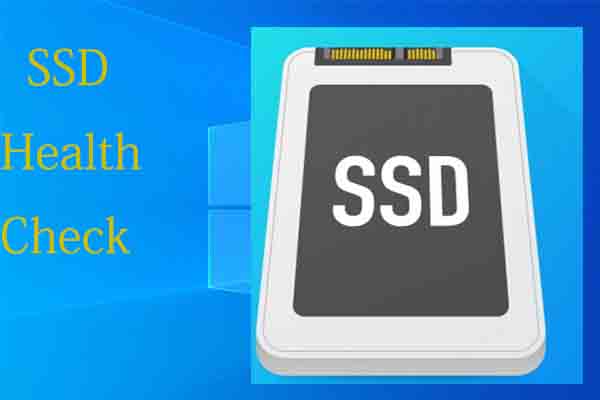Is it safe to buy used SSD? Many people may want to know this question. Buying a used SSD is risky. This post from MiniTool will tell you the reasons and show you how to buy a used SSD safely.
Is It Safe to Buy Used SSD?
Nowadays, many people may want to upgrade their PCs from HDDs to SSDs, or from a slower SSD to a faster SSD, or they just want to get an external SSD. However, due to the budget issue, they may consider a used or refurbished SSD. Is it safe to buy used SSD? In most cases, the answer is NO.
Why I Don’t Recommend You Buy Used SSD
Why I don’t recommend you buy refurbished SSDs? The reasons are as follows.
#1. SSDs have limited write cycles
As we all know, SSDs use flash memory chips to store data. Every time data is written and modified to a flash memory cell, the voltage state of the electrons is changed. Then, the old data is erased and new data is written.
However, every change of state will cause the loss of isolation silicon oxide, shortening the lifespan of SSDs. Therefore, SSDs usually have limited write cycles. Due to this point, many manufacturers will offer their warranties for an SSD in TBW (Terabytes Written), indicating how much data a drive can write over its lifespan.
For example, the Samsung 860 EVO SATA 500GB SSD’s warranty is 5 years or 300TBW, meaning that this SSD can write 300 TB before it needs to be replaced.
How to Know Your SSD’s Lifespan and How to Increase Its Life
#2. Reduced Performance
Why may a used SSD have a reduced performance? The biggest reason is that you don’t know what the SSD has been used to do. For example, some SSDs may have been used to mine the Chia cryptocurrency and then miners may resell these used SSDs to cover their losses after Chia Coin’s value has plummeted.
However, if an SSD has an excessive workload for a long time, its bad blocks will increase. The bad blocks can’t be used to store data due to the risk of data loss. It means that blocks available on the SDD will decrease, causing an increase in the number of garbage collections (GC).
At the same time, some manufacturers may use OP capacity to replace the bad blocks, affecting the efficiency of garbage collection. If the GC doesn’t work normally, the SSD performance will drop.
GC (Garbage Collection): SSDs write data in the unit of page and erase data in the unit of block. A block consists of many pages. If a page of data is deleted or changed, the SSD needs to copy the valid data on the block to another block and then erase the original block.
OP (Over-Provisioning): It refers to space reserved for WL (Wear Leveling), GC, and bad blocks.
#3. Other Factors
Does buying a refurbished SSD help you save money indeed? How about the after-sales service of the used SSD? You should consider these questions.
How to Buy a Used SSD Safely
If your budget is limited, you may need to buy a used SSD. If so, how to buy a refurbished SSD safely? Here are some points you should pay attention to.
#1. Reliable Source
You can buy a used SSD on eBay, Amazon, OLX, or Newegg, but please choose a reliable store. In general, the manufacturers will not sell used or refurbished SSDs in their official stores, but some of them may certify refurbished SSDs. If so, you can buy these certificated refurbished SSDs from a reliable store.
As for how to find a reliable store, you can view its ratings and user reviews. This can avoid many unscrupulous merchants. Of course, some people may buy used SSDs from friends. In this case, they just need to make sure the price is OK and the SSD lifespan hasn’t run out.
#2. Low Price
If the used SSD’s price is not low enough, buying a used SSD is not recommended. However, I have searched for used SSDs or refurbished SSDs on Amazon, eBay, and Newegg, but find that the used or refurbished SSDs are usually more expensive than the new SSDs of the same model, or they are just a few dollars cheaper.
In this case, I don’t recommend you buy a used SSD except that you find a cheap enough used SSD.
#3. Check S.M.A.R.T Information
If both the SSD source and price are OK, you can then check the SSD quality and lifespan. You need to find the S.M.A.R.T (Self-Monitoring Analysis and Reporting Technology) information using CrystalDiskInfo or other similar tools.
CrystalDiskInfo is an open-source program. You just need to download and install it. Once it launches, it will list the S.M.A.R.T information of your hard drive.
If you have multiple drives connected to your PC, click Disk to select the one whose S.M.A.R.T information you want to see.
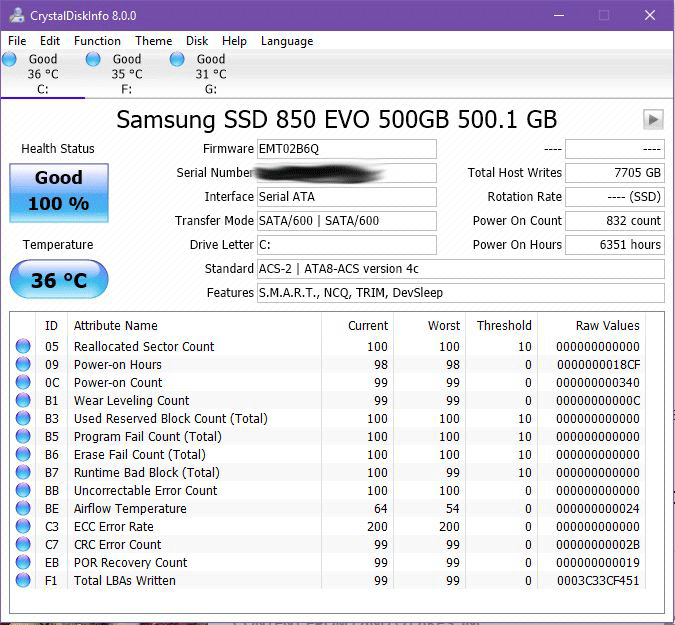
In this window, you should pay attention to the following items:
- Health Status: You should check the percentage. It usually means how much percentage of the SSD lifespan has been left. The bigger the better. It is usually the same as the SSD Life Left, Percentage Lifetime Used, or Endurance Remaining.
- Power On/Cycle Count and Power On Hours: They are just used for reference. But if a hard drive is nearly new, the count and hours should be low.
- Total Host Writes: How much data the SSD has written.
- Init Bad Block Count: It is also called Factory Bad Block Count. This can’t be changed. The bigger the number, the worse the SSD.
- Grown Failing Block Count: The bigger the number, the worse the SSD. Program Fail/Failure Block Count, Erase Fail/Failure Block Count, and Read Failure Block Count can also be regarded as growing failing blocks.
- Unused Reserved Block Count Total or Available Reserved Space: They are related to OP. The more the better.
- Bad Block Full Flag: The SSD fails.
- The same thing may have different names in SSDs of different brands. You just need to find a similar item.
- It’s common that the listed S.M.A.R.T items are different, especially when two SSDs are from different brands.
Further Reading:
When you buy a used SSD, the reliable source is more important than the S.M.A.R.T information, because the S.M.A.R.T information can be reset. In general, the S.M.A.R.T information reset tool is only available for SSD manufacturers.
However, it seems that some of these tools have been leaked, WD HDD Repair Tools for example. Therefore, be cautious when buying used SSDs.
#4. Warranty
When you buy a used SSD, ask whether the SSD is still under the warranty period of the manufacturer. If it is, please let the seller give you related materials so that you can send the SSD for repair during the warranty.
Back up Your Data
Compared to new SSDs, used SSDs are easier to fail. Therefore, you need to back up your data regularly. In addition, when the sign of SSD failure occurs, you need to transfer data on the SSD to another drive. In this case, I recommend you use MiniTool Partition Wizard, which can clone both the data disk and the system disk.
Do SSD Drives Fail: A Complete Analysis on SSD Technology
How to use MiniTool Partition Wizard to clone a disk? Here is the guide:
MiniTool Partition Wizard DemoClick to Download100%Clean & Safe
Step1: Connect a second hard drive to the PC. Launch MiniTool Partition Wizard. Click on Copy Disk Wizard in the toolbar. Then, click Next.
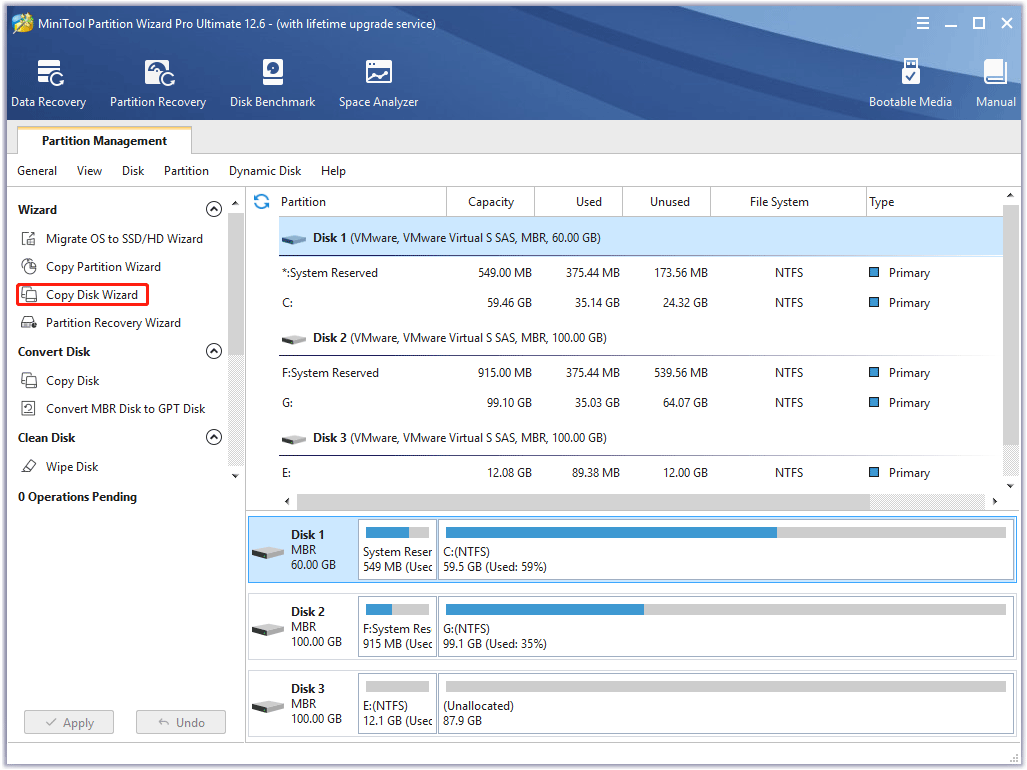
Step 2: Select the disk you want to copy and click Next. The disk is usually the SSD with the failure signs. You can identify that by the capacity and the model.
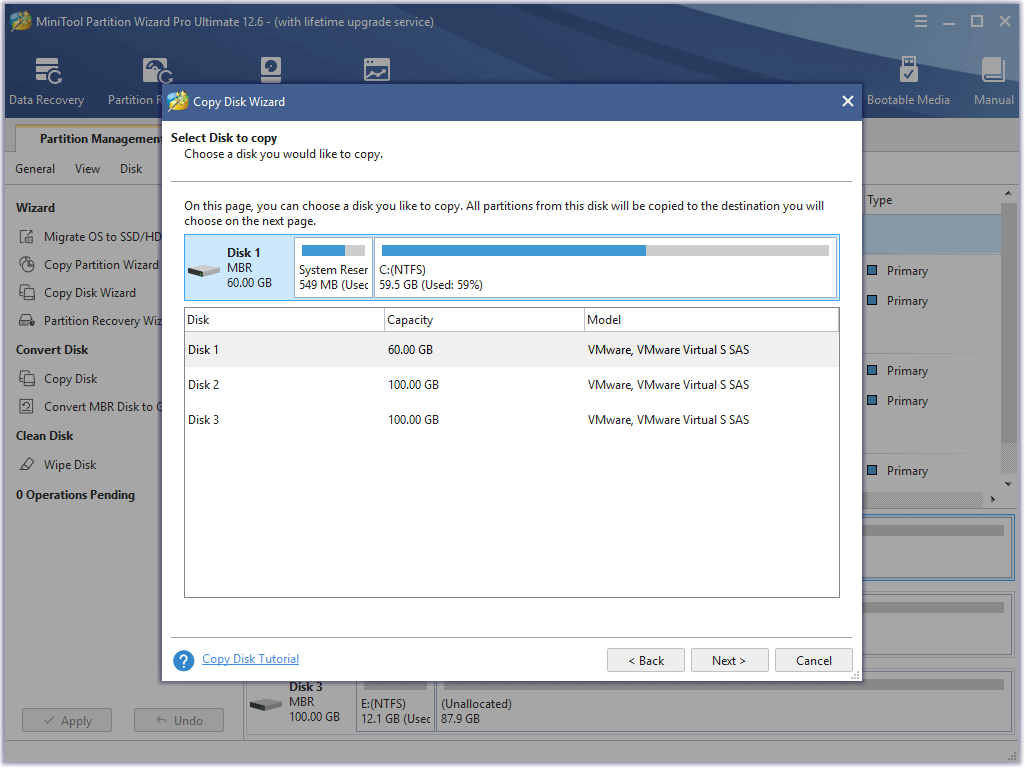
Step 3: Select the destination disk where you want to clone the failing SSD and click Next. The destination disk is the disk you connected just now. Then, click Yes when it warns you that all the data on the disk will be destroyed.
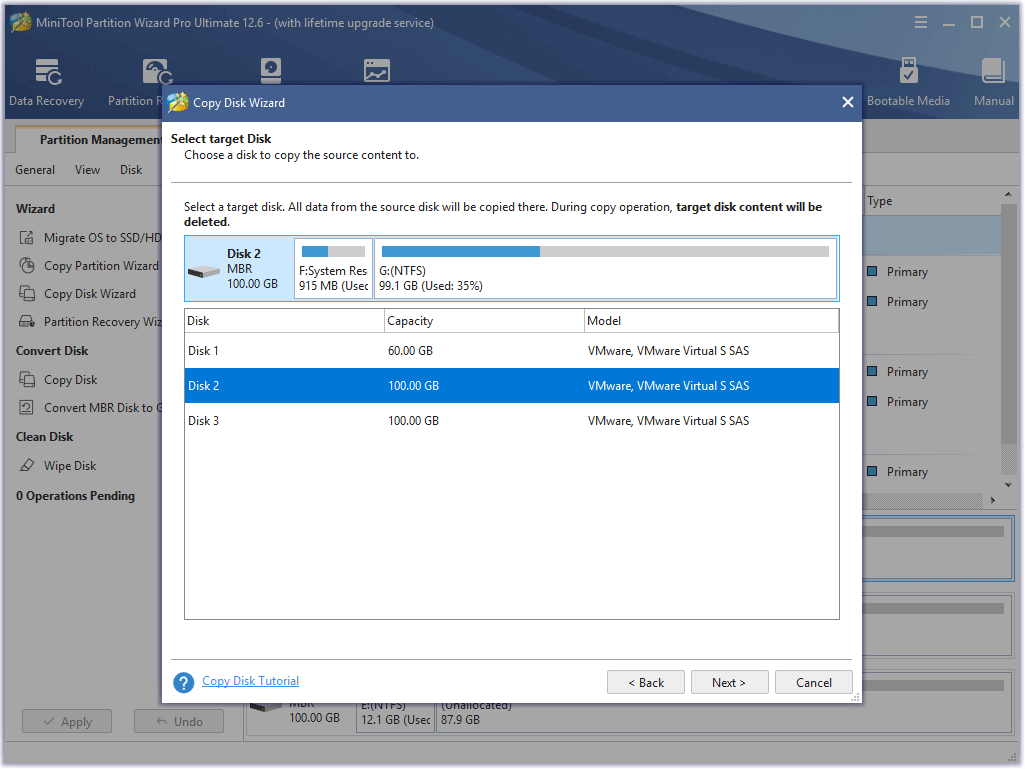
Step 4: On the Review the changes window, keep all to the default options and click Next.
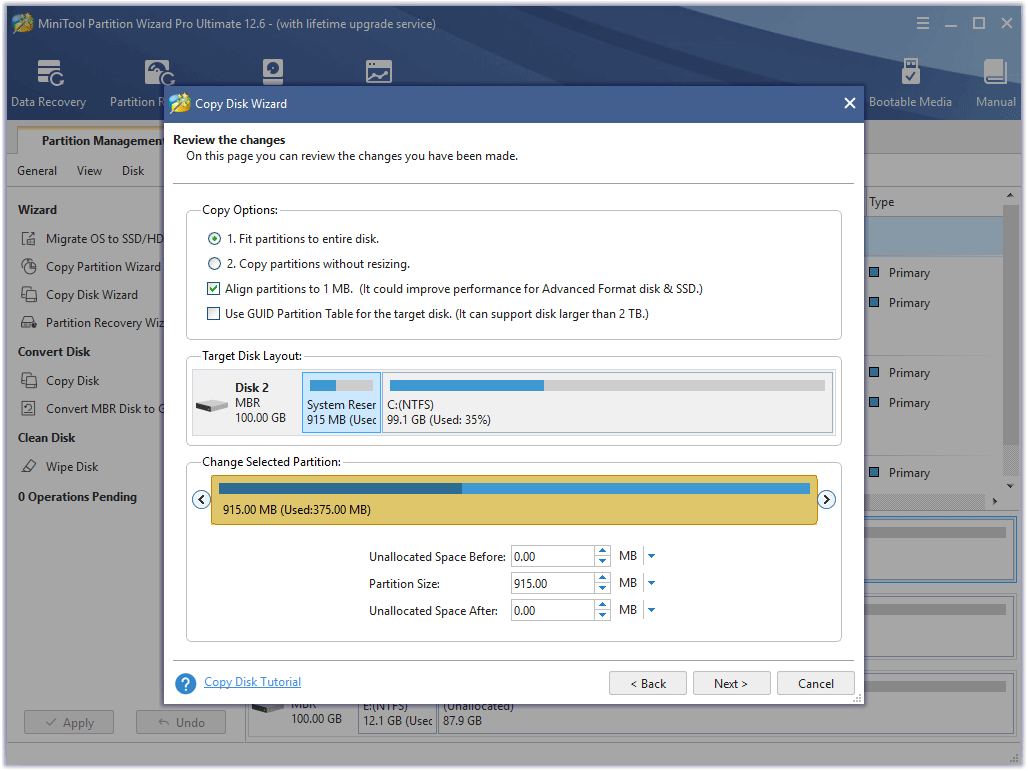
Step 5: Read the note and click Finish. Then, click the Apply button to execute the pending operation. A window may pop up, click Yes.
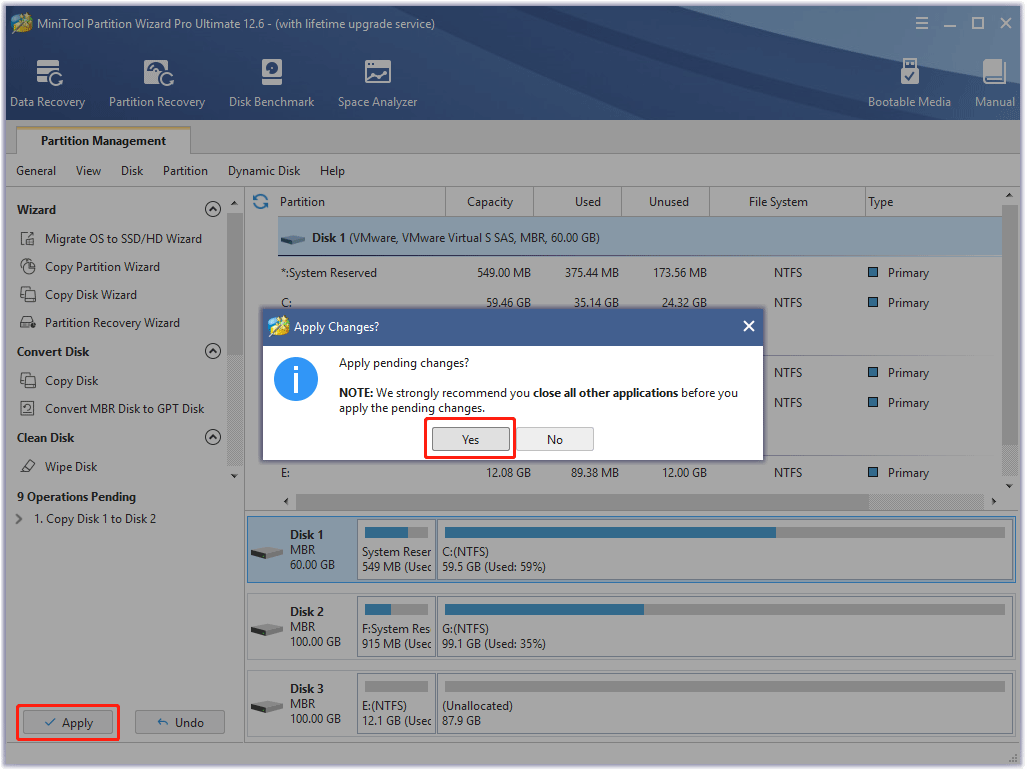
Keep the SSD 4K Aligned
A used SSD may have a 4K misalignment issue, greatly reducing the data write and read speed and increasing the number of unnecessary writes of the SSD. To avoid the SSD lifespan being wasted, keeping it 4K aligned is recommended. Here, I recommend you use MiniTool Partition Wizard.
MiniTool Partition Wizard FreeClick to Download100%Clean & Safe
You just need to launch this software, right-click on the used SSD, choose Align All Partitions, click the OK button, and then click the Apply button to execute operations.
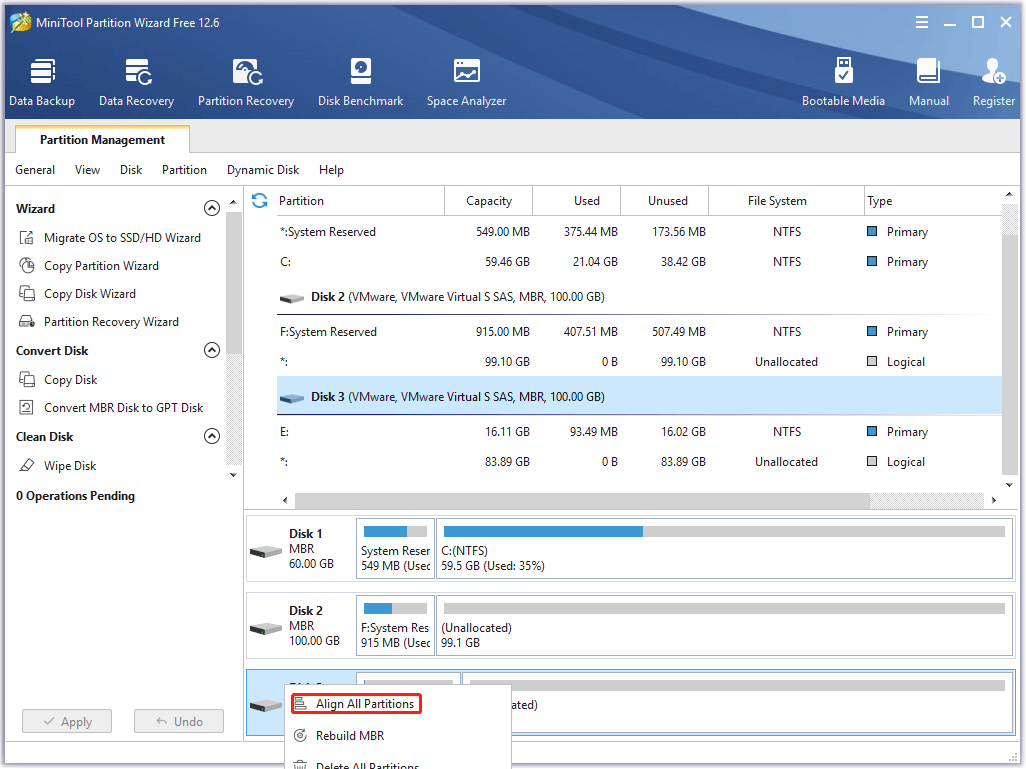
Bottom Line
In most cases, buying a used or refurbished SSD is not recommended. If you buy a used SSD online, it won’t help you save money in most cases. Moreover, used SSD’s lifespan and performance are worrying.
However, if your friend wants to upgrade his SSD and now he wants to sell his old SSD to you, you can consider buying it. You can know the SSD’s information from your friend, for example, what the SSD has been used to do. In addition, if the used SSD is still in the warranty period and has a low price, it’s more wonderful.
The last but not least, wherever you buy the used SSD from, don’t forget to check the S.M.A.R.T information. Do you have other opinions about the used SSD? Please leave them in the following comment zone for sharing.
In addition, if you encounter problems when using MiniTool Partition Wizard, please feel free to contact us via [email protected]. We will get back to you as soon as possible.