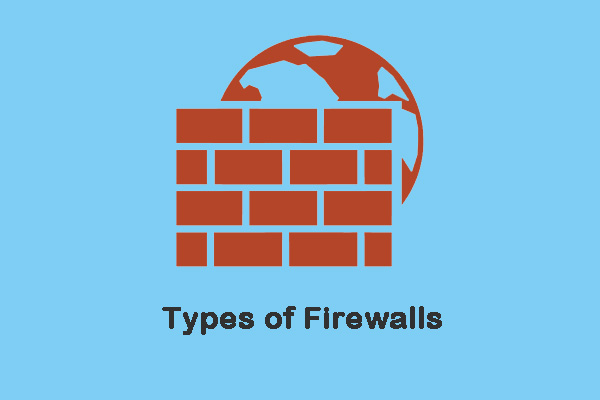This knowledge base posted by MiniTool introduces an information security term Unified Threat Management (UTM). It covers the definition, top vendors, features, functions, pros, and cons of UTM, as well as the comparison with the new next-generation firewall.
Unified Threat Management Definition
What Is Unified Threat Management?
Unified Threat Management (UTM) is an approach to information security where a single software or hardware installation offers multiple security features, which is different from the traditional method of having point solutions for every security function.
By offering a single management and reporting point for the security administrator instead of managing multiple products from different vendors, UTM simplifies information security management.
Unified Threat Management appliances have become popular since 2009 and one of the reasons is that the all-in-one approach simplifies installation, configuration, as well as maintenance. Such an approach saves time, money, and manpower compared with the management of multiple security systems.
With UTM technologies, network administrators are able to administrate security defenses from a single computer instead of managing multiple single-function appliances including all needing individual familiarity, attention, and support.
Top Unified Threat Management Software Vendors
There are some excellent UTM brands such as:
- Sophos
- Fortinet
- Juniper
- SonicWall
- WatchGuard
- Barracuda
- Check Point
- Stormshield
- Zyxel
- Untangle
- Rohde & Schwarz
Features of Unified Threat Management Security
The minimum setup of UTM should be equipped with the following converged security features.
- Network firewall
- Intrusion prevention system (IPS)
- Intrusion detection system (IDS)
The other common features of UTM are:
- Network access control
- ISP
- Gateway antivirus
- Application layer (Layer 7) firewall and control
- Deep packet inspection
- Network tarpit
- Virtual private network (VPN)
- IPsec
- Secure Sockets Layer (SSL)
- Web proxy and content filtering
- Email filtering
- URL filtering
- Application and user control
- Data loss prevention (DLP)
- Security information and event management (SIEM)
- Quality of service (QoS)
- Additional security services against Denial of Services (DoS), Distributed Denial of Services (DDoS), spyware, and Zero-day.
Functions of Unified Threat Management Devices
UTM protects the network from viruses, malware, spyware, spam, etc. other malicious files by scanning the incoming data using deep packet inspection. It stops attacks before they get into the network by inspecting the packet headers.
By installing enhanced web filtering, UTM prevents you from accessing unwanted and insecure websites. It enables you to update the latest security updates, antivirus definitions, and new features automatically. Thus, minimal manual intervention is required beyond the initial setup.
Advantages of Unified Threat Management Solutions
According to the features and functions of UTM described above, it should have the following advantages.
- Centralized and simplified management
- Flexible and adaptable
- Cost-effective
Disadvantages of Unified Threat Management System
Although UTM simplifies the management of multiple security programs, it also brings a single point of failure within the IT infrastructure. The UTM approach may go against one of the basic information assurance or security approaches of defense in depth for a UTM would replace multiple products. Thus, the UTM layer’s compromise will break the whole defense-in-depth approach.
Fighting for this drawback, a lot of organizations choose to supplement their UTM device with a second software-based perimeter to stop any malware that got through or around the UTM firewall.
Unified Threat Management vs Next Generation Firewall
The most current iteration of firewall appliances is referred to as Next-Generation Firewalls (NGFWs), which include series like Sophos XG, SonicWall TZ, SonicWall NSa, and Fortinet FortiGate. NGFW saw major improvements in the coordination and communication between the multiple services that UTM firewalls consolidated.
Benefits of next-generation firewall:
- Automated and real-time communication between services enabling devices to be isolated and quarantined after an incident until the IT administrator responds.
- Cloud-based sandbox technology permits the detonation and quarantine of potentially malicious files.
- Integrated intrusion prevention with deep packet scanning.
- Ability to identify and control hosted and cloud-based applications.
- Maintain network performance even with multiple complex security services operating simultaneously.
- Everything from NAT policies, user groups, content filtering, access control lists, WiFi, and many others can be managed via a single screen.
- Effective security solution for large enterprises whereas a typical UTM may get overwhelmed by a large number of demands of a company.
Protect Your Data with Backups
No matter Unified Threat Management or next-generation firewalls, both of them can protect your computer from most virus attacks and data loss. Yet, your machine is not 100% secure even under the most powerful security protection. Thus, you are still at the risk of losing data.
Is there another way to give double insurance for important files and folders? Of course and it’s data backup! If you have backed up crucial data before they are damaged in accidents, you can restore them as soon as you are ready.
To back up vital files on your computer, you should rely on a professional and reliable program like File History, Windows Backup and Restore, and MiniTool ShadowMaker.
MiniTool ShadowMaker TrialClick to Download100%Clean & Safe
Just download, install, and have a try!
![[Wiki] Microsoft System Center Endpoint Protection Review](https://images.minitool.com/minitool.com/images/uploads/2021/05/system-center-endpoint-protection-thumbnail.png)
![[Review] What Is Windows Live OneCare Safety Scanner?](https://images.minitool.com/minitool.com/images/uploads/2021/05/windows-live-onecare-safety-scanner-thumbnail.png)