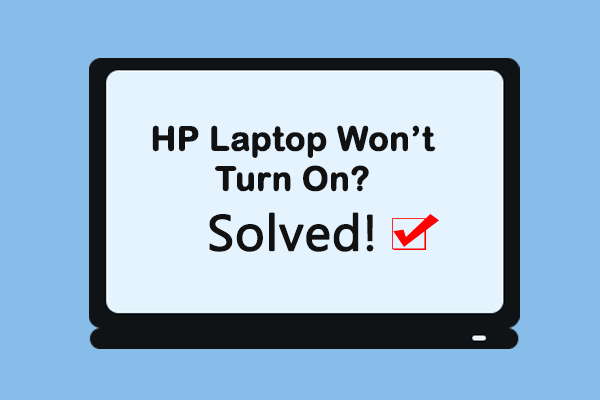You may see the SWSetup folder on your Windows 10/11. Do you know what it is? Is it safe? Should you delete it from your computer? Now, this post introduces information about the SWSetup folder for you.
What Is SWSetup Folder?
What is the SWSetup folder? SWSetup folder is a system folder commonly found on HP laptops. This folder contains installation files for drivers and other system software. If you want to find more information about HP laptops, you can go to the MiniTool official website.
SWSetup.exe is used to check for available driver updates by running in the background. Once an update is found, it will also try to install it in the background. However, many driver updates require a restart to install correctly. The process caches these downloads in a folder on the startup drive and waits for you to shut down or restart the PC by yourself.
SWSetup folder also controls the HP software setup tool. Many users prefer the HP software setup tool to Support Assistant. Because the support assistant crashes a lot on Windows 10, and there are many compatibility issues.
Is SWSetup Folder Safe?
If you want to determine whether the folder is a virus or malware, you should first determine the location.
Therefore, the location can be the best evidence to determine whether the location is different from the original location, that is, whether the folder poses a threat to your computer, and whether the program is in the correct location, and whether the computer is safe. The location of the SWSetup folder is C:\swsetup folder.
If you find it is in another location, you should check if it is a virus.
There is also another method for checking the SWSetup folder. Here are the steps:
Step 1: Open the Task Manager application by right-clicking the Start menu.
Step 2: Find the program and right-click it to choose Properties.
Step 3: Next, navigate to the Digital Signatures tab. If the process is legal, the Name of signer section should display Hewlett-Packard (HP) Publisher or similar. For non-HP users, TamoSoft Publisher should appear in the Name of signer section. If the process is not legal, the Name of signer section should be blank or it should show that it cannot be verified.
Should You Delete SWSetup Folder?
Should you delete the SWSetup folder from your computer? There is no harm in deleting it from the computer. This folder only contains installation files that can always be downloaded from the official HP website. However, if you encounter Internet problems, you will miss this folder. Thus, it is recommended to back up the folder so that you can access the files at any time.
How to Delete SWSetup Folder?
Then, let’s see how to delete the SWSetup Folder.
Step 1: Right-click the Start menu to choose File Explorer.
Step 2: Then, click This PC and go to Local Disk (C:) to find the SWSetup folder.
Step 3: Right-click it to choose Delete.
How to Disable SWSetup
If you find that SWSetup is a virus, you had better disable it on your Windows. There is a Startup tab in Task Manager that lists all the applications for the startup of your computer. So, try disabling it in Task Manager to prevent it from popping up at startup. Now, let’s see how to disable it on Windows 10.
Step 1: Right-click the Start menu and then choose Task Manager.
Step 2: Switch to the Start-up tab.
Step 3: Find SWSetup from the list. Right-click it once you find it and select the Disable option.
Step 4: Reboot your computer and then check if the software pops up at startup.
Final Words
Here is all information about the SWSetup folder. You can know what it is, is it safe, and should you delete it. Besides, you can know how to delete and disable it on your Windows.