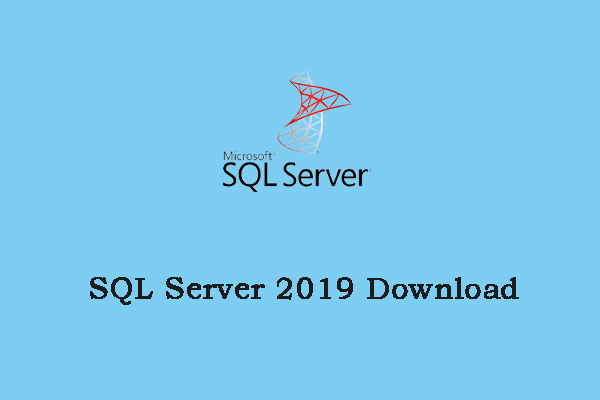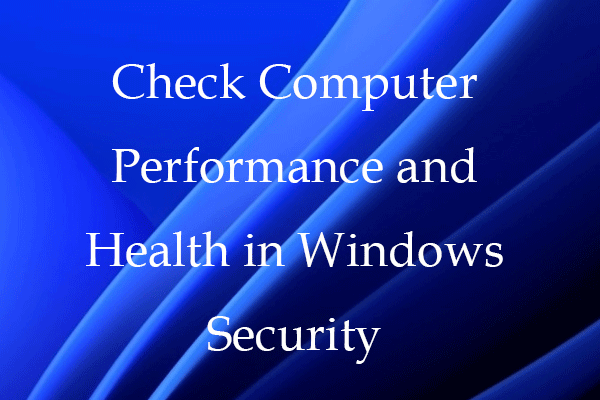Some people may have heard of relational databases and RDBMS is closely related to it. According to its name, we can tell that relational databases can be categorized into types of databases. What makes it different is its used system – RDBMS. If you want to know more, MiniTool delivered this post to help you.
What Is an RDBMS?
To know more about RDBMS, we can make a clear way to a relational database. Relational databases are supported by a relational database management system (RDBMS), equipped with the option of using SQL (Structured Query Language) for querying and updating the database.
It stores data in a row-based table structure that connects related data elements.
It is well known that a database is composed of a set of data stored in a computer. Usually, those data will be structured in different ways so that your data can be easily managed and accessed.
Related post: [Pros & Cons] What Is a Distributed Database? Explained Here
Then, a relational database, or RDBMS, based on the relational model of data, is one type of database. With this model, database administrators can manage physical data storage while logical data storage remains unchanged.
The relational model means that the logical data structures are separate from the physical storage structures, providing a standard way of representing and querying data that could be used by any application.
Related article: Data Independence – Physical and Logical Data Independence
Besides, a relational database management system has many functions to maintain the security, accuracy, integrity, and consistency of the data. In this way, the RDBMS becomes the most popular database system in the world.
With RDBMS, a dependable method of storing and retrieving large amounts of data is provided and you can enjoy a combination of system performance and ease of implementation.
How Does RDBMS Work?
An RDBMS stores data in the form of a table and each system will have varying numbers of tables. Each table has its own unique primary key used to identify each table.
The tables can have hundreds, thousands, and sometimes even millions of rows and columns of data. The rows are known as records or horizontal entities and the columns are labeled with a descriptive name and a specific data type.
Before the RDBMS creates those tables to store data, some constraints need to be checked, such as primary keys used to identify each row in the table and foreign keys used to link two tables.
Pros and Cons of RDBMS
RDBMS plays an important role in managing and storing data and for most organizations and enterprises, this model can be helpful for understanding and executing the information.
There are some advantages you may want to learn:
- Security – The use of an RDBMS can enhance the security of data stored in the database.
- Flexibility – RDBMS allows users to customize access and the limitations on the contents can be set. Besides, updating data is more efficient.
- Maintenance – RDBMS allows database administrators to maintain, control, and update data in the database, and backups are made easier.
- Data structure – The table format is easy to understand and well-organized.
Then after knowing these useful features of a relational database, it also comes with some drawbacks that you may be interested in.
- You need to spend some money on specific software if you want to implement an RDBMS.
- The RDBMS setup process is tedious and requires some time to transfer millions of lines of content into the RDBMS tables. Sometimes, the additional help of professionals is needed.
- The character limit is placed on certain fields in the tables and it is hard to fully understand new forms of data.
Protect Your Database with MiniTool ShadowMaker
Since the RDBMS is mainly used for storing, accessing, and managing data, data security becomes the priority of using this management system. So, how to protect your data stored in RDBMS from cyber-attacks?
The most effective method is to have a backup plan for your important data or even system. Your data stored in RDBMS can be lost for cyber-attacks, human-made errors, hardware failure, etc.
Therefore, we highly recommend you should choose a trustworthy backup program to back up data regularly. MiniTool ShadowMaker can meet your demands.
It provides backup schedules and scheme settings to avoid repeated backup steps and improve the backup experience. Besides, it provides a one-click system backup solution for you. Simplified operating processes and user-friendly interface design are its competitive edges.
Download and install the program by clicking the button and you will gain a 30-day free trial version.
MiniTool ShadowMaker TrialClick to Download100%Clean & Safe
When you open the program, you can click Keep Trial to enter the interface to get what you want.
Bottom Line:
Now this post has described the definition and features of the Relational Database Management System (RDBMS). More detailed information has been disclosed here and if you have any other questions, please let us know by leaving your messages.