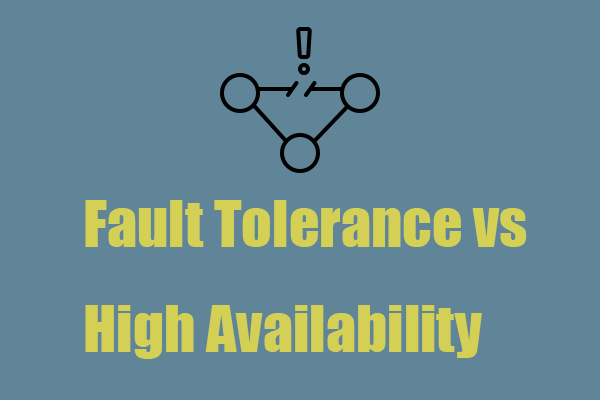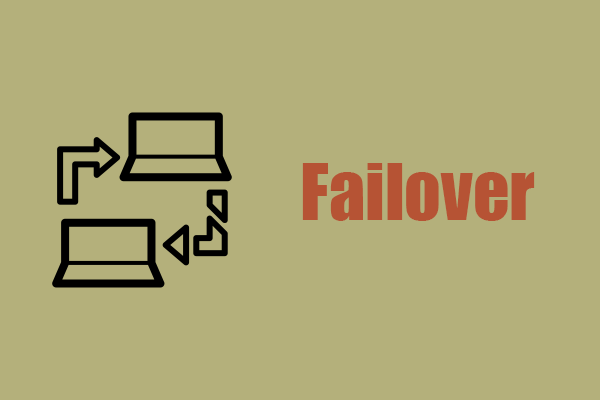In database management system (DBSM), people may have heard something about distributed database. So, what is distributed database? What does the distributed database be used for? There are different types of distributed database and this article on MiniTool Website will introduce them.
What Is a Distributed Database?
What is a distributed database? A distributed database is used to store data across different physical locations over a network of computers or on entirely different networks.
The distributed database system can facilitate administrators to distribute collections of data on various sites that don’t share physical components.
With the help of the distributed database system, the performance at end-user worksites is improved because the stored data allows transactions among multiple computers.
Related article: ACID Transactions – ACID Properties in DBMS Explained Here
As the distributed DBMS can reside on different locations, so how does the distributed databases remain up-to-date and current?
There are two process used for this purpose:
Replication – a specific program will be designed to track those changes in the distributive database and make all the database distributed among different computers look the same once changes happen.
Duplication – when one master database as it identifies get changed, the database will be duplicated at a set time after hours so that local data will not be overwritten.
Besides, in distributed DBMS, the data is divided into small parts stored in different sites and that we called fragmentation. The processes to make fragmentations are two – horizontal fragmentation and vertical fragmentation. The first one is splitting by row and the other is by columns.
Related article: Types of Database Backup – Physical Backup Vs Logical Backup
Features of Distributed Database
The above description has clearly described what the distributed database is and from that, we can conclude some features for the distributed database system.
- The distributed databases are logically interrelated with each other.
- Distributed databases incorporate transaction processing.
- The distributed databases has independent location, hardware, operating system, network, and DBMS.
- It has distributed query processing and transaction management.
Types of Distributed Database
There are two major types of the distributed databases – homogeneous database and heterogeneous database.
Homogeneous Database – it means that the database, including the management systems, operating systems, and the data structures, are stored identically.
Heterogeneous Database – the database can be stored in different way in different sites. For example, they may use different operating systems and database applications.
Since the distributed database kind of relies on the replicated data to access identical data locally, we will give you another category for the distributed DBMS – read-only and writable data.
Read-only data – the data can be revised only to the first instance.
Writable data – the data can be changed.
Pros and Cons of Distributed Database
Distributed Database Pros
People are inclined to use distributed database for many reasons and the database can offer many good points for users. There are some advantages of the distributed database.
- High reliability and high availability that can reduce downtime when data is keeping replicated.
- Faster data processing with several sites participating in request processing.
- Reduced operating and communication costs.
- Improved sharing ability and local autonomy.
- High scalability with easy access to expand the system by adding more sites.
- Enhanced performance depending on type, configuration, and workload.
- Reduced latency for distributed databases that support multi-region deployments and better responses.
Distributed Database Cons
Even though the distributed database boasts many adorable features, you still need to notice that there are some disadvantages as follows.
- Distributed database requires costly software to ensure data transparency and coordination across multiple sites.
- Responsiveness can be jeopardized by improper data distribution.
- Distributed database replication requires numerous calculations and constant synchronization, leading to large overhead.
- Data integrity can be compromised by updating data at multiple sites.
According to these disadvantages that possibly affect the data integrity and make processing overhead, it is highly advised to back up your important data in case any data gets lost during the replication and fragmentation.
There is free all-in-one backup software – MiniTool ShadowMaker – available for you to perform a regular backup. You can configure the backup options to set scheduled backup and backup schemes. Systems, files, folders, partitions, and disks are all free to set as your backup source.
Download and install MiniTool ShadowMaker by clicking the following button and you can get a free trial version for 30 days.
MiniTool ShadowMaker TrialClick to Download100%Clean & Safe
Bottom Line:
What is a distributed database? This article has given pieces of detailed information for readers. We still stress that, to better protect your data in database, having a regular backup is a better choice. If you have any other question, welcome to leave messages.
![[Pros & Cons] Backup vs Replication: What’s the Difference?](https://images.minitool.com/minitool.com/images/uploads/2022/10/backup-vs-replication-thumbnail.png)