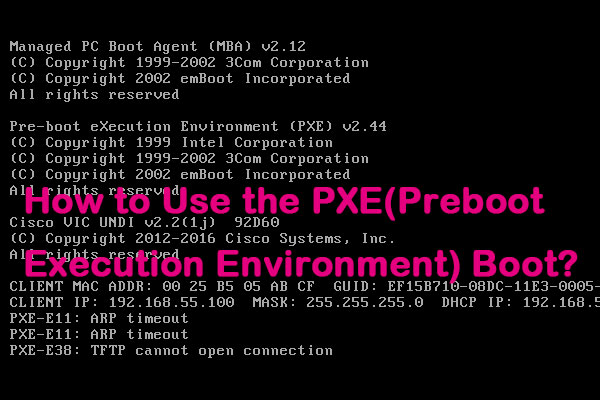What is PXE? How does PXE work? If you want to find the answers to the questions above, this post is what you need. You can also know the advantages of the Preboot Execution Environment in this post. Now, you can continue to read this post.
What Is PXE
What is PXE? PXE is abbreviate of the Preboot Execution Environment. It is a method of booting a terminal computer (client) using only its network card. The concept of PXE originated from the early days of protocols such as BOOTP/DHCP/TFTP, and by 2015 it has become part of the UEFI standard.
It is standards-based and you can use open-source software or vendor-supported products to implement it. PXE is a key part of the data center infrastructure because it can automatically configure servers or workstations over the network.
Having an in-depth knowledge of the PXE stack will benefit anyone engaged in infrastructure deployment of bare-metal servers, embedded devices, and IOT devices.
Advantages of PXE
Now, let’s see the advantages of using PXE. The details are as follows:
- Since PXE has nothing to do with the supplier, it is easy to add new computers to the network.
- The client computer does not necessarily need an operating system or even a hard disk.
- When a hardware or software failure occurs, the client computer can be restarted. This allows the administrator to diagnose and possibly solve the problem. Maybe, you are interested in this post – What If NMI Hardware Failure Blue Screen Error Occurs in Win10.
Related article: What Is Hard Disk? Comparisons Among SSD, HDD and SSHD
Roles of PXE
In this section, you can know the roles of PXE.
1. Dynamic Host Configuration Protocol (DHCP), which allows clients to receive IP addresses to access network servers. This post – Fix: Unable to Contact your DHCP Server Error – 3 Useful Methods may be what you need.
2. A set of application program interfaces (APIs) used by the client’s basic input operating system (BIOS) or downloaded network boot program (NBP), which automatically starts the operating system and other configuration steps.
3. The standard method for initializing PXE code in PXE ROM chip or boot disk.
How Does It Work
The protocol is divided into client and server. The PXE client is in the ROM of the network card. When the computer boots, the BIOS transfers the PXE client into memory for execution and displays the command menu. After the user selects, the PXE client will be placed on the remote The operating system is downloaded to run locally through the network.
On the client-side, it requires only a PXE-capable NIC and uses a small set of industry-standard network protocols such as DHCP and TFTP. Here are more details of NIC, the DHCP server, and the TFTP server.
NIC
NIC refers to the Network Interface Controller. Many consumer-grade network cards do not have PXE capabilities. PXE-enabled NIC is the DE facto standard in data center-grade servers. Some PXE-enabled NICs even use open source PXE firmware.
DHCP
DHCP refers to the Dynamic Host Configuration Protocol. There are two types of actors in DHCP — the DHCP server and the DHCP client. DHCP supports a wide range of options that can be provided to network clients.
But usually, it consists of the IP address used by the client, the default gateway address and the DNS server used for name resolution. For PXE, this is an option that contains the server’s IP address, from which you can download its startup file.
TFTP Server
TFTP refers to the Trivial File Transfer Protocol. It is a simple UDP-based protocol for getting or sending files. The simplicity of it is great for implementation in a firmware environment with limited resources.
TFTP has no bells or whistles because of its simple nature. It only supports getting and putting files. No directory listing, so you need to know the exact path of the file to download. Besides, there is no authentication or authorization.
Final Words
To sum up, this post has introduced what PXE is, and you can also know the advantages of the Preboot Execution Environment. Besides, this post introduces how it works. I hope that this post can be helpful to you.