If you are trying to convert a dynamic disk to basic disk using MiniTool Partition Wizared and then receive the error message "MiniTool Partition Wizard Cannot Convert the Specified Dynamic Disk to Basic Disk", just follow the guide here to find the solution.
When converting dynamic disk to basic disk, you may receive the following error message:
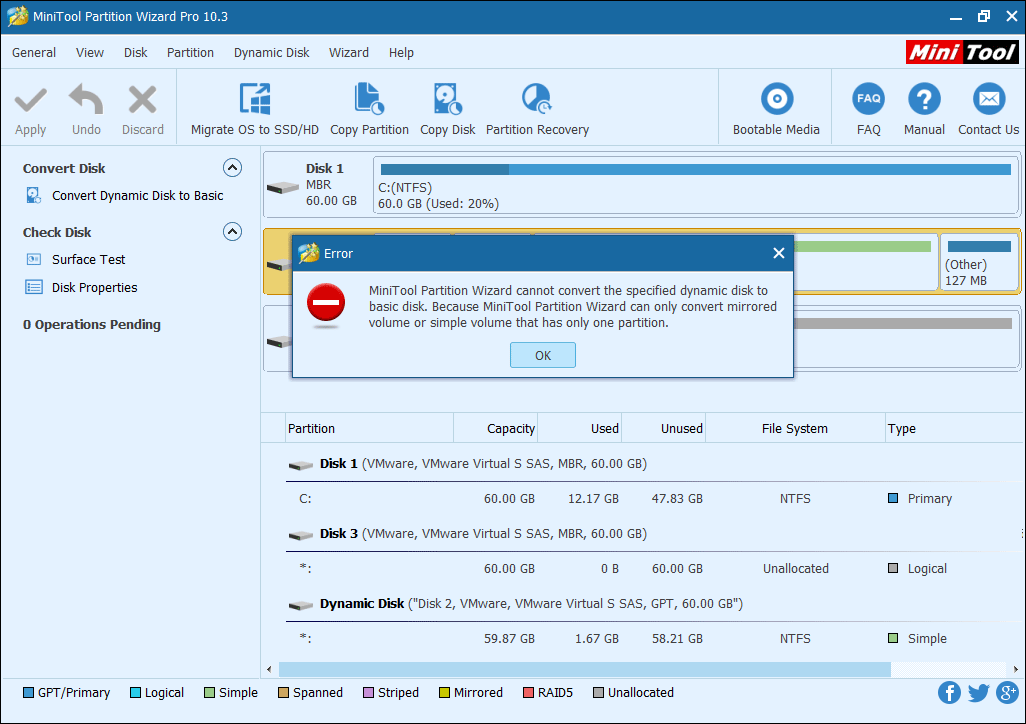
And this could appear in the following 2 situations.
Situation 1: A simple volume contains several segments. In the following screenshot, the simple volume is composed of 3 segments, namely #1, #2 and #3:
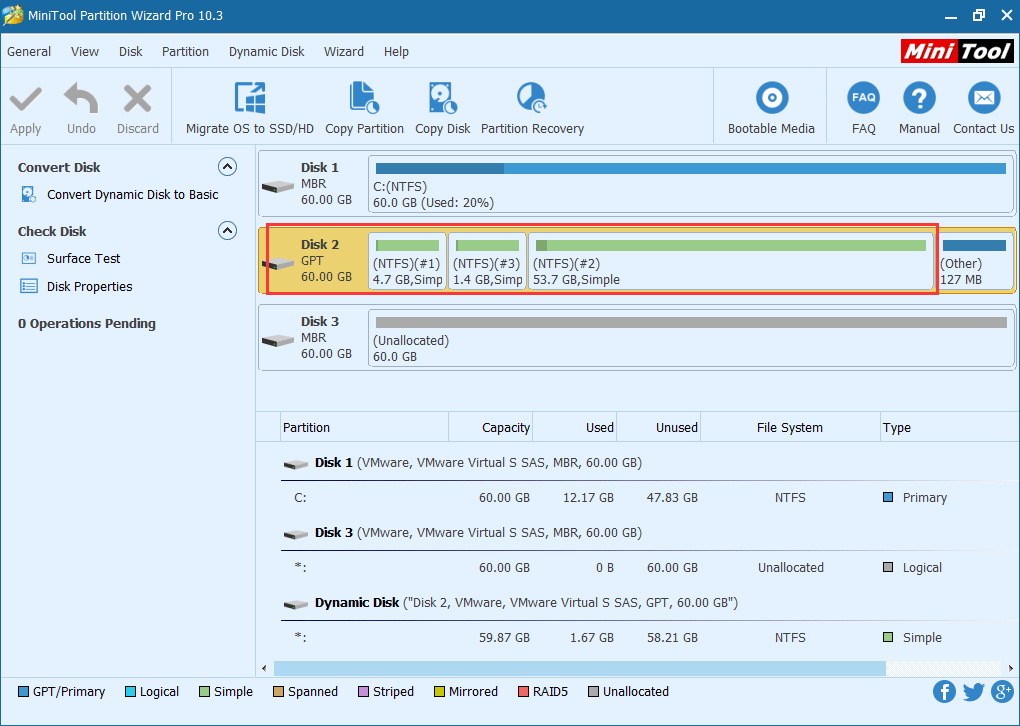
In this case, please use Bootable Media feature to make a bootable CD, DVD, or USB drive.
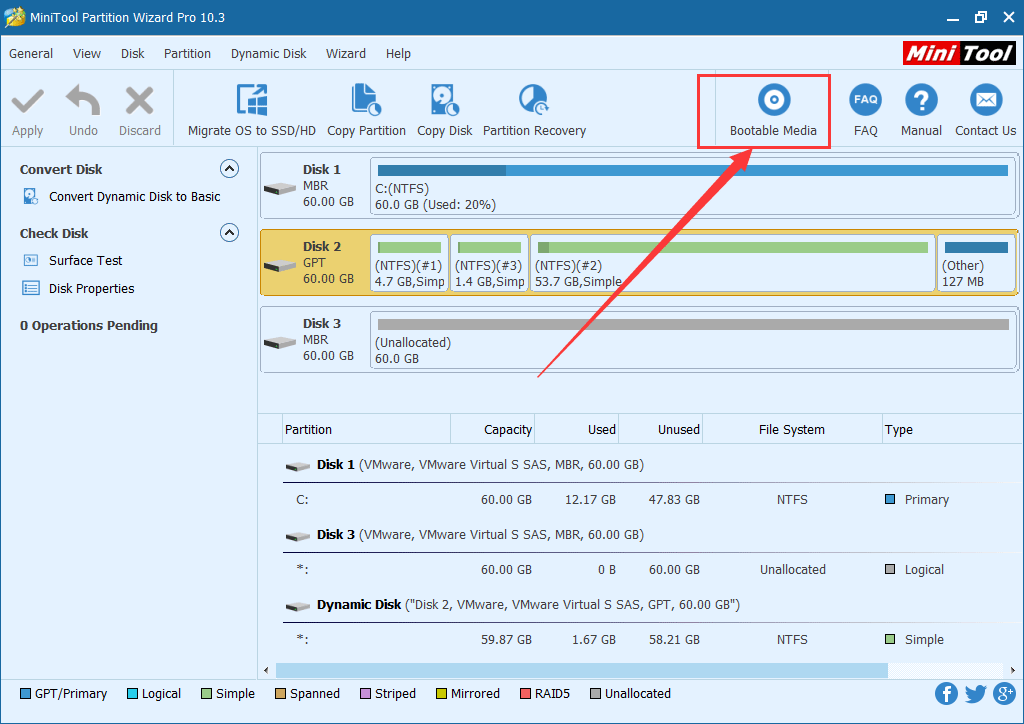
Then, boot computer from the created bootable disc and try using Move/Resize Volume feature to shrink the simple volume as much as possible.
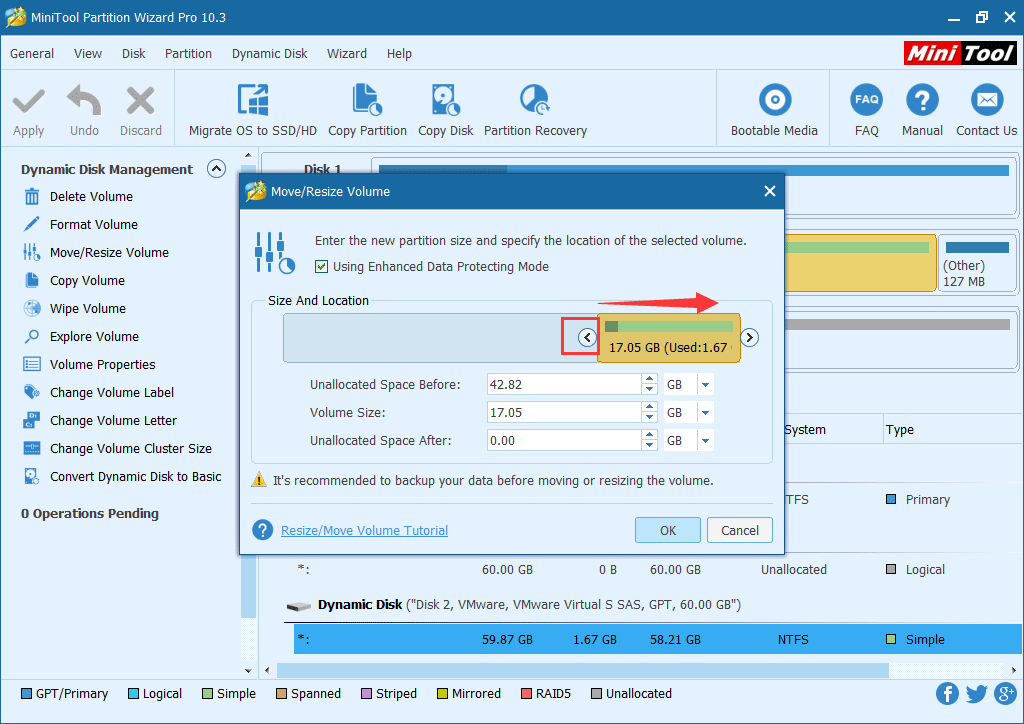
After clicking OK button, you can preview the effects:
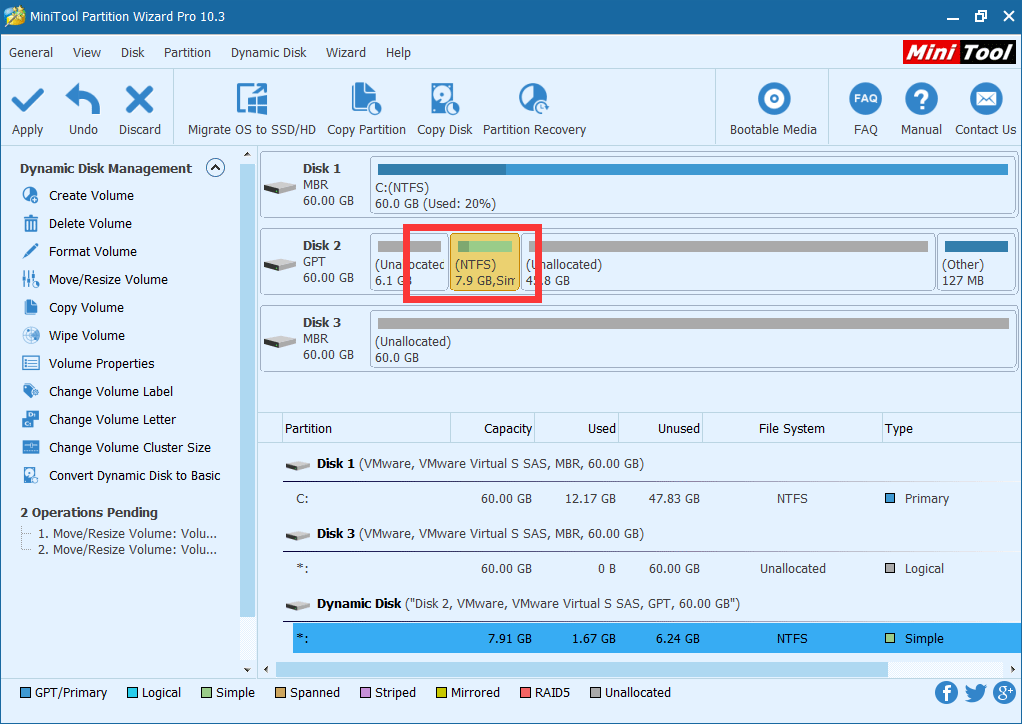
If the volume becomes a single part, please click Apply button to execute the changes.
After that, the dynamic volume should contain a single part, and then you should be able to convert the dynamic disk to basic disk in several minutes.
Situation 2: there are spanned, striped, or RAID 5 volumes on the disk. In the following example, there is a striped volume on the disk:
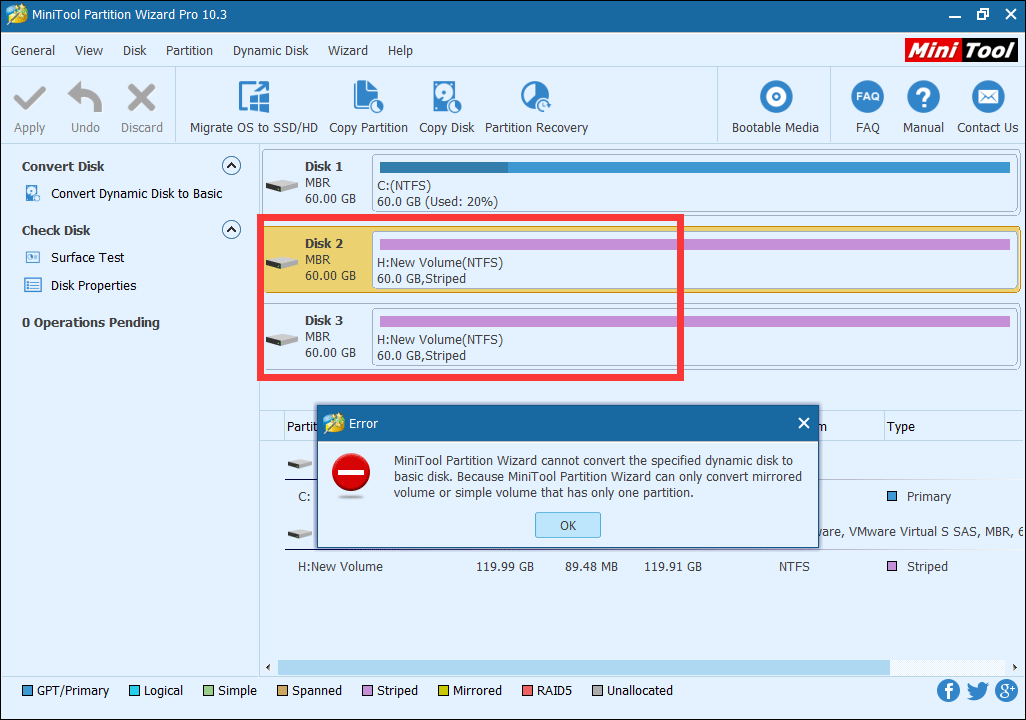
In this case, users need to copy the striped volume to unallocated space of a basic disk or clone it to another simple volume, then delete the original stripped volume, and retry converting dynamic disk to basic disk.
If you still have issue in converting dynamic disk to basic, please feel free to contact us via [email protected].