This post will introduce you the NetBIOS, including its definition, development, and some extra information. You will have an overall understanding of NetBIOS after reading the post.
What Is NetBIOS
NetBIOS refers to Network Basic Input/Output System. It is a specification created by IBM and Microsoft, which enables distributed applications to access each other’s network services that are independent of the used transport protocol.
NetBIOS, a networking industry standard, is often used with the NetBIOS over TCP/IP protocol. Certainly, it is also utilized in Token Ring networks created by Microsoft Windows. The NetBIOS is an improvement to the standard BIOS that is used by Windows-based computers.
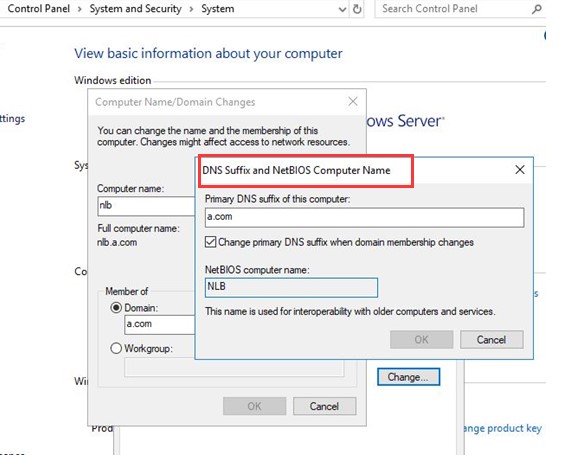
The BIOS provides an interface between the laptop’s operating system and the hardware, while NetBIOS offers communication services on local networks as implied by its name. To be specific, NetBIOS provides network input/output services in order to support client/server applications on the network.
Further reading:
NetBIOS is an original networking protocol for DOS and Windows. As NetBIOS packets don’t include a network address, they are not routable between networks. Given to that fact, the interface to NetBIOS and transport part of NetBIOS are divided in the later time. Hence, NetBIOS applications can utilize routable protocols like TCP/IP and SPX/IPX.
NetBIOS provides software developers with an API (Application Program Interface). The API contains network-related functions and commands, which can be incorporated into software programs.
For instance, a developer can enable a software program to access other devices on the network with a prewritten NetBIOS function. This method is easier than writing the networking code from the very beginning.
Also read: How to Enter BIOS Windows 10/8/7 (HP/Asus/Dell/Lenovo, any PC)
The Development of NetBIOS
NetBIOS was created in 1983. In spite of the fact that it only supports 80 PCs in a LAN at most, NetBIOS becomes an industry standard. In 1985, IBM advanced the token ring network plan and produced the NetBIOS emulator to allow NetBIOS-aware applications from the computer-network era to work over this new design.
The emulator named NetBIOS Extended User Interface (NetBEUI), which extended the base NetBIOS API. At the same time, a new networking protocol – NBF, was created to allow NetBEUI (NetBIOS) to offer its services over token ring. Lost of people are confused about NetBEUI and NetBIOS.
Microsoft file and printer sharing over Ethernet goes on to be called NetBEUI, while the NetBIOS refers to file and printing sharing over TCP/IP. In conclusion, the former is the NetBIOS Frames protocol (NBF), and the latter is the NetBIOS over TCP/IP (NBT).
Microsoft created a NetBIOS implementation for its MS-Net networking technology in 1985. Like IBM Token Ring, the services implemented by Microsoft’s NetBIOS are provided on the IEEE 802.2 logical link control layer through the NBF protocol.
Before adopting the Domain Name System (DNS) resolution of hostnames, Microsoft operating systems used NetBIOS to solve names in Windows client-server networks.
The Specific Lenovo BIOS Key for Commonly Used Lenovo Models
How Does NetBIOS Work with Applications
Software applications on the NetBIOS network often locate and recognize each other via their NetBIOS names. NetBIOS name is separate from the computer name and can reach 16 characters long. Hence, it can be found easily.
Applications on other computers usually access NetBIOS names over UDP. Registering the NetBIOS name is required by the application. However, you need to know that this is not supported by Microsoft IPv6.
The final octet is usually the NetBIOS Suffix that explains which services the system has available. The Windows Internet Naming Service offers name resolution services to NetBIOS. When the client sends a command to “call” another client over TCP port 139, two applications start a NetBIOS session.
That is referred to as the session mode, in which both sides issue “send” and “receive” commands to deliver messages in both directions. Then the NetBIOS session can be ended with a “hang-up” command.
Bottom Line
What is NetBIOS? You may have found the answer in the post. Moreover, the revolution and working theory parts help you obtain a further understanding of NetBIOS.