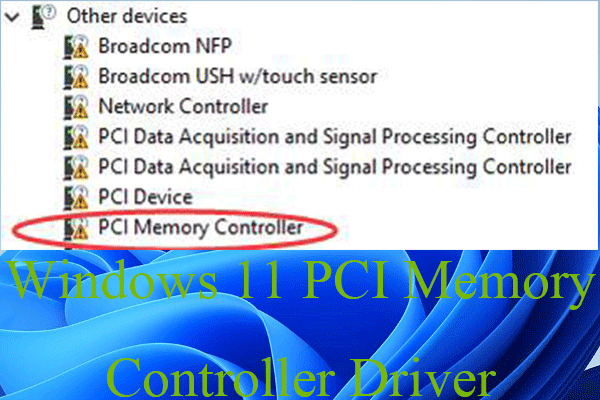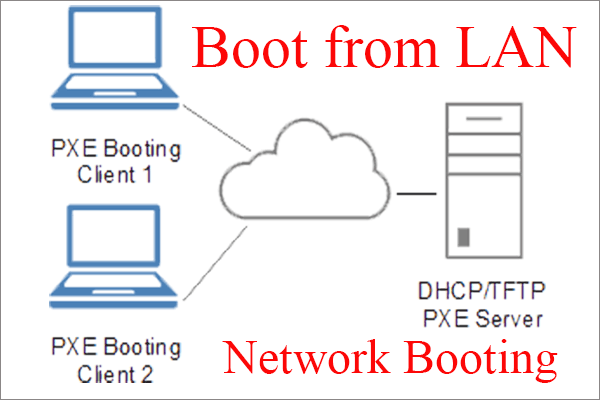This knowledge base created by MiniTool focuses on the minimum processor state under the Power Options in computer hardware settings. It contains the most information about the minimum processor state that users want to know.
What Is Minimum Processor State?
What does minimum processor state mean? Minimum processor state is the minimum power allotted to the CPU when the processor is performing minimal tasks or inactive. It is an option under Processor Power Management. By default, the Minimum Processor State is 5%, which is also the best Minimum Processor State.
While the maximum processor state should be set as 100%. Only then, when processing power is needed, all the available processing resource can be used for the important task.
How to Change Minimum Processor State?
The Minimum Processor State setting in Power Options enables computer users to change the minimum percentage of the processor available for use. A lower percentage of the minimum processor state saves battery life but may result in poor performance.
Therefore, set up a proper Minimum Processor State rate for different situations is necessary. Everyone can personalize his power settings to fit his own condition. Then, how to set Minimum Processor State? Read the guide below that is based on Win 10 but applies to Windows 8/8.1 and Windows 7.
Step 1. Search “control panel” and open Control Panel in the search result.
Step 2. In the main menu of the Control Panel, click Hardware and Sound.
Step 3. Select Power Options in the list.
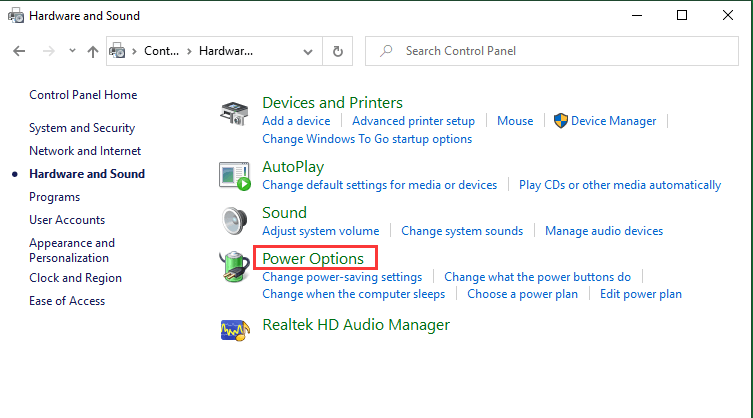
Step 4. On the next screen, no matter which power plan you choose, just click Change plan settings behind.
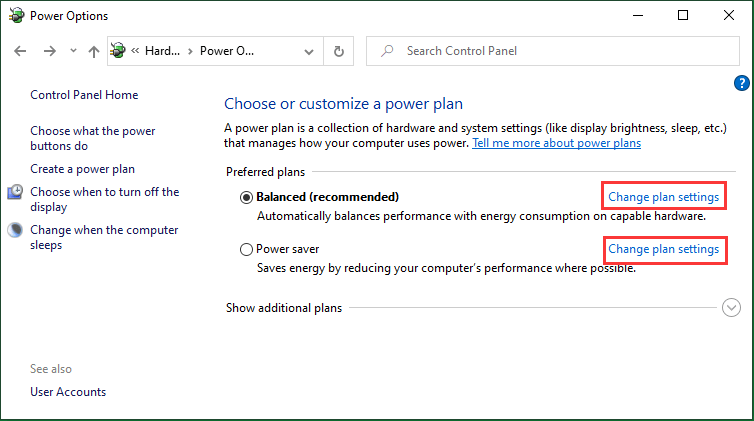
Step 5. Then, select Change advanced power settings for your selected power plan.
Step 6. In the new pop-up window, scroll down to find Processor Power Management, expand it to show Minimum processor state, click the default 5% ratio, and set your number.
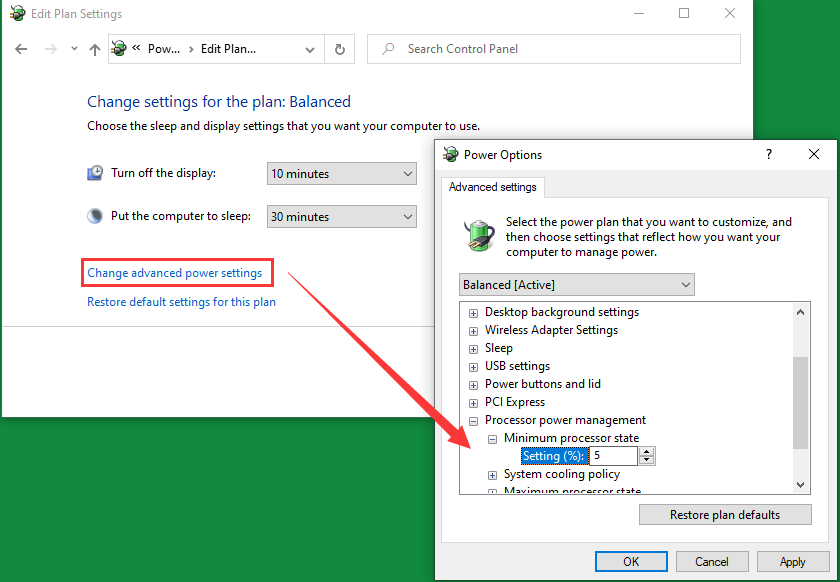
Step 7. Click Apply to save the change and click OK to exit.
How to Add/Remove Minimum Processor State?
You are able to add or delete the “Minimum Processor State” feature via the command prompt on your computer. Since this way is command related, you should be careful about the commands and check twice to make sure you write the orders correctly.
Step 1. Search “cmd” and open it as administrator.
Step 2. Type the following command orders into the CMD and press Enter to execute the orders. Or, you can just copy and paste the orders into your command prompt.
To Add Minimum Processor State
powercfg -attributes SUB_PROCESSOR 893dee8e-2bef-41e0-89c6-b55d0929964c -ATTRIB_HIDE
To Remove Minimum Processor State
powercfg -attributes SUB_PROCESSOR 893dee8e-2bef-41e0-89c6-b55d0929964c +ATTRIB_HIDE
Step 3. Close the CMD.
Minimum Processor State FAQ
Also read