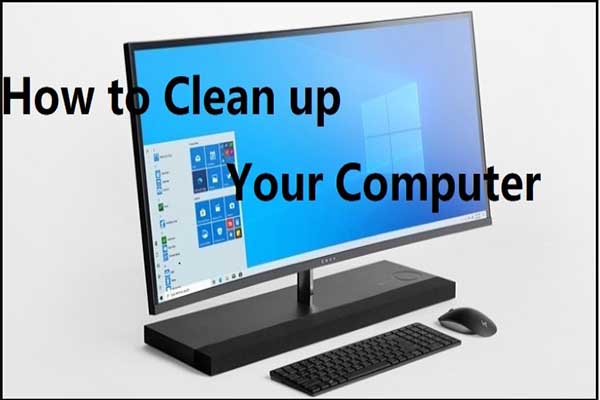What Is A Microsoft Scanner
Microsoft safety scanner, a security software solution, is a free security tool designed to scan for viruses, spyware, as well as other malicious software. It can also be applied to emergent situations where your PC is infected with malicious software or virus.

-image from docs.microsoft.com
Microsoft safety scanner keeps your computer clean through finding and removing various of malicious files on your computer. It offers well-developed wizard, which grants you 3 available options (quick scan, full scan and customized scan) so that you can select one based on your demand.
It is a fast and reliable tool, which enables you to finish the scan task in a few minutes. However, that doesn’t indicate it can take the place of an antivirus program. It can help you cope with the existed malicious files and software, but it cannot protect your system from infection.
You can obtain the detailed scanning information according to the statistics shown by Microsoft safety scanner. For instance, you can learn about the currently scanned file, the number of scanned and infected files, the start time and the elapsed time from this Microsoft malware scanner.
You may also like this: Is CCleaner Safe? Here Are Answers and Alternatives
Microsoft Safety Scanner Download
You can download Microsoft safety scanner from its official website and run it on your infected computer. It can offer you a method to fix the issue (associated with malicious files or software) on the PC or isolate the problem directly.
To fix the issue, you need to execute the given method. As for the isolated problem, you should solve it by using other solutions or tools. Even though you don’t have administrator privileges to scan the system, Microsoft safety scanner can work flawlessly on Windows operating systems such as Windows 7, Windows XP, Vista, Windows Server 2003.
Certainly, you need also to know that Microsoft safety scanner cannot provide you with real time protection. Besides, this Microsoft malware scanner can be used for 10 days since you launch it for the first time. That is to say the scanner cannot always offer you malware scan service.
Therefore, you should use the scanner in emergencies not using it as a replacement for other high-quality anti-malware checking programs.
Since Microsoft safety scanner cannot protect your computer for the long term, Microsoft recommends you utilizing programs like Microsoft Security, Windows Defender or other third-party anti-malware.
You may also be interested in this: Is Windows Defender Enough? More Solutions to Protect PC
How to use Microsoft safety scanner? After downloading and installing it to your computer, follow the on-screen instruction of the program to scan your computer for virus and other malicious objects.
The Pros and Cons of Microsoft Safety Scanner
You can apply the Microsoft safety scanner to fix issues related to spyware, virus and other malicious files and software. However, you should keep in mind that it also has its own pros and cons.
To make you have an intuitive feeling, all the pros and cons of Microsoft safety scanner will be listed in the form of list.
Pros
- It can isolate issues on the computer so that you can fix the PC via other tools or solutions.
- It is probably the final way to save your computer.
- It is a powerful and free tool.
Cons
- It can be tough to get it to load on your broken or infected computer.
- It is unable to provide long term service for you.
- It will expire in 10 days.
Final Words
To sum up, this post introduces you the definition, download, and pros and cons of Microsoft safety scanner. Based on that, some extra information such as the compatible operating systems with the Microsoft safety scanner, programs and apps to anti malware are also talked about.
After reading the post, you can know more about Microsoft safety scanner and other alternatives to find the virus and malicious software on the computer. In other words, you can protect your computer better.