What Is an MHT File?
What is an MHT file? An MHT file is an archive of an MHTML web page, the name ended with the MHT file extension, designed to hold HTML files, documents, images, and other media contents. With the help of MHT files, you can easily access the files or other contents offline.
For example, when you want to keep some content for later reading, usually, you would like to bookmark or save the web page and the browser will choose to save a web page as an MHT file so that you can directly access the page. All the content for the page can be gathered into a single file.
It is quite convenient for users to locate and view the labeled web pages; the MHT Files can act as storage locations for the contents and make sure every bit of them can be securely saved and accessed.
Suggestion:
It is highly recommended that you should perform a data backup for MHT files. If you lose them, those webpage contents are unable to open. So if you have collected some resources that matter in your file, you need to prepare a backup for them.
MiniTool ShadowMaker is the best backup software and allows users to perform a file backup. You can also backup system with a one-click solution. Besides, you can configure your backup schedules and schemes as you want.
Please click the following button to download and install the program for a 30-day free trial version.
MiniTool ShadowMaker TrialClick to Download100%Clean & Safe
Step 1: Launch the program to click Keep Trial and go to the Backup tab.
Step 2: Choose your backup source and backup destination. If you want to change some backup settings, you can click the Options feature for an improvement.
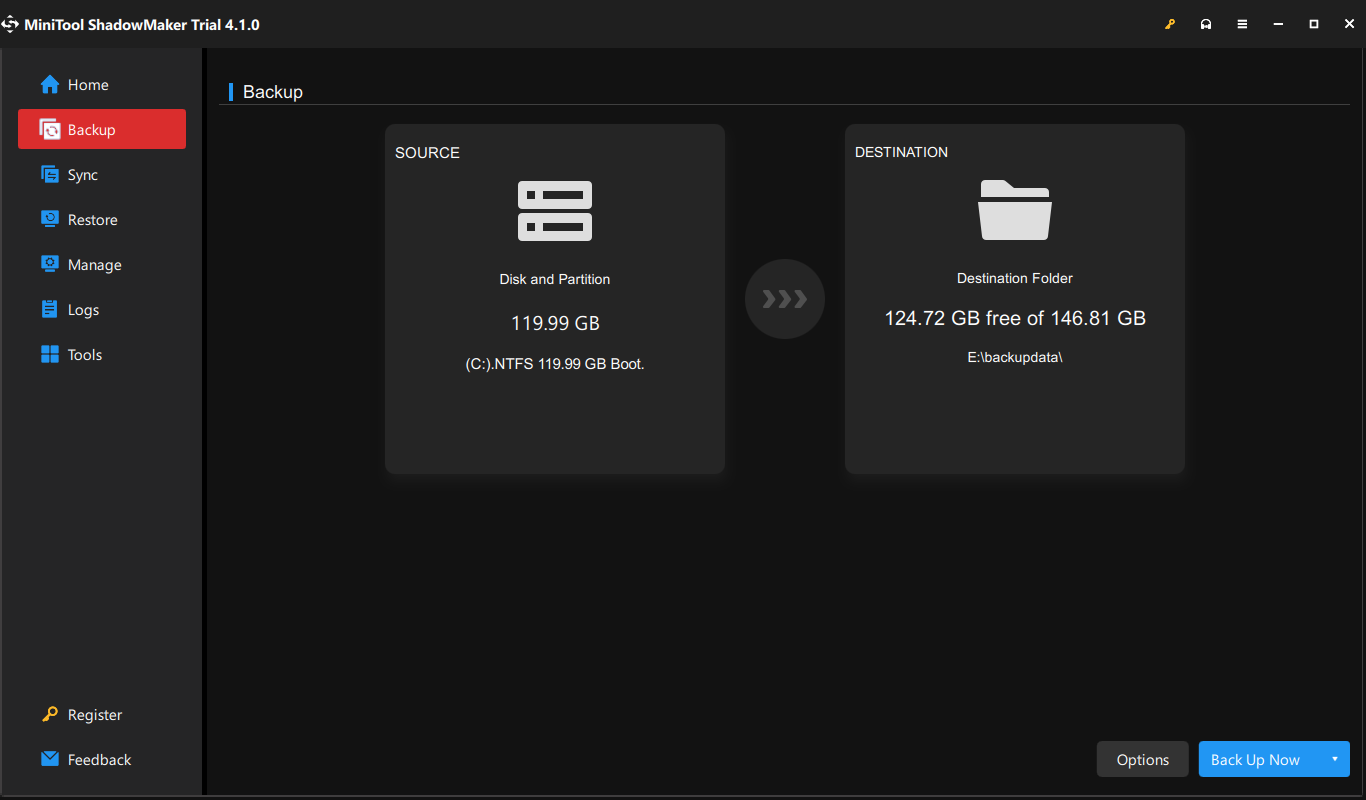
Step 3: When everything is settled down, you can click Back Up Now to start the task.
How to Open an MHT File?
It is easy to open an MHT file by using a web browser because most major browsers, such as Internet Explorer, Chrome, Firefox, Opera, or Safari browsers, can read MHT files. you can also use Microsoft Word or WPS to write and read the files.
There are also some other available HTML editors that work, such as BlockNote and WizHtmlEditor.
Although many applications can open this kind of file, you should notice that the MHT files can display differently on separate platforms.
How to Convert an MHT File?
Just as the ways to open an MHT file, you may resort to some third-party applications to convert the file. There are some useful document converter tools you can use to convert the MHT format to some other formats, such as PDF.
You can use Turgs MHT Wizard to transfer the MHT file in other file formats like DOC, PDF, MSG, PST, or HTML. Or some other regular HTML file converters are available, like MHTML Converter, Doxillion Document Converter, or CoolUtils.com.
What to Do When an MHT File Won’t Open?
Usually, your MHT files can be opened via the above tools and platforms but if after trying all of the channels, none of them can make it accessible, you can check if the file extension is correct.
It is easy to confuse some extensions with some single symbols and you need to read it carefully. Some file formats with a similar look don’t mean that you can open them with the same platforms.
If you have checked the file extension right, then you can do the following steps to re-associate the file extension to the browser.
Step 1: Click the Windows icon and click Settings from the menu.
Step 2: Choose Apps and then go to Default apps from the left side panel.
Step 3: Choose your default apps by clicking on them one by one and then scroll down to select Choose default apps by file type.

Then you can choose an app besides the one Microsoft has offered to make your MHT files open automatically.
Bottom Line:
From this article, you can find a detailed guide to creating, opening or converting an MHT file. Hope this article is useful for you.

![Step by Step Guide: How to Delete Bookmarks [Updated]](https://images.minitool.com/minitool.com/images/uploads/2020/09/how-to-delete-bookmarks-thumbnail.png)