Do you have any idea about Master Boot Record (MBR)? As a special type of boot sector, MBR will be introduced in this article, like its main function and boot process.
A Master Boot Record (MBR) is a special type of boot sector which is located at the beginning of the partitioned computer storage devices such as internal hard disks, external hard disks, removable drives, and more. This concept was firstly publicly introduced in 1983 with PC DOS 2.0.
The MBR holds the information on how the logical partitions, containing file systems, are organized on that storage medium. It also contains executable code to function as a loader for the installed operating system.
The maximum addressable storage space of MBR partition table is 2TB ( 2^32×512 bytes ). Therefore, the MBR-based partitioning scheme is gradually being replaced by the GUID Partition Table ( GPT ) scheme.
MBR cannot exist on non-partitioned media like floppies.
When you get a new hard drive, you can use MiniTool Partition Wizard and its ” Initialize to MBR Disk ” function to do this job.
Overview
In general, there are two kinds of definition for MBR. Broadly speaking, MBR contains the entire sector ( bootstrap, partition table and separation identifier ). While in a narrow sense, it only refers to bootstrap.
Generally, the sector which contains loader code is Main Boot Record ( MBR ) because this loader code already occupies most of the free space. Besides, formatting partition commands will not erase MBR information since this special space does not belong to any partitions.
MBR Contains Three Parts (< 512 bytes )
1: Primary Boot Loaders /Main Boot Record (446 bytes )
The beginning of the MBR is the first stage of loader code. And the loader code is variable. Thus, users can boot MBR from multiple operating systems. It can be found in FDISK program. After booting the hard disk, MBR will pass the control right to the certain operating system which has been registered in the partition table.
2: Disk Partition Table ( DPT )
The partition table describes the partitions of a storage device. Disk partition table is located at the first sector ( cylinder 0, head 0 and sector 1, MBR ) of each hard disk. The total partition table is 64 bytes long, and each partition entry is 16 bytes long. Therefore, there is a maximum of 4 partitions on MBR disk. If users need more partitions, they can create extended partition since an extended partition can be divided into several logical drives.
3: END Signature
Its value is AA55. But it may look like 55AA since the low value will be in front of the high.
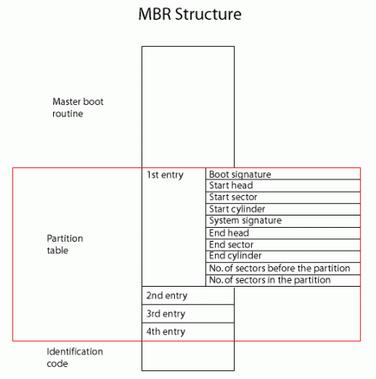
Main Function and Boot Process of MBR
BIOS will automatically check all hardware devices when users launch the PC. After that, the system bootstrapping will read the MBR from CHS to memory. And then, it can execute the master boot record.
Master boot record will check the hard disk partition table to see whether it is in good order, and to seek a bootable partition “ active ” in the partition table. Besides, it can help to store the contents of the first logical sector of the active partition into memory. And, the contents of the sector is called dos boot record ( DBR ).
The Process of Reading MBR
First, the BIOS program checks the system hardware, and then check available boot devices in accordance with the boot order set in CMOS. Next, BIOS reads the first sector namely MBR sector to 0000: 7C00H. Then, BIOS reads 0000: 7CFEH-0000 to see whether the end signature is 55AAH. If it is, BIOS will pass control to MBR to load Windows. If not, BIOS will read other bootable devices. If there is no bootable device, we will receive the message “NO RAM BASIC”, and Windows cannot boot.
Virtual MBR
Virtual MBR refers to extended boot record ( EBR ), whose record entries are identical to MBR’s.
Rebuild MBR
In some case, mistaken operation or computer virus invasion may damage MBR. As a result, when launching computer, users just see a black screen or see some nonsense letters. Aiming at this situation, they can turn to some solutions, like:
DOS commands: fdisk /mbr