This post introduces you the Gigabit Ethernet, including its definition, actual speed, as well as working theory, etc.
What Is Gigabit Ethernet
Transmitting Ethernet frames at the rate of a gigabit per second is called Gigabit Ethernet (GbE or 1 GigE). Gigabit Ethernet is a part of the Ethernet family of computer networking and communication standards.
The most popular variant 1000BASE-T was defined by the IEEE 802.3ab standard, which came into use in 1999. This variant has taken the place of fast ethernet in wired local networks because of its huge speed improvements over fast ethernet and its use of cables and equipment.
To get more details of Gigabit Ethernet, please keep reading this post of MiniTool.
The Actual Speed of Gigabit Ethernet
In theory, the maximum speed of Gigabit Ethernet is gigabit per second (1,000 Mbps). However, the actual speed of Gigabit Ethernet cannot reach that number. Due to elements like network protocol overhead and re-transmissions because of collisions or other transient failures, devices can’t transfer useful message data at the 1 Gbps rate.
In normal cases, the effective data transfer speed can reach 900 Mbps. The average connection speed varies according to the specific condition. For instance, disk drives can affect the performance of Gigabit Ethernet connection on computers.
In addition to that, bandwidth can limit the connection as well. To be specific, the download speed of a whole home network is 1 Gbps, two running connections will immediately halve the available bandwidth for both devices. This is true for any number of concurrent devices too.
Some home routers with Gigabit Ethernet ports may have CPUs that cannot cope with the load needed to support incoming or outgoing data processing at the full rate. The more client devices and concurrent sources of network traffic, the harder it will be for a router processor to support the highest speed transfer over any connection.
How Does Gigabit Ethernet Work
To use Gigabit Ethernet smoothly, it is vital to learn its working principle. It is said that fiber optic cables or other special network cable technology are required to reach gigabit speeds with Ethernet. Luckily, those Gigabit Ethernet cables are only required for long distances.
In most cases, Gigabit Ethernet works well by using a regular Ethernet cable (the CAT5e and CAT6 cabling standards).
You may also be interested in this: What Can You Do When Ethernet Not Working on Windows 7/10
How to Know If a Network Supports Gigabit Ethernet
To utilize Gigabit Ethernet, you need to know if it is supported by your network. Ethernet cables often carry the information about the standards they support, but they don’t imply whether the network is configured to run at the claimed rate.
You can check the speed rating of an active Ethernet network connection through the Control Panel window. Here’s how to do.
Step 1: Open the Run window by pressing Windows and R keys, and then type control and hit the Enter key.
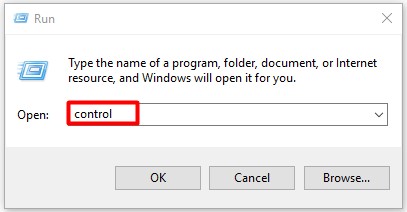
Step 2: In the next window, type network in the search bar and then click on the View network status and tasks option under the Network and Sharing Center section.
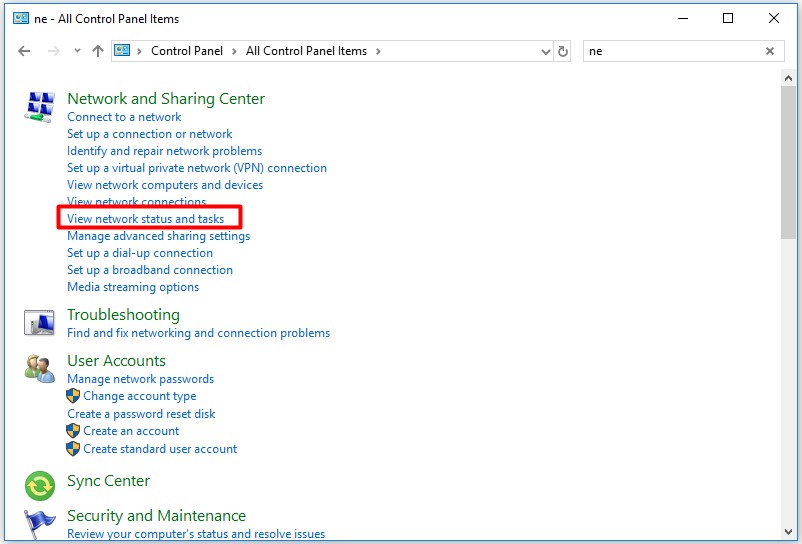
Step 3: Choose Ethernet in the prompted window to open the status window and view the network speed. If the speed can reach the announced speed of Gigabit Ethernet, then you can use it. Otherwise, you can’t utilize it.
Bottom Line
What is Gigabit Ethernet? This post has explained it to you. Additionally, it tells you the actual Gigabit Ethernet speed, its working theory, and some additional information. To sum up, this is a comprehensive guide for Gigabit Ethernet.