This post will introduce you the Ethernet frame format, which plays an important role in Ethernet network. The definition, main components and some extra information of Ethernet frame will be talked about in this post.
What Is Ethernet frame
Devices with Ethernet network usually share data via packets. These packets include many items like the Ethernet frame discussed here. What is Ethernet frame? MiniTool will explain it to you in the following content.
The Ethernet frame is a data link layer protocol data unit, which utilizes the underlying Ethernet physical layer transport mechanisms. Ethernet frames are responsible for right rulemaking and successful data packets transmission in the Ethernet data transmitting process.
While in the OSI model, the frame is located on the data link layer and is responsible for the safe transmission of data and bit stream separation.
The data sent via Ethernet network is carried by the Ethernet frame in essence. What about Ethernet frame size? The size of an Ethernet frame defined by original Ethernet 802.3 standard varies from 64 bytes to 1, 518 bytes. The minimum Ethernet size (74 bytes) and the maximum Ethernet size (1522 bytes) are changed in later. Besides, the exact Ethernet frame size based on the data to be transmitted.
Sometimes, you may encounter the Ethernet not working, issue. If so, you can refer to this post to fix it: What Can You Do When Ethernet Not Working on Windows 7/10
The Main Components of Ethernet Frame
The Ethernet frame is divided into several data sets. The records contain binary code that include essential information like addresses, control information, payload data, as well as checksums.
According to the Ethernet standard, Ethernet frames have different structures and contain more or fewer data fields due to the network protocol. In general, an Ethernet frame consists of 3 parts. They are Ethernet header (Preamble, SFD, Destination, Source and Type), Encapsulated data (Data and Pad), and Ethernet trailer (FCS). The picture below shows you an example of Ethernet frame so that you will have a basic understanding of the frame structure.
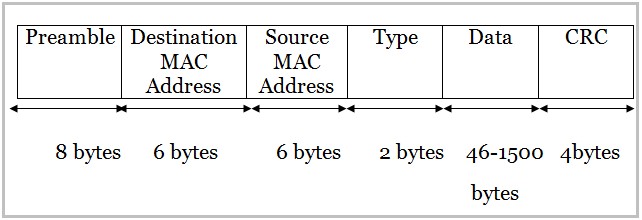
Now, the explanation to every part of an Ethernet frame will be offered to you.
- Preamble: It can inform the receiving system that a frame is beginning and enable synchronization.
- Start Frame Delimiter (SFD): It means that the destination MAC address field start with the next byte. The SFD is 1 byte in length.
- Destination MAC: This field is 6 bytes long. It includes the MAC address of the destination device.
- Source MAC: It has the same length with destination MAC address. It contains the MAC address of the source device. It is useful in identifying the source device.
- Type filed: This filed is 2 bytes long. It defines the type of protocols within the frame like IPv4 and IPv6.
- Data and Pad: The minimum size of this field is 46 bytes, while the maximum size is 1500 bytes. The network layer cannot pack data that is less or more than the limit in one packet data of the upper layer. The Data and Pad contains the payload data.
- Frame Check Sequence (FCS): This field is 4 bytes in length. This field usually stores a 4 bytes value that can be applied to examine if the received frame is complete. Besides, it includes a 32-bit Cyclic Redundancy Check (CRC), which permits you detect corrupted data.
What is MAC? How to find MAC in Windows 10? You can read this post to get the answers.
The Main Ethernet Frame Formats
The Ethernet frame has developed for years, so it has several variants. The first version of Ethernet (known as Ethernet I) based on the 16-bit data fields without defined bytes. The modern Ethernet frames were initially used in the Ethernet II before the release of standard IEEE 802.3 in 1983.
Here are several well-known Ethernet frame formats.
Ethernet 802.3raw: It released earlier than the widespread Ethernet 802.3. To distinguish it from the Ethernet 802.3, its developer added “raw” to its name.
Ethernet IEEE 802.3: The maximum compatible protocols that this standard can define is 256. It contains the DSAP (Destination Service Access Point) and SSAP (Source Service Access Point) features.
Ethernet IEEE 802.3 SNAP: The SNAP (Sub Network Access Protocol) can define more than 256 protocols. Thanks to the newly added space for the protocol information, IEEE 802.3 SNAP is rather versatile and compatible with numerous different protocols within one network.
VLAN 802.1q – Ethernet II tagged and IEEE 802.3 tagged: These tagged frames contain the so-called VLAN tag so that it can be used to a virtuallocalarea network (VLAN).