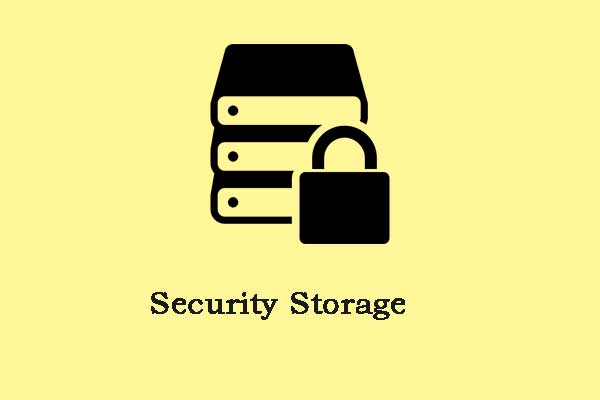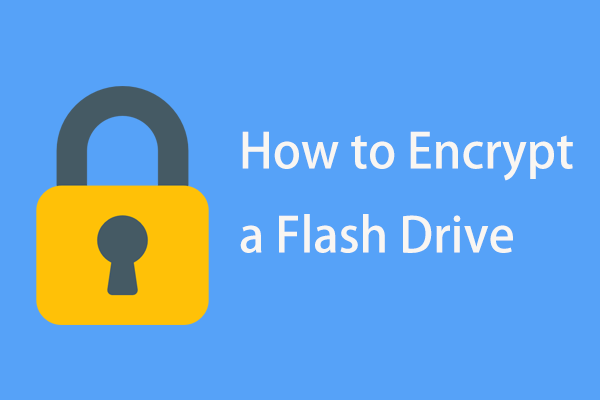What Is Data Masking?
What is data masking? It is a method of creating an inauthentic but similar and realistic version of an organization’s data. That is often used for software testing, user training, and sales demos.
Besides, it is an effective method to protect your sensitive data because masked data can be a functional alternative when the actual one is not really needed.
With the rising consciousness of data security, people will put greater effort into protecting sensitive data, especially for businesses. Many business operations depend on the flow of data and during this process, data loss and exfiltration can happen easily.
That’s why enterprises will choose data masking to minimize the loss. Apart from that, there are many reasons to apply data masking and you may have a look for that.
Why Is Data Masking Important?
There are some factors that can clarify why you need to apply data masking. Although this method is used in enterprises or organizations, it is necessary for personnel to know more about this definition.
The greatest advantage of data masking is to prevent many potential threats to data security, such as data loss, account compromise, data exfiltration, etc. Besides, since the masked data is fake, your real data can be kept safe even though attackers access your data resources.
If you want to share data with authorized users, you don’t need to expose your production data and masked data can be an alternative.
It is available to be used in data sanitization in which your file and all traces will be deleted permanently and thoroughly in storage media. During this process, you can replace the value with the masked data.
Types of Data Masking
There are four types of data masking we usually use, including static data masking, deterministic data masking, on-the-fly data masking, and dynamic data masking.
Static data masking can replace your data by altering data at rest rather than in active use. This replica can ensure no loss of original data and no sensitive value can get exposed.
Deterministic data masking is a process in which one value is always replaced by another in two sets of data that have the same data value.
Dynamic data masking can enable users to customize how much sensitive data can be exposed with minimal effect on the application layer, preventing users without privileges from viewing or changing data.
On-the-fly data masking is the process of transferring data from environment to environment without data touching the disk on its way.
Data Masking Techniques
We will give you some examples of data masking techniques.
Data encryption – data is masked by the encryption algorithm and people who want to access are required for the decryption key.
Data scrambling – this technique will randomly mess up the characters that have been organized, obscuring the original content.
Data substitution – it can replace the real data with the fake one but from a supply of credible values, preserving the original characteristics of the data.
Data shuffling – data will be rearranged in each column by a random sequence.
Value variance – the original data values are replaced by a function, applied to a number or date field. It is usually used in masking financial and transaction value and date information.
Data Masking Best Practices
1. It can be used as the main defense technique against data breaches. It can prevent attackers from exfiltrating sensitive data.
2. It can provide faster and safer test data. Masked data can keep the integrity and quality of the original data for testing without compromising the real data.
Better Way to Protect Your Data
As we mentioned, data masking is applied in businesses or organizations more often than individuals. If you are looking for a way to protect your sensitive data, another choice may be more suitable for you – data backup. Of course, for enterprises, it is also an efficient and economical way to secure data.
MiniTool ShadowMaker is a free backup software, dedicated to data backup and sharing. It can also satisfy your demands for disk cloning. MiniTool ShadowMaker allows you to clone SSD to larger SSD or move Windows to another drive.
You can download and install the program by clicking the following button and then start your data backup.
MiniTool ShadowMaker TrialClick to Download100%Clean & Safe
Bottom Line:
Data masking is important in protecting your data. After reading this post, you may have an understanding of data masking. Hope this article can be helpful for you.