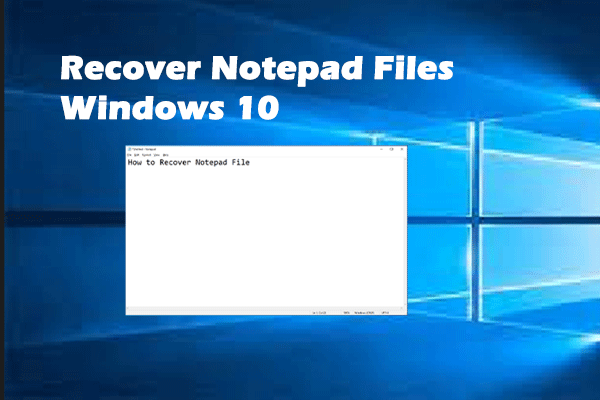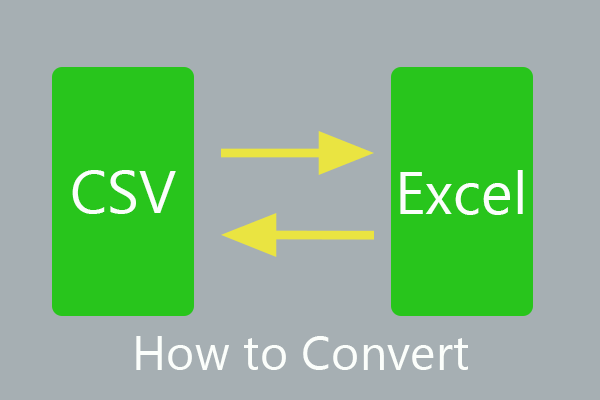What Is a Contact File?
What is a contact file? A contact file is used in Windows with the .contact extension, XML-based.
This file format is suitable for Windows users to store information about people’s names, phone numbers, email addresses, home addresses, etc. CONTACT files are saved in a folder that is stored by default: C:\Users\[USERNAME]\Contacts\.
That determines the significance of the file and once the data in this file get leaked, your privacy will be disclosed and you may lose some important information or data in it.
In this way, we highly recommend that you should back up data in advance. If you are looking for a tool, you can try this free backup software – MiniTool ShadowMaker. It is designed to backup systems, files & folders, and partitions & disks with easy steps.
Some flexible functions and features can help shorten the backup time and improve efficiency, such as automatic backup and backup schemes.
You can download and install this program by clicking the button and you can enjoy a 30-day free trial version.
MiniTool ShadowMaker TrialClick to Download100%Clean & Safe
Step 1: Launch MiniTool ShadowMaker and go to the Backup tab when you get into the interface.
Step 2: Click the SOURCE section where you can choose Folders and Files or Disk and Partitions. Click OK to save your selections.
Step 3: Click the DESTINATION section where you can choose User, Computer, Libraries, and Shared. Click OK to save it.
Step 4: Then click Back Up Now or Back Up Later to perform the task.
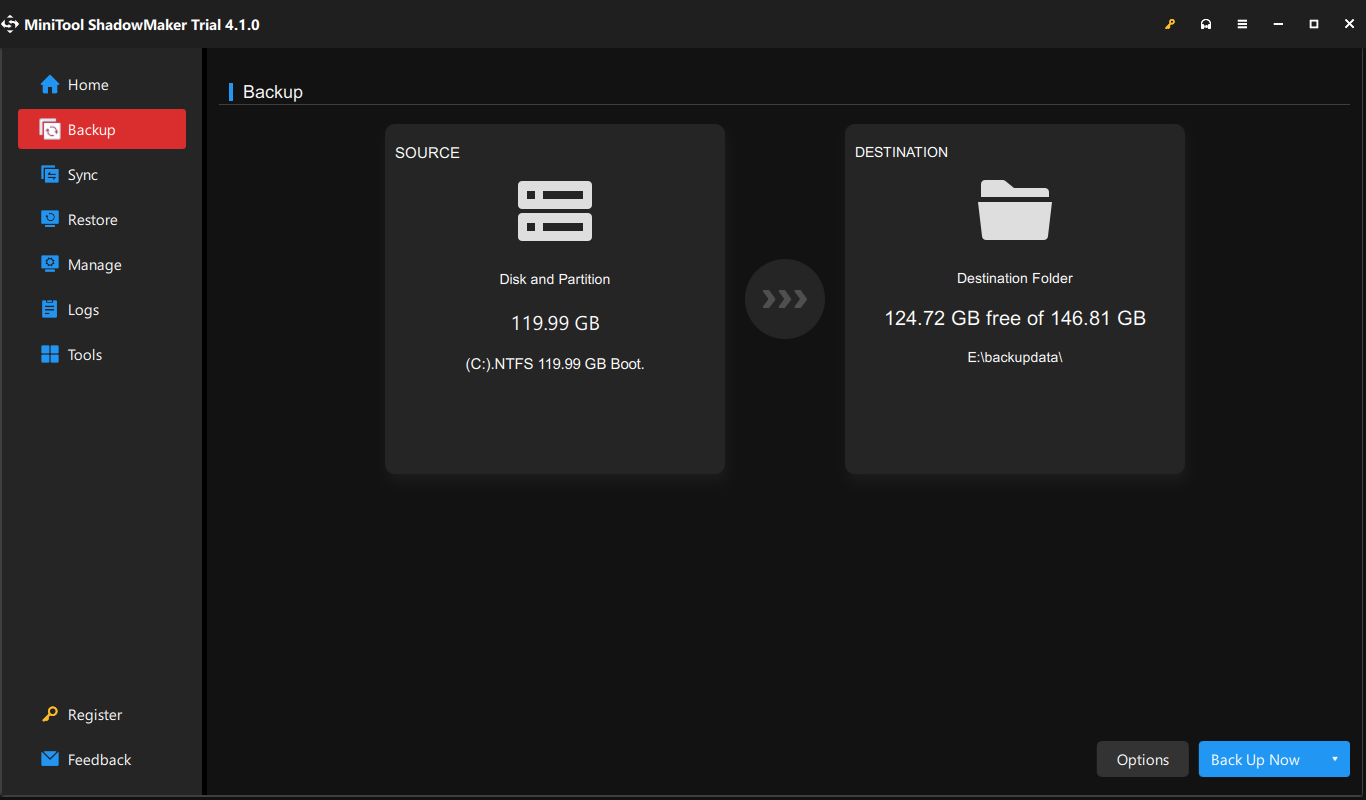
How to Open a Contact File?
If you want to open a contact file, you can directly double-click on it and you don’t need to resort to any third-party software. Some Windows built-in programs can easily open the file, such as Windows Live Mail, Windows Contacts, or the Notepad program.
Of course, some third-party programs can open this file too. Since the contact file is related to XML text files, you can choose a text editor that is available for XML text files. But for some platforms, you are just allowed to read the file contents instead of providing more rights and privileges.
Apart from the above introductions, you can also use the Run dialog box or a Command Prompt window. The wab.exe command is available to be executed for a trial.
How to Convert a Contact File?
Most people choose to convert a contact file to CSV or VCF formats because, in some particular applications, these two formats are widely used.
It is easy to convert the file. The first thing you need to do is to open the contact folder as we taught in the last part.
Then a window will pop up in this folder to ask you if you want to export the file; this information would not appear in other types of folders. Please choose Export and choose which format you want to convert a file to.
There are also some options helping you to exclude certain content from the conversion. If you want to export your contacts in Windows 10/11, you can do this from your online Microsoft account and the online People app.
Can’t Open a Contact File Issue
After the above methods, if you still fail to open a contact file, you may check if you mistake the file formats or you use the wrong text editor that does not suit the file. There is another possibility that the file has been missing or corrupted so you can’t open the file.
Contact files have many similar file format extensions, such as contour files that open with Contour, or controls files that open with openBVE.
Most Windows in-built utilities are available for use to open or convert a contact file. you can convert your contact files to a more popular format and use the related program to open them.
Bottom Line:
This article has presented a guide for opening and converting a contact file. You can choose to back up the file in case of any data loss. Hope this article is useful for you.