A basic disk is very familiar with the most ordinary users because of its great compatibility. If you want to know some basic information and the characteristics about basic disks, this article might be helpful with that.
Introduction
Basic disks, which are found in both x86-based and Itanium-based computers, are the most common storage type for Windows. The term Basic Disk refers to a disk that contains basic volumes such as primary partitions and logical drives that are usually formatted with a file system to become a file storage volume.
Basic disks are available with the Microsoft MS-DOS operating system and all versions of Windows. Basic disks support clustered disks, Institute of Electrical and Electronics Engineers (IEEE) 1394 disks, and universal serial bus (USB) removable drives.
Characteristics of Basic Disk
Basic MBR disks and basic GPT disks
Basic disks usually use the Master Boot Record (MBR) partition style but can also support GUID Partition Table (GPT) partition style on systems that support it.
When it is an MBR disk, it supports up to four primary partitions or three primary partitions and one extended partition (If an extended partition is created, it can have up to 128 logical drives within it). And an MBR disk only works with disks up to 2 TB in size. If a basic disk space is larger than 2TB, then the part of the excess capacity cannot be used.
The compatible operating systems of MBR disks are Microsoft MS-DOS, Microsoft Windows 95, Microsoft Windows 98, Microsoft Windows, Millennium Edition, all versions of Windows NT, all versions of Windows 2000, Windows XP, Windows Server 2003, all versions for x86-based computers and Itanium-based computers.
If it is a GPT disk, it supports up to 128 primary partitions, so there is no need of an extended partition. The compatible operating systems of GPT disks are Windows 10, Windows 8, Windows 7, Windows Vista, and so on.
You can see that definitely the MBR disk supports more Windows operating systems than GPT disks. That is also why the basic MBR disks are the most common seen disks. For the compatibility issue, you can choose the MBR partition style to a basic disk, while if your operating system supports GPT disks, you can choose it for better performance.
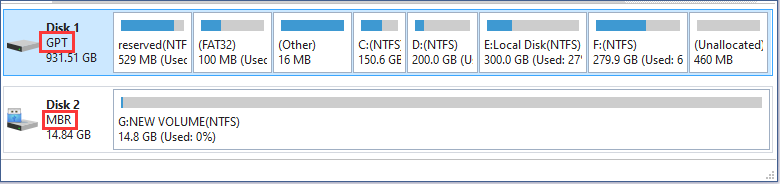
If you want to know more about these two partition styles, you can see: MBR vs. GPT Guide: What’s the Difference and Which One Is Better.
Partition creation is limited to a single disk
On a basic disk, the available capacity of a partition is limited to a single disk, so a partition cannot use two or more disk capacities at the same time. All partitions on a basic disk cannot span multiple disks. Spanned and striped volumes on dynamic disks can achieve span.
Limited I/O operation
Data on a basic disk cannot be propagated to multiple disks, so data can only be read and written from one location on a single disk at the same time. On dynamic disks, Striped Volume and RAID-5 Volume are used to spread data to multiple disks to improve I/O performance.
Lack of fault-tolerant
In the basic disk, there is only one partition table information. If the one is damaged, the result is that all partitions on the disk will be lost. And the basic partition itself does not provide fault-tolerant, which means that the partitions on basic disk loss of data would be difficult to restore. In a dynamic disk, Mirrored Volume or RAID-5 Volume can make effort to boost up fault-tolerant.
Manage A Basic Disk in Disk Management
You can manage a basic disk with Windows built-in console Disk Management. You can create, format, delete a partition on a basic disk, and probably resize a partition if it is formatted with NTFS file system. To do these managements, you just need to right-click the target partition and follow the prompts.
If you want to convert the basic disk to dynamic disk due to whatever reasons, you can still convert it with Disk Management: select the target disk and follow the prompts to finish the conversion.
You have to be careful with this change, because it’s easy to change basic disk to a dynamic one, BUT when you are trying to change it back, Disk Management will not allow you to do that unless you delete all the partitions, which, of course, will cause you lose all the data.
If you are in situation like that and you have to change the dynamic disk to a basic one, you still have chance to convert dynamic disk to basic without losing data. Take it easy.