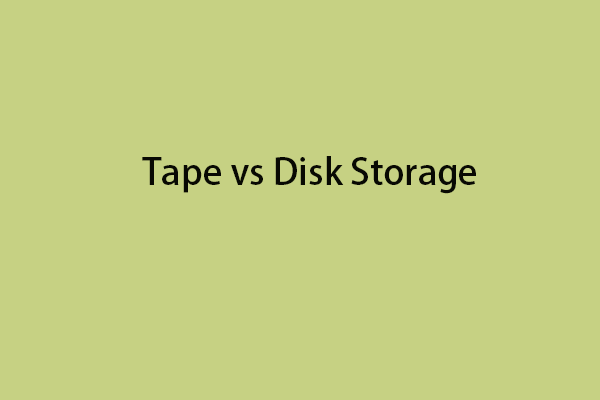There are many types of backup and air gap backup is one of them. Have you ever heard of it? Do you know what it is? How does it work? If you don’t know and are interested in it, you can refer to this post.
What Is Air Gap Backup
Air gapping is a backup and recovery strategy. This means that at any given time, a copy of your sensitive data is offline, disconnected, and inaccessible from the Internet.
What is an air gap? Physical distance (also known as an air wall) makes it nearly impossible for hackers to access your information remotely. In short, if a computer, network, or device is isolated from the public internet or local area network, you cannot hack it.
Tape storage is the traditional form of the air gap. Backup data is copied to tape cartridges, which are then physically removed and stored in tape libraries, often hosted off-site.
Tip: To learn information about other backup types, you can go to the MiniTool official website.
How Does Air Gap Backup Work
Air-gapped backups utilize air-gapped target storage volumes to store backups, snapshots, replicas, and redundant copies of business-critical volumes. Because air-gapped volumes are turned off and inaccessible by default, they protect stored backup data from any disaster that could impact the primary production environment.
In the event of a disaster, air-gapped volumes can be opened and the data stored within them can be used to restore operations quickly and seamlessly – without failure.
Types of Air Gap Backup
Depending on how air gap backup is set up, it can be divided into two types:
- Physical Air Gap: When the target storage is physically isolated/disconnected from the production network, it is called a physical air gap. For example, StoneFly DR365VIVA can be configured to power off when not reading/writing data. When powered off, there is no physical network connection between the air-gapped node and the production environment.
- Logical Air Gap: When the target storage is physically connected but logically isolated/disconnected from the network, it is called Logical Air Gap. It is important to note that even though a logical air-gapped volume is physically connected, it remains isolated through various logical processes such as role-based access control, software-defined networking, etc.
Pros and Cons of Air Gap Backup
Pros of Air Gap Backup
On the one hand, it helps protect networks from cyberattacks and other invasive attacks from hackers, malware, and other destructive software.
On the other hand, it helps prevent data from being destroyed and eradicated. Once data has been corrupted to the point of a total loss, it is very difficult (sometimes impossible) to recover without a powerful recovery technique like air gapping.
Protection and prevention are both important features that using air gaps can provide to your data. The fact that the air gap does double duty in providing both is another positive aspect of using this technology. Often, networks are subject to attacks that result in data corruption and/or loss. An air gap helps protect against both.
Cons of Air Gap Backup
Trying to recover information is critical to disaster recovery efforts. While air-gapped systems are one of the safest ways to recover data, using them does take more time. This mainly applies to physical air gap systems.
Another possible issue to consider when using an air-gapped system is choosing which type to use. If you are considering logic air-gapped systems, there is one fundamental fact that cannot be ignored – online access. While security controls are an excellent measure to protect data, there is still potential for network connectivity. This may require additional security measures and access controls to enforce logical air gaps.
Tip: 3-2-1 Backup Strategy
If you want the ultimate data protection strategy, be sure to mention the 3-2-1 rule: 3 backups of critical data, 2 different storage media types, and at least 1 offsite backup. So, even in the worst-case scenario, you can prevent a data disaster.
MiniTool ShadowMaker, a piece of all-in-one Windows backup software, offers you mighty functions to back up your files, system, partition, and disk. While creating a backup, the source drive data will be compressed into an image. This is called image backup. You can store it to the external drive.