This library commented by MiniTool Software Limited mainly introduces a mini built-in system tool that can show you the basic system specifics called – winver. It elaborates on its definition, usage, as well as alternatives.
What Is Winver?
What is a winver? Winver, full name Windows version, is a command that shows the version, build number, and service pack of the Microsoft Windows operating system (OS) that the current computer is running. It is internally called Version Report Applet.
How to Run Winver?
In general, it is easy to run winver command line.
#1 Run Winver in Windows Search
Just type “winver” in Windows Search and press the Enter key to display winver command line output. The following takes Windows 11 winver for example to show you the result of winver command.
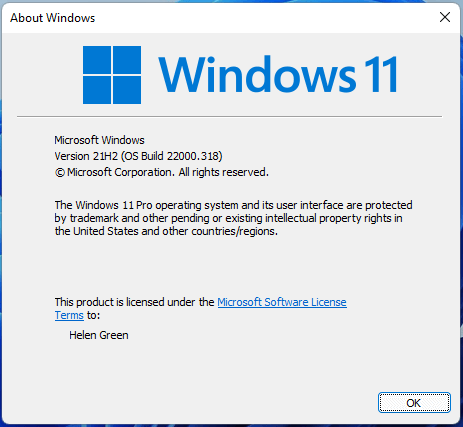
#2 PowerShell Winver
You can also conduct winver command in Windows PowerShell command platform. Open PowerShell, input “winver”, and press Enter.
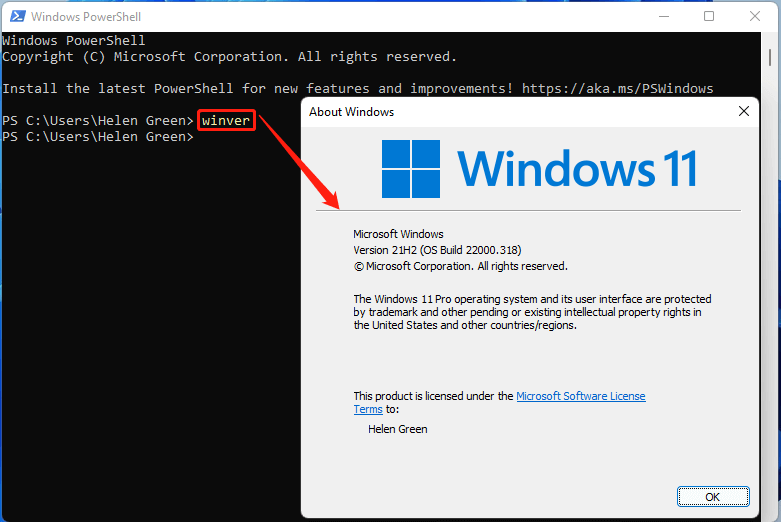
#3 CMD Winver
Still, you can perform winver command line in Windows command prompt (CMD). Launch Windows CMD, key in “winver” and press Enter key.
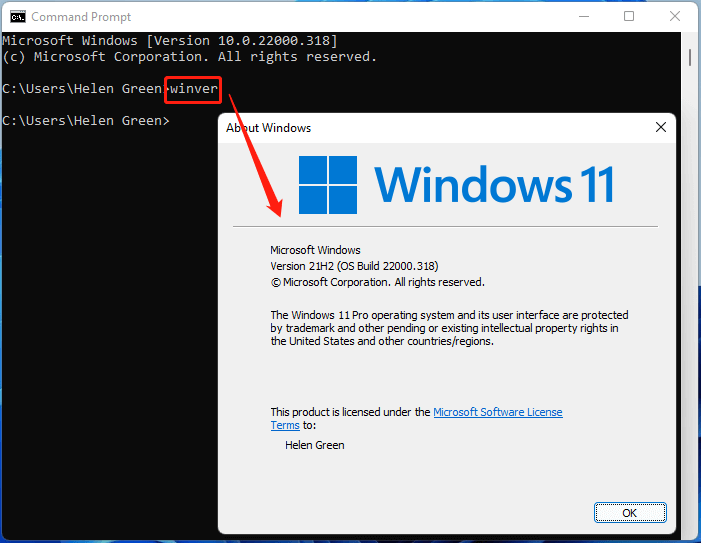
#4 Winver Windows Run
Besides, you are able to run the winver command relying on Windows Run dialog box. Trigger the Windows Run box, type “winver” into the blank, and click OK.
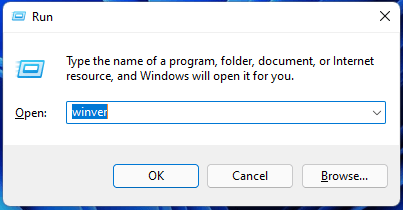
#5 Run Winver from System Configuration
Open Windows 11 System Configuration, move to its Tools tab, keep the default About Windows selection, and click the Launch button.
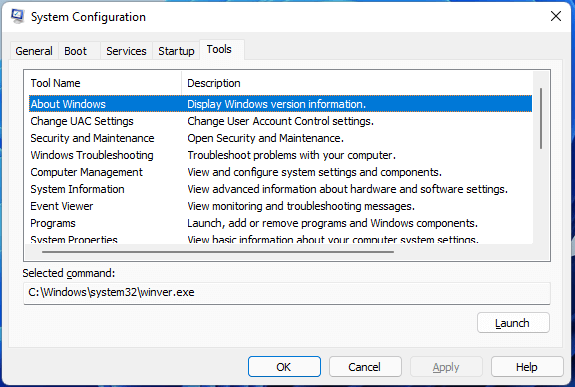
#6 Create a Shortcut of Winver
Finally, you can build a shortcut of winver.exe on your desktop. Then, you can directly open it by double-clicking its shortcut with convenience.
1. Right-click on your desk and select New > Shortcut.
2. In the popup, type “winver” and click Next.
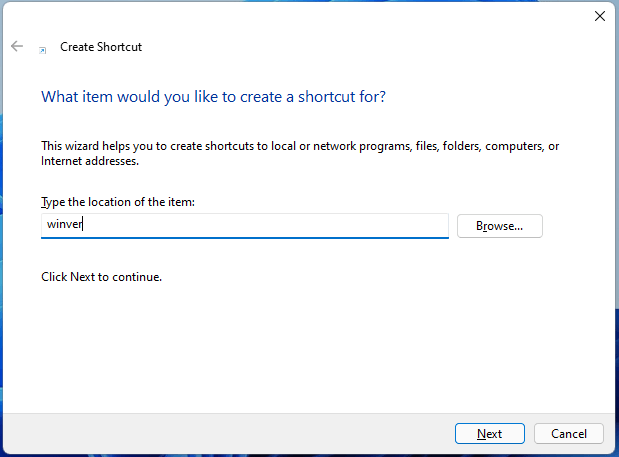
3. Give a name to the new shortcut and click Finish.
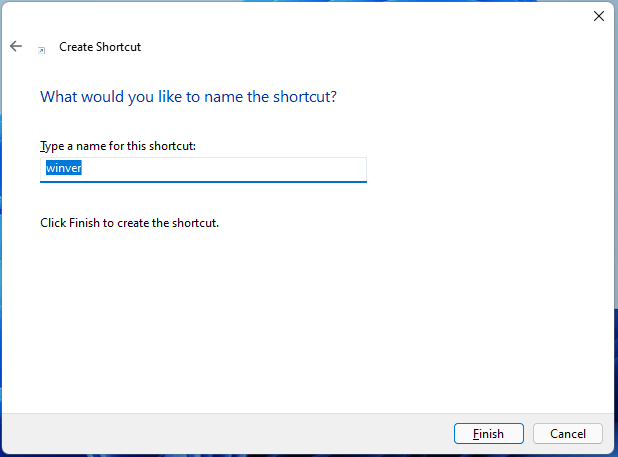
Winver in Different Editions of Windows
Winver Windows 10
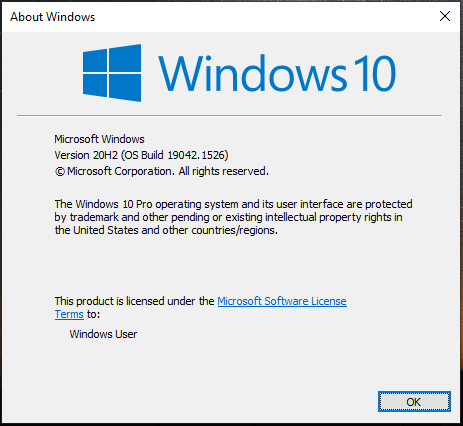
Winver Windows 7
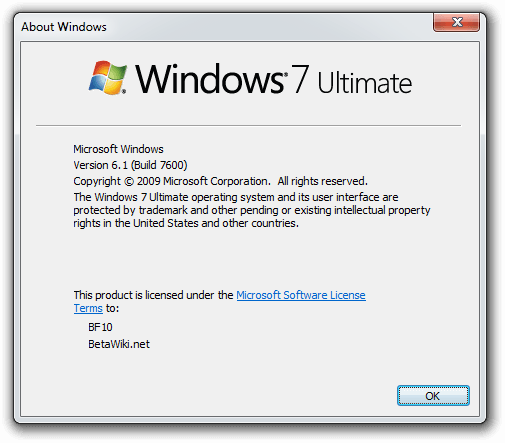
Other Ways to Find Your System Information
In addition to make use of the winver app, you can also take advantage of one of the below methods to get your OS details.
- Go to Windows Settings > System > About.
- Use System Information app.
Windows 11 Assistant Software Recommended
The new and powerful Windows 11 will bring you many benefits. At the same time, it will also bring you some unexpected damages such as data loss. Thus, it is strongly recommended that you back up your crucial files before or after upgrading to Win11 with a robust and reliable program like MiniTool ShadowMaker, which will assist you to protect your increasing data automatically on schedules!