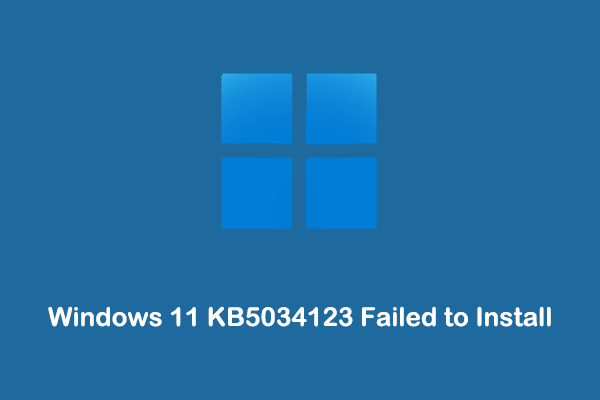On January 18, 2024, the latest Windows 11 insider preview build 23619 was released by Microsoft. Do you know what’s new in this preview build, including new improvements and fixes? Here this post on MiniTool tells you the answers in detail.
The Latest Windows 11 Insider Preview Build 23619 Released
Since October 5, 2021, Microsoft released Windows 11, Microsoft has continuously updated Windows, including releasing official versions and preview versions for Insider users. The latest Windows 11 preview build 23619 was released to Windows Insiders in the Dev Channel on 18 January 2024.
Though this preview build is a small update, it also provides you with some new features and bug fixes. Continue reading for more detailed information.
New Features/Fixes of Windows 11 Build 23619
In the next part, we collect the main new functionalities and bug resolutions of Windows 11 build 23619.
Quick access to photos on your Android phone in Snipping Tool on your PC:
The biggest update made in this preview build 23619 is that it allows you to quickly access and edit screenshots and photos captured on your Android device from your computer. Specifically, you’ll receive instant notifications on your PC every time a new photo or screenshot is captured on your Android device.
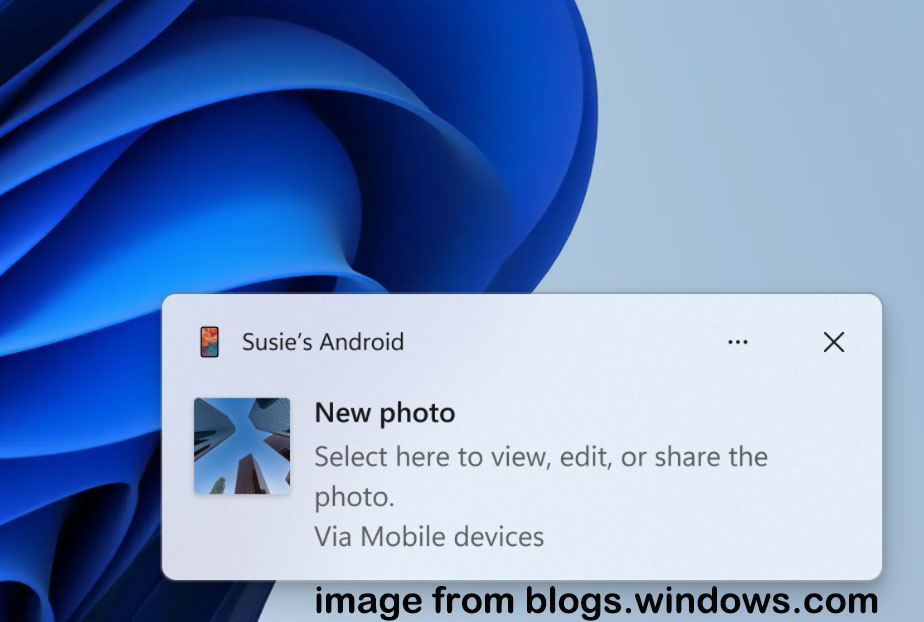
To enable this feature, you need to go to Settings > Bluetooth & devices > Mobile devices > Manage devices and allow your PC to access your Android phone.
Ability to view and join upcoming Microsoft Teams meetings from the Start menu:
Another update rolling out in this preview build allows viewing and entering upcoming Microsoft Teams meetings from the Start menu. An upcoming Teams meeting will appear in the Start menu recommendations area 5 minutes before it starts, and you can enter the meeting from this location.
To configure this setting, please go to Settings > Personalization > Start > Show upcoming meetings.
Fixes for File Explorer/Task Manager:
This update also fixes known issues about File Explorer and Task Manager.
- Effectively improves the startup performance of File Explorer.
- Fixed an issue where the Task Manager window could not be dragged if the mouse was over the search box.
How to Get Windows 11 Insider Preview Build 23619
Now, you should know what are the main new features of the latest Windows 11 preview build. How to get Windows 11 build 23619?
As long as you are a member of the Windows 11 Insider Program in Dev Channel, you will receive the preview build update automatically on the Windows Update page of Windows Settings. If not, you can click the Check for updates button to scan for updates.
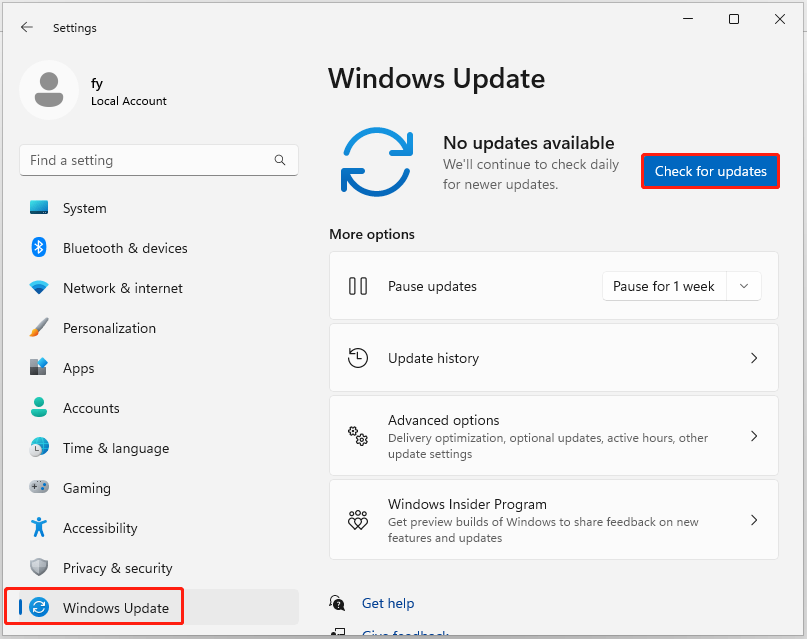
Alternatively, Microsoft says that for developers, preview build 23619 can be downloaded from the latest Windows Insider SDK at aka.ms/windowsinsidersdk.
Windows 11 insider preview build 23619 ISO file is not yet available on Microsoft’s official website.
MiniTool Power Data Recovery FreeClick to Download100%Clean & Safe
Bottom Line
Windows 11 insider preview build 23619 was released with new features and improvements. You can join the Windows Insider Program and get this latest update from Windows Update.
For further assistance from the MiniTool’s support team, please contact [email protected].