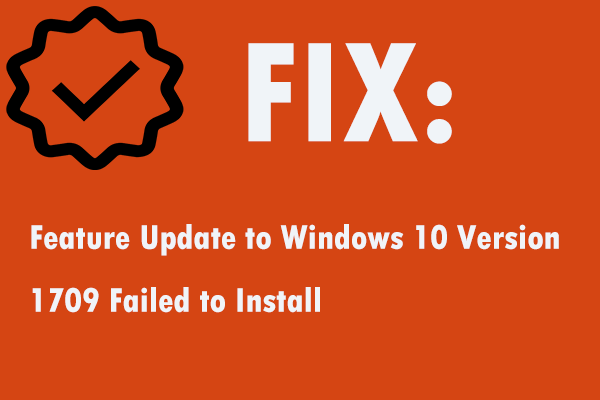What is Windows Servicing? What are Windows Servicing options? What is Windows Insider Preview? If you are interested in these topics, you come to the right place. This pot provides detailed information about Windows Servicing for you.
What Is Windows Servicing
What is Windows Servicing? The concept of “service” is a term used by Microsoft to refer to continuous update management of Windows as a service.
The term “Windows Servicing ” is specifically used to describe how Microsoft releases a new version of Windows 10 from a specific branch of the Windows code every 6 months and provides updates for each version during its life cycle.
This concept still applies to Windows 10, but it has become more obvious due to the increase in the frequency of upgrades. Microsoft’s new model continues to provide feature updates and new functions.
What Are Windows 10 Servicing Options?
What are Windows 10 Servicing options?
- Windows Insider Program (We won’t go into this option in more detail here, as it is more related to consumer-based testing and only relevant to a small number of IT pilot users who want to preview upcoming changes before public release)
- Current Branch (the first public release of the new Windows 10 version)
- Current Branch for Business (the enterprise-ready version of the new Windows 10 update, released 4 months after CB)
- Long-term Service Branch (Windows 10 version, suitable for devices that do not require frequent updates, such as ATM)
Feature vs Quality Updates
Feature Update
One of the biggest drivers for setting the speed of Windows 10 upgrades is the new Windows 10 feature updates. As the name suggests, these larger updates bring the latest features, experiences, and functions to devices already running Windows 10.
Microsoft releases two feature updates each year, one in March and one in September. They have different names and version numbers, such as Fall Creators Update (version 1709). Since feature updates include a complete copy of the operating system, customers can also use them to install Windows 10 on existing devices running Windows 7 or Windows 8.1 and new devices that do not have an operating system installed.
Quality Update
In addition to larger feature updates, Microsoft will regularly release monthly quality updates. These smaller updates are similar to the monthly security updates and patches you were accustomed to before Windows 10, but there are some notable differences.
On the one hand, the new quality update is specific to the version of Windows 10 you are currently running. Second, I hope that Microsoft will release as many of these as needed for any feature updates that are still being supported.
Servicing Tools
There are many tools you can use to service Windows as a service.
Windows Update (standalone) provides limited control over feature updates, and IT professionals manually configure devices as common channels. Organizations can locate which devices are delayed to update by selecting the delayed upgrade check box in Start\Settings\Update and Security\Advanced Options on the Windows client device.
Windows Server Update Services (WSUS) provides extensive control over updates and is available natively in the Windows Server operating system. In addition to the ability to postpone updates, organizations can add an approval layer to updates and choose to deploy them to specific computers or groups of computers when they are ready.
Microsoft Endpoint Configuration Manager provides the greatest control over providing services with Windows as a service. IT professionals can postpone updates, approve updates, and have multiple options to locate and manage bandwidth usage and deployment time.
Final Words
Here is all the information about Windows Servicing. I hope that this post can be helpful to you.