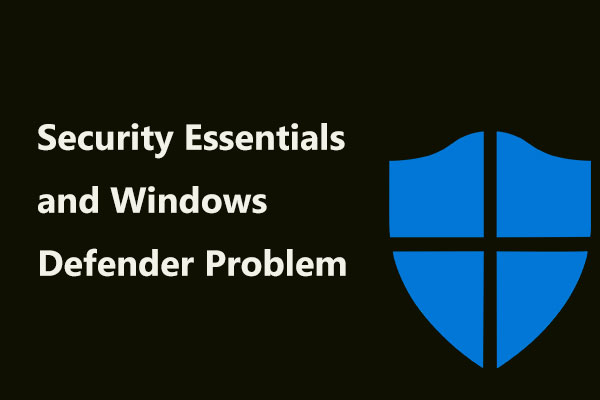What Is Windows Essentials?
Windows Essentials is a discontinued suite of Microsoft freeware applications that includes instant messaging, email, photo sharing, blogging, as well as parental control program. It is formerly named Windows Live Essentials or Windows Live Installer. Essentials apps are designed to integrate well with each other, with Windows operating system (OS), and with other Microsoft web-based services like Outlook.com and OneDrive.live.com.
The initial release of Windows Essentials was on August 25, 2006, and its final release was edition 2012 (v16.4.3528.0331) on April 17, 2014.
Windows Essentials Applications
The last edition of Windows Essentials contains the below tools.
1. Windows Live Messenger
Windows Live Messenger, formerly known as MSN Messenger or just MSN, is a cross-platform instant messaging client developed by Microsoft. It connected to the Microsoft Messenger service whereas also having (as of the final version) compatibility with Yahoo! Messenger and Facebook Messenger.
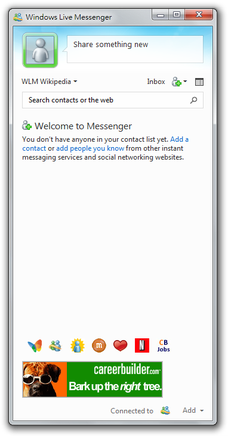
2. Windows Live Mail
Windows Live Mail is a free email client from Microsoft and it was formally called Windows Live Mail Desktop, code-named Elroy. Windows Live Mail is the successor to Windows Mail in Windows Vista, which was the successor to Outlook Express in Windows XP and Windows 98.
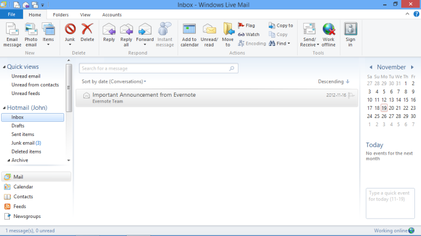
3. Windows Photo Gallery
Windows Photo Gallery, formerly called Windows Live Photo Gallery, is a discontinued image organizer, photo editor, and photo sharing program. It’s a part of the Windows Essentials software suite.
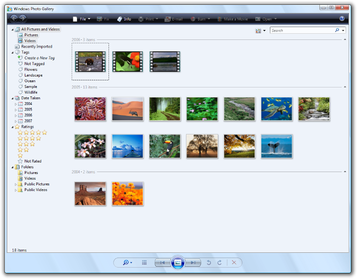
4. Windows Movie Maker
Windows Movie Maker, which is known as Windows Live Movie Maker for the 2009 and 2011 releases, is a discontinued video editing software program by Microsoft. It provided the ability to create and edit videos and to publish them on OneDrive.
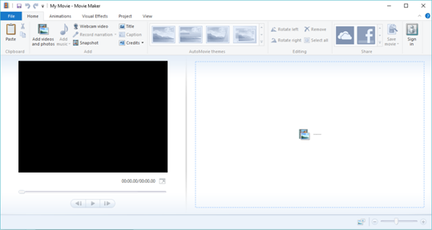
5. Windows Live Writer
Windows Live Writer is a discontinued desktop blog-publishing app that was created by Microsoft and distributed as part of the Windows Live Essentials suite of apps. An open-source fork of Windows Live Writer was released as Open Live Writer on December 9, 2015. Windows Live Writer was completely discontinued in January 2017.

6. Parental Controls
Parental Controls is a free set of features available on Windows 7 and Vista. It is the predecessor of Windows Family Safety in Windows 8 and Windows 8.1. And, Windows Family Safety was rebranded as a Microsoft family feature in Windows 10 PCs and Mobiles that are bundled with Windows 10 Home.
With Parental Controls, a parent can manage settings for a child if both of their Microsoft Accounts are in the same family. When parents turn on settings for their child, these settings are applied to every device that the kid logs into with that Microsoft Account.
7. Microsoft OneDrive
Microsoft OneDrive, formerly known as SkyDrive, is a file hosting service and syncing service operated by Microsoft as part of its web version of Office. It enables users to save crucial data in the online cloud, share files, as well as synchronize files across Windows, Android, and iOS devices.
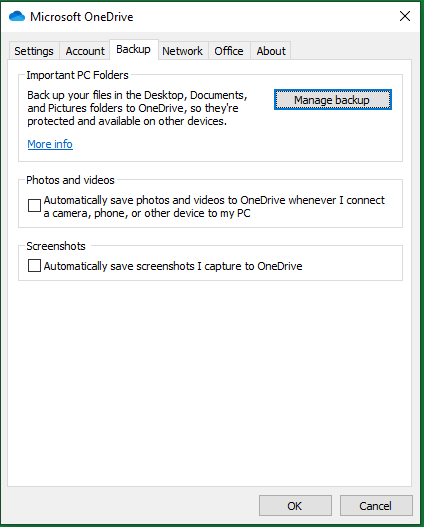
Windows Essentials Editions in History
The following lists the ever-existed editions of Windows Essentials in history.
- Windows Live Dashboard (2006 – 2007)
- Windows Live Installer Wave 2 (2007 – 2008)
- Windows Live Essentials 2009 Wave 3 (2008 – 2010)
- Windows Live Essentials 2011 Wave 4 (2010 – 2012)
- Windows Live Essentials 2012 Wave 5 (2012 – 2017)