Windows 8 is the successor to Windows 7 and is then succeeded by the lasted Windows 10. Basic information about Microsoft Windows 8 including release date, available editions, minimum hardware requirements, etc. are provided in this post.
Windows 8 is a computer operating system that was produced by Microsoft. It is released as a part of the Windows NT family of operating systems. The released date was on August 1, 2012 and made available to the public on October 26, 2012.
Windows 8 is preceded by Windows 7 and succeeded by Windows 10 which is the latest version of Windows available.
Windows 8 includes a tablet interface called Metro that is compatible with touchscreen displays, and still can access traditional Windows desktops. Below is an example of the new Windows 8 start screen, which replaces the Start button and the Start menu.
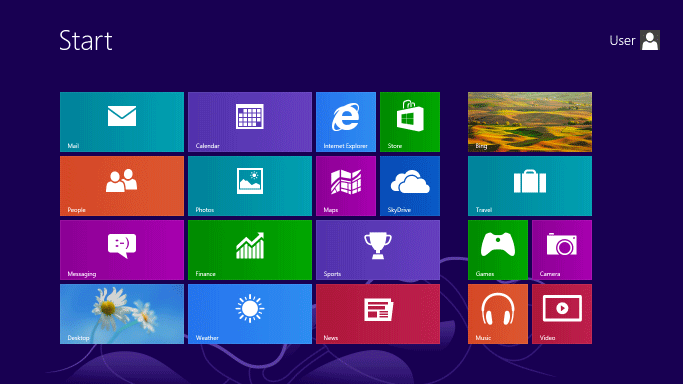
Windows 8 Editions
Windows 8 has released four versions with different feature sets. They are Windows 8 (core), Windows 8 Pro, Windows 8 Enterprise, and Windows RT.
Windows 8 (sometimes called Windows 8 (Core) to distinguish it from the operating system itself) is the base edition of Windows for IA-32 and x64 architectures. This release includes features for local market segmentation and provides all the basic Windows 8 new features.
Windows 8 Pro is comparable to Windows 7 Professional and Ultimate for they are both aimed at enthusiasts and business users; it includes all the features of Windows 8 (core). Other features include the ability to receive Remote Desktop connections and to participate in Windows Server domain, Encrypted File Systems, Hyper-V and Virtual Hard Disk Booting, Group Policy, etc. The Windows Media Center feature as a separate package is only available to Windows 8 Pro.
Windows 8 Enterprise edition, released on August 16, 2012, provides all the features in Windows 8 Pro except being able to install the Windows Media Center plugin; This edition is available for Software Assurance customers, MSDN and Technet Professional subscribers.
Windows RT is pre-installed only on ARM-based devices such as tablet PCs. It includes touch-optimized desktop versions for users’ basic Office 2013 application sets – Microsoft Word, Excel, PowerPoint and OneNote. It also supports device encryption. It does not include several business-centric features such as Group Policy and Domain Support.
Software for Windows RT can be downloaded from the Windows Store or side-loaded, but side-loading on Windows RT requires you must first purchase additional licenses through the Microsoft volume licensing outlet. Desktop software running on previous versions of Windows cannot run on Windows RT because Windows Store applications are based on the Windows Runtime API which is different from traditional applications.
You can see Windows RT is so different from the traditional Windows, and these important differences have indeed raised questions like whether Windows RT is still a version of Windows.
Windows 8 Update
Microsoft officially announced a Windows 8 feature update called Windows 8.1 in 2013. Windows 8.1 was released to OEM hardware partners in August 2013 and was downloaded for free through the Windows Store in October 2013. It brings feature changes and fixes to the operating system.
Retail and OEM installations of Windows 8, Windows 8 Pro and Windows RT can be upgraded for free through the Windows Store. However, volume license customers, TechNet or MSDN subscribers, and Windows 8 Enterprise users must obtain 8.1 separate installation media and install through a traditional Windows installation process, either an in-place upgrade or a new clean installation, which asks for an 8.1 specific product key.
Though Windows 10 is Microsoft’s newest operating system, you might be more interested in upgrading your version of Windows to Windows 8 if you are using the older Windows system like Windows 7, Vista, or XP.
Upgrading to Windows 8 normally will be a smooth transition. However, if you have an old computer and want to upgrade it to Windows 8, you will need to check the hardware to ensure that the hardware conditions accept the update. The information below will be useful.
Windows 8 Minimum Requirements
Windows 8 requires the following hardware at least:
CPU: 1 GHz (2 GHz for 64-bit version), supports NX, PAE and SSE2 (supports 64-bit versions of CMPXCHG16b, PrefetchW and LAHF / SAHF)
RAM: 1 GB (2 GB for 64-bit version)
Hard disk: 16 GB free space (20 GB free for 64-bit version)
Graphics: At least a GPU supporting DirectX 9 with WDDM driver
In addition, if you plan to install Windows 8 using DVD media, the optical drive needs to support DVD discs.