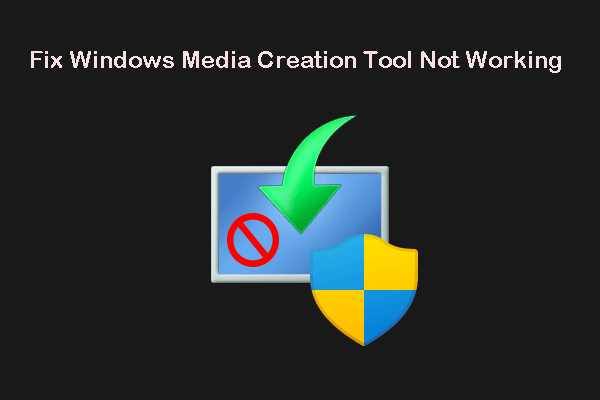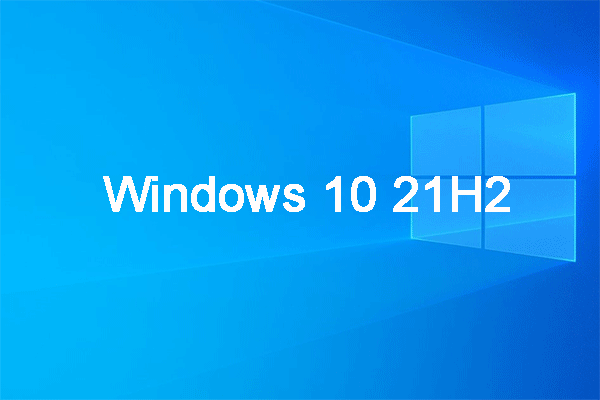You can use Windows 10 Media Creation Tool to update your computer to the latest version or create a Windows 10 installation medium. But you may find that your Windows 10 Media Creation Tool gets stuck for unknown reasons. MiniTool Software shows some solutions in this post to help you solve the issue.
How to Get Windows 10 November 2021 Update?
Windows 10 November 2021 Update (Windows 10 21H2) is available now. If you want to experience this new Windows 10 version, you can go to Start > Settings > Update & Security > Windows Update to see if this new version is available. If yes, the new update will be automatically downloaded to your computer. After downloading, you need to restart your computer to complete the installation process.
Of course, this is not the only method to update to Windows 10 21H2. You can also use Windows 10 November 2021 Update Assistant or Windows 10 Media Creation Tool to update your computer. More update methods are here: How to Get Windows 10 November 2021 Update (Windows 10 21H2)?
Windows 10 November 2021 Update Media Creation Tool Stuck
Windows 10 Media Creation Tool is very useful. You can use it to directly upgrade your computer to the latest version of Windows 10. You can also use it to create a Windows 10 installation medium or download a Windows 10 ISO file for further use.
However, this tool may not work normally all the time. At times, Windows 10 Media Creation Tool stuck when you use it to upgrade your PC or create an installation USB, or download a Windows 10 ISO file.
For example, when you use this tool to upgrade your computer, you may find that Windows 10 setup stuck at checking for updates. Or perhaps, when you use it to create a Windows 10 21H2 installation USB, it stuck at downloading Windows 10 forever.
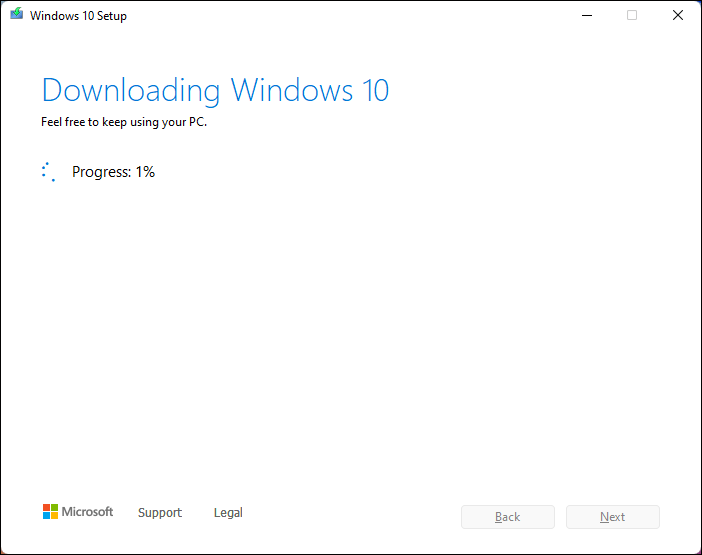
Windows 10 Media Creation Tool stuck can easily happen when your network connection is bad or slow. A bad internet connection is the main cause of the issue. Of course, there are some other causes like temporary errors on your computer. In the next part, we will show you some good solutions.
How to Fix Windows 10 Media Creation Tool Stuck?
We will take Windows 10 21H2 Media Creation Tool as an example.
Solution 1: Restart Windows 10 21H2 Media Creation Tool
If your Windows 10 November 2021 Update Media Creation Tool stuck forever, you can simply close it, delete the download contents, and re-open it. Then, the tool should work normally.
Step 1: Close Windows 10 21H2 Media Creation Tool
If you can’t close the tool by clicking the Close button at the top-right corner, you can open Task Manager, find Modern Setup Host, right-click it, and select End task to force close Windows 10 Media Creation Tool.
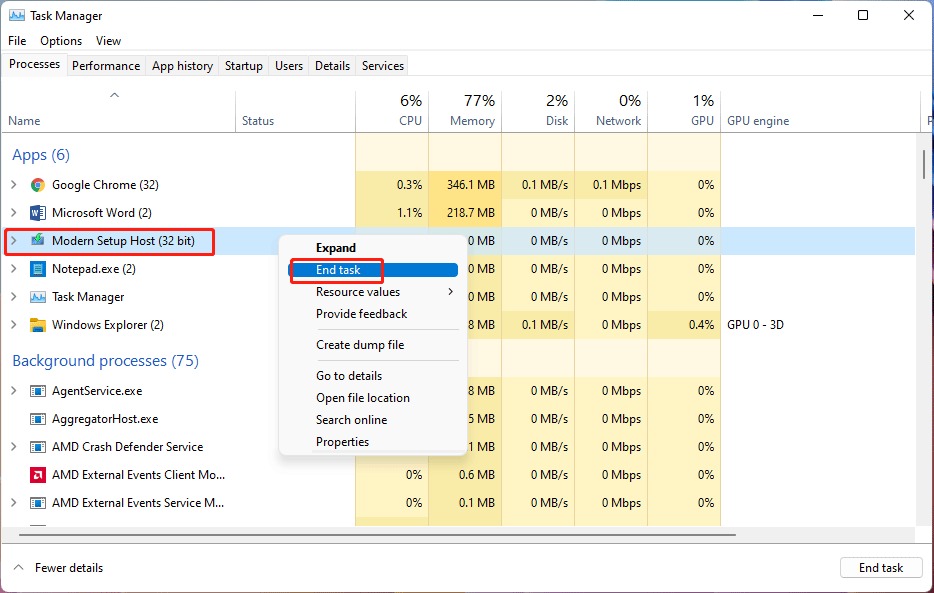
Step 2: Delete the Downloaded Contents
1. Run Command Prompt as administrator.
2. Type the following command one by one and press Enter after each:
net stop bits
net stop wuauserv
net stop appidsvc
net stop cryptsvc
ren %systemroot%SoftwareDistribution SoftwareDistribution.bak
ren %systemroot%system32catroot2 catroot2.bak
net start bits
net start wuauserv
net start appidsvc
net start cryptsvc
3. Restart your computer.
Step 3: Re-Open Windows 10 21H2 Media Creation Tool
You can open that tool again and see if it can work normally.
Solution 2: Restart Your Computer
When you use your computer, your operations can generate a lot of temporary files. If some of these files get corrupt, your device will have issues like Windows 10 setup stuck at checking for updates or Windows 10 November 2021 Update Media Creation Tool stuck, or Windows 10 Media Creation Tool not opening.
It is easy to remove the temporary files. You just need to restart your computer. After that, you can go to check if the tool works normally.
Solution 3: Turn off Your Anti-Virus Software
If Windows 10 Media Creation Tool stuck or not opening, it may be miss-treated as a virus or malware by your anti-virus software. To rule out this possibility, you can disable your antivirus to have a try.
Solution 4: Use a Wired Internet Connection
Your internet connection may be bad at that time. If you are using a wireless connection, you can switch to a wired internet connection and see if the issue is solved.
Solution 5: Reset Windows Components
Another useful method is to reset Windows components to remove all the temporary configurations for all Windows Update modules. If all of the above methods don’t work for you, you can try this one.
If your Windows 10 Media Creation Tool is stuck or not opening, you can try the above methods to solve the issue. There should be a suitable solution for you.
If some of your important files get lost or deleted by mistake, you can use MiniTool Power Data Recovery to get them back. This data recovery software works on Windows 11/10/8/7.
MiniTool Power Data Recovery TrialClick to Download100%Clean & Safe
Should you have any other Windows-related issues, you can let us know in the comments.